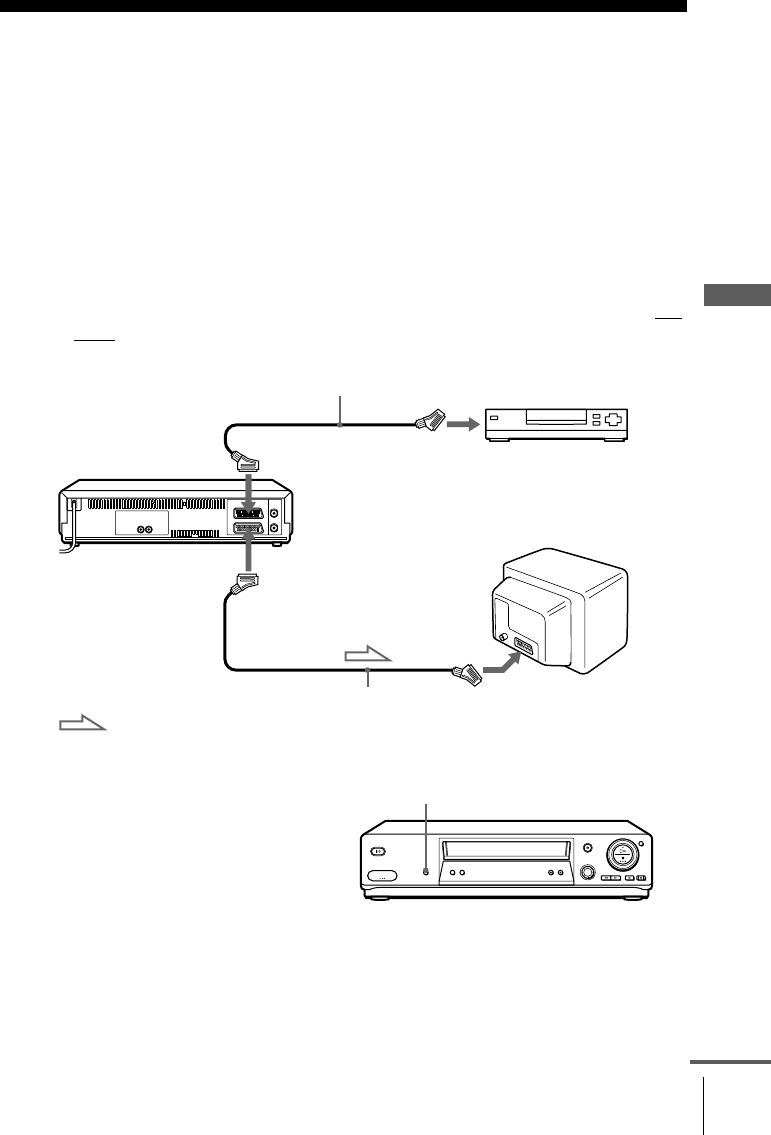
59
Synchronized Recording (not available on SLV-SE610G)
Additional Operations
Master Page : Right
filename[010addo.fm] model name1[SLV-SE610G] model name2[SLV-SE710G]
model name3[SLV-SE710I] model name6[SLV-SE810G]
[3-065-677-11 (1)]
Synchronized Recording
(not available on SLV-SE610G)
You can set the VCR to automatically record programmes from equipment
such as a set top box by connecting the equipment to the LINE-3 IN*
1
(or
LINE-2 IN*
2
) connector. The connected equipment must have a timer
function for this feature to work.
When the connected equipment turns on, the VCR also automatically turns
on and starts recording a programme from LINE-3 IN*
1
(or LINE-2 IN*
2
).
How to connect for Synchronized Recording
Connect the LINE-3 IN*
1
(or LINE-2 IN*
2
) connector of the VCR to the TV
Scart
connector of the set top box. Then connect the LINE-1 (TV) connector
to the TV.
Recording programmes using
the Synchronized Recording
function
Before you start...
• Insert a tape with its safety tab in place.
Make sure the tape is longer than the total
recording time.
• Refer to “Index to parts and controls” for
button locations.
Scart cable (not supplied)
t LINE-3 IN*
1
or t LINE-2 IN*
2
i LINE-1 (TV)
TV Scart
connector
Set top box, etc.
Scart cable (not supplied)
Scart (EURO-AV)
: Signal flow
SYNCHRO REC
continued


















