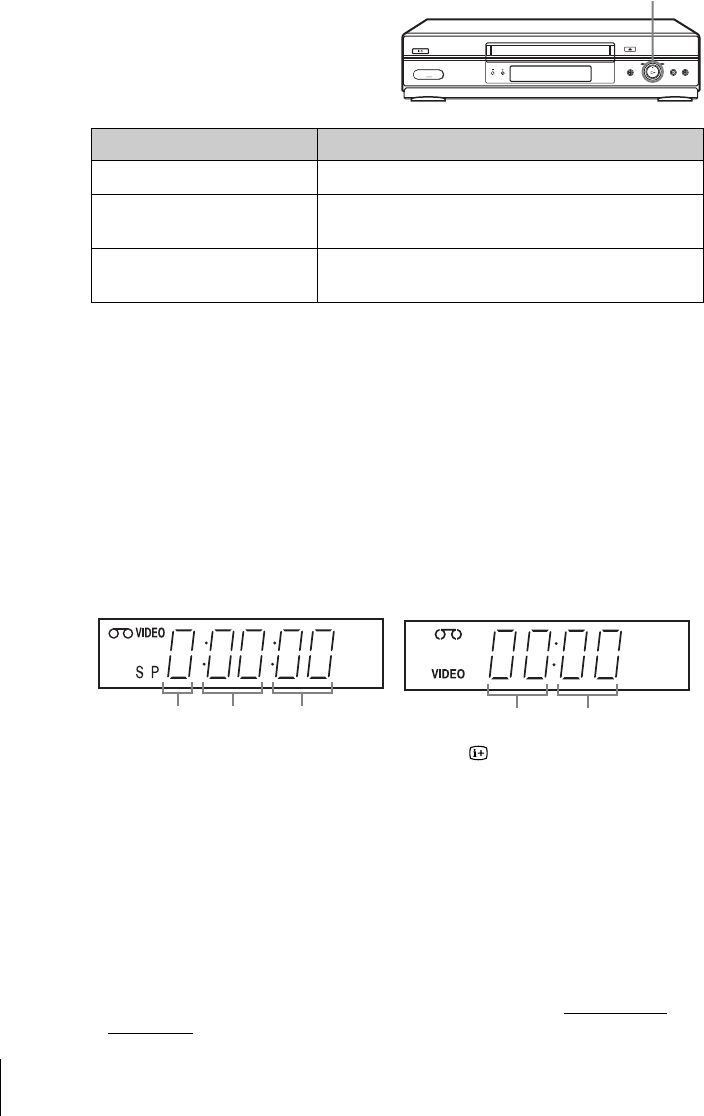
40
Playing a tape
Using Playback Dial on the
VCR
With Playback Dial, you can operate
the following playback options.
Note
• Do not turn Playback Dial forcibly. It may damage Playback Dial.
To set the colour system
If the playback picture has no colour, or streaks appear during playback, set
COLOUR SYSTEM in the USER SET menu to conform to the system that
the tape was recorded in (see page 72). (Normally set the option to AUTO.)
To use the time counter
Press CLEAR at the point on the tape that you want to find later. The
counter in the display window resets to “0:00:00” or “00:00.” Search for the
point afterwards by referring to the counter.
To display the counter on the TV screen, press DISPLAY.
Notes
• The counter resets to “0:00:00” or “00:00” whenever a tape is reinserted.
• The counter stops counting when it comes to a portion with no recording.
• Depending on your TV, the following may occur while playing an NTSC-recorded
tape:
–The picture becomes black and white.
–The picture shakes.
–No picture appears on the TV screen.
–Black streaks appear horizontally on the TV screen.
–The colour density increases or decreases.
• While setting the menu on the TV screen, buttons for playback on the remote
commander do not function.
To Do this
Resume play after pause
Press
H (play)
Fast-forward the tape Quickly turn and release Playback Dial to the right
(M (fast-forward)) during stop
Rewind the tape Quickly turn and release Playback Dial to the left
(m (rewind)) during stop
Playback Dial
Hour
Hour
Minute Second
Minute
SE840N, SE740N, SX740N
SE640N, SE440K


















