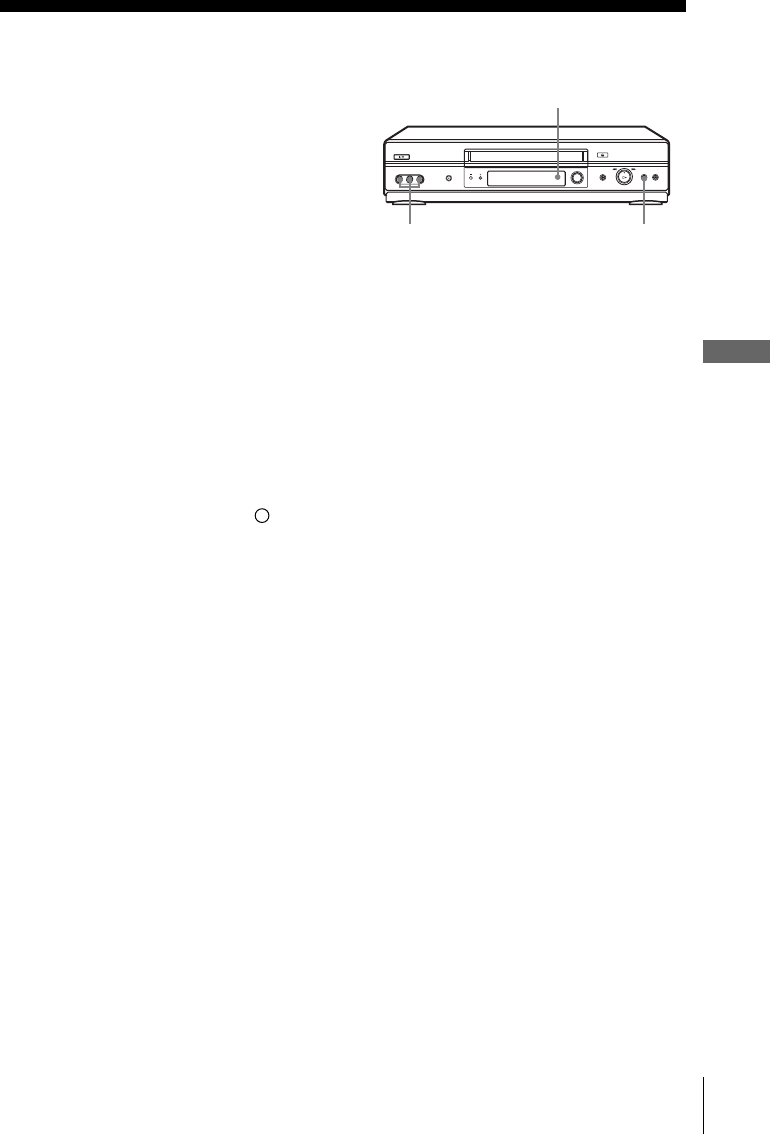
77
Audio dubbing (SLV-SE840N only)
Editing
Audio dubbing (SLV-SE840N only)
This feature lets you record over the normal
audio track. The monaural sound previously
recorded is replaced while the original hi-fi
sound remains unchanged. Use this feature
to add commentary to a tape that you have
recorded with a camcorder.
Before you start...
•Open the t LINE-2 L o R jacks cover on the
front panel and connect a playback source.
• Turn on the TV and set it to the video channel.
To stop editing
Press x (stop) on this VCR and the stereo system (or other VCR).
1
Insert a source tape into your stereo system (or the playback VCR).
Search for the point to start playback and set it to playback pause.
2
Insert a prerecorded tape with its safety tab in place into this (recording)
VCR. Search for the start of the section to be replaced and press
X (pause).
The VCR enters pause mode.
3
Press AUDIO DUB.
“A_DUB” and the indicator appears in the display window.
4
To start editing, press the X (pause) buttons on this VCR and the stereo
system (or other VCR) at the same time.
After you use this feature, the audio in playback mode is automatically
set to monaural.
t LINE-2 L o R X
AUDIO DUB


















