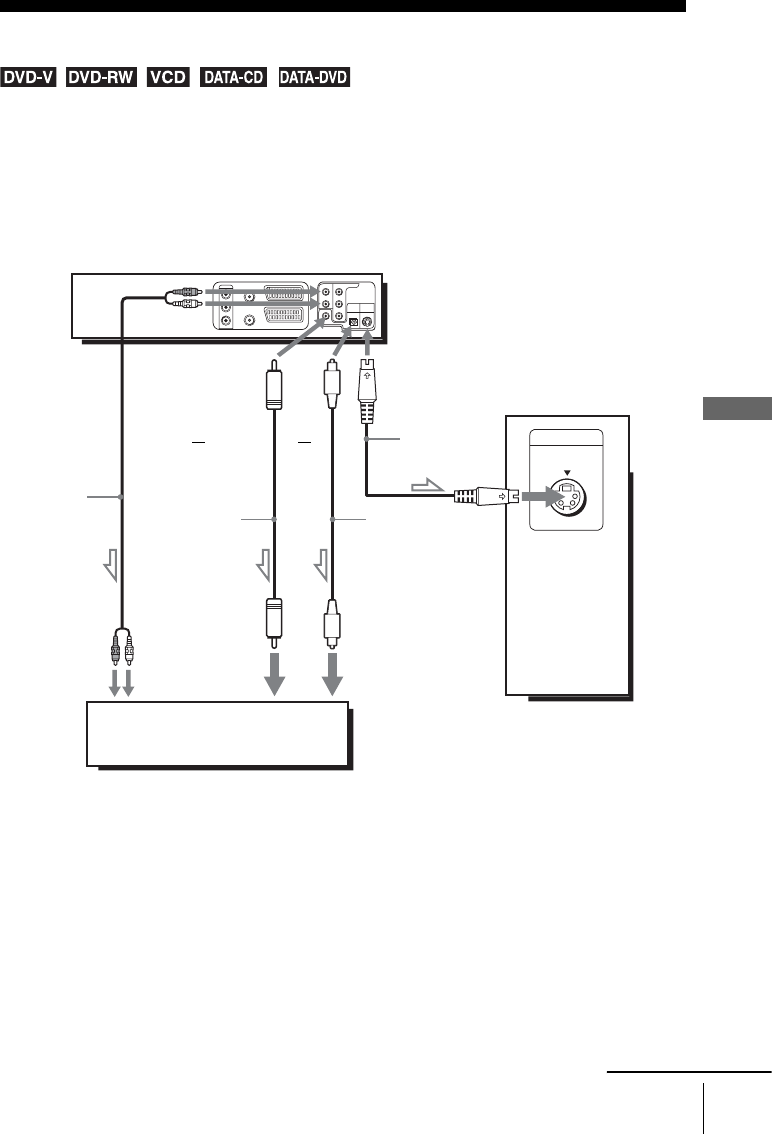
55
S-Video/Component Video hookup
Advanced Hookups
S-Video/Component Video hookup
Make audio connections using the OUT AUDIO L/R jacks or DIGITAL AUDIO OUT
(OPTICAL or COAXIAL) jacks when you use S-VIDEO/Component Video hookup.
A Use this hookup if your TV has an S-VIDEO input jack
Connect an S-VIDEO cord (not supplied). You will enjoy high quality images.
Notes
• Set “DVD S-Video Out” to “On” in the “SCREEN SETUP” menu (page 60) to view pictures
from the S-VIDEO jack.
• The connection using S-VIDEO OUT jack is only for the DVD player.
INPUT
S VIDEO
l : Signal flow
(DVD only)
TV or AV amplifier
TV
S-VIDEO cord
(not supplied)
DVD-VCR
Audio cord
(not supplied)
Coaxial digital
cord (not
supplied)
Optical digital cord
(not supplied)
Remove jack cap
before connecting
or
or
to coaxial or optical
digital input
to audio input
continued


















