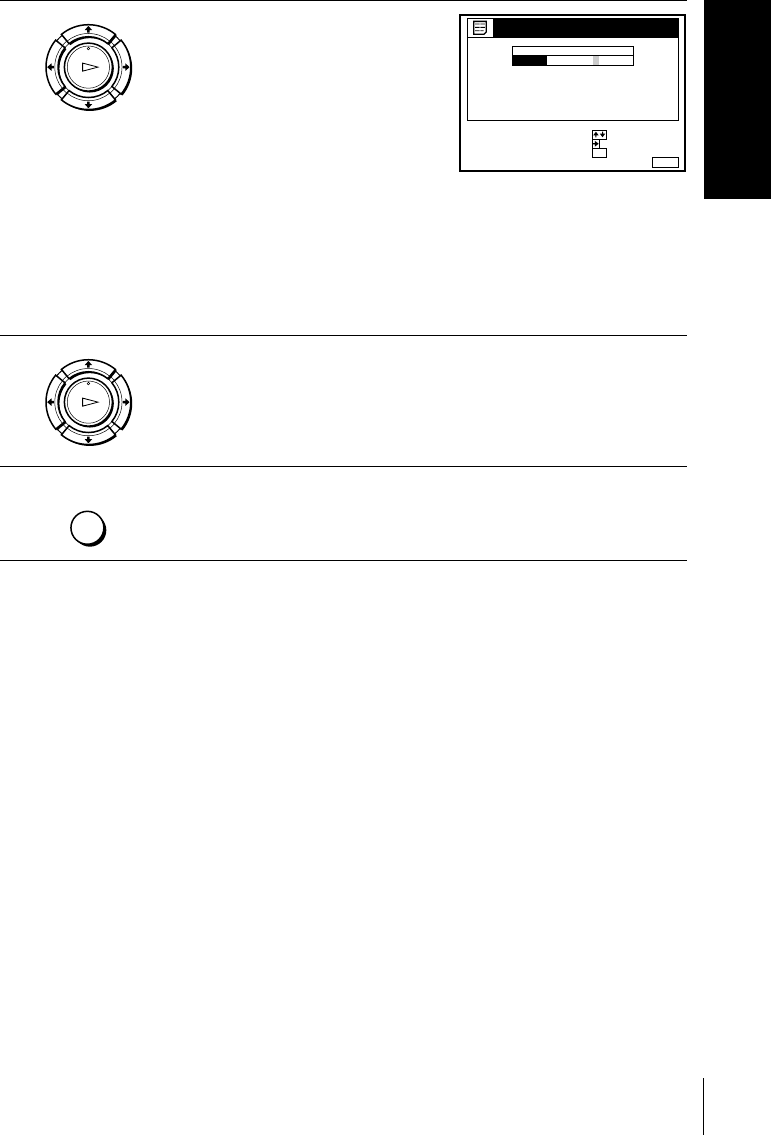
Getting Started
31
Changing/disabling programme positions
Master Page : Right
filename[010get.fm] model name1[SLV-SE510B] [3-065-671-E1 (1) GB]
Tip
• If you want to return to the previous menu, highlight RETOUR and press OK.
Notes
• The menu disappears automatically if you don’t proceed for more than a few
minutes.
• If you enter a symbol in step 5, it will appear as a blank space in the display
window.
5
Enter the station name.
1 Press M/m to select a character.
Each time you press M, the character
changes as shown below.
A t B t … t Z t a t b t
… t z t 0 t 1 t … t 9 t
(symbols) t (blank space)
t A
2 Press , to set the next character.
The next space is highlighted.
To correct a character, press </, until the character you want to
correct is highlighted, then reset it.
Youcansetupto5charactersforthestationname.
6
Press OK to confirm the new name.
7
Press MENU to exit the menu.
OK
LECTURE
MENU:
PROG
1
2
3
4
5
CAB
CDE
FGH
C
C
C
C
1
0
5
0
2
3
6
9
C
27
SORTIE
LISTE DES CHAINES
NOM
CAN
CONFIRMER OK
SUIVANT
:
:
SELECT. UN CARACT. :
OK
LECTURE
MENU


















