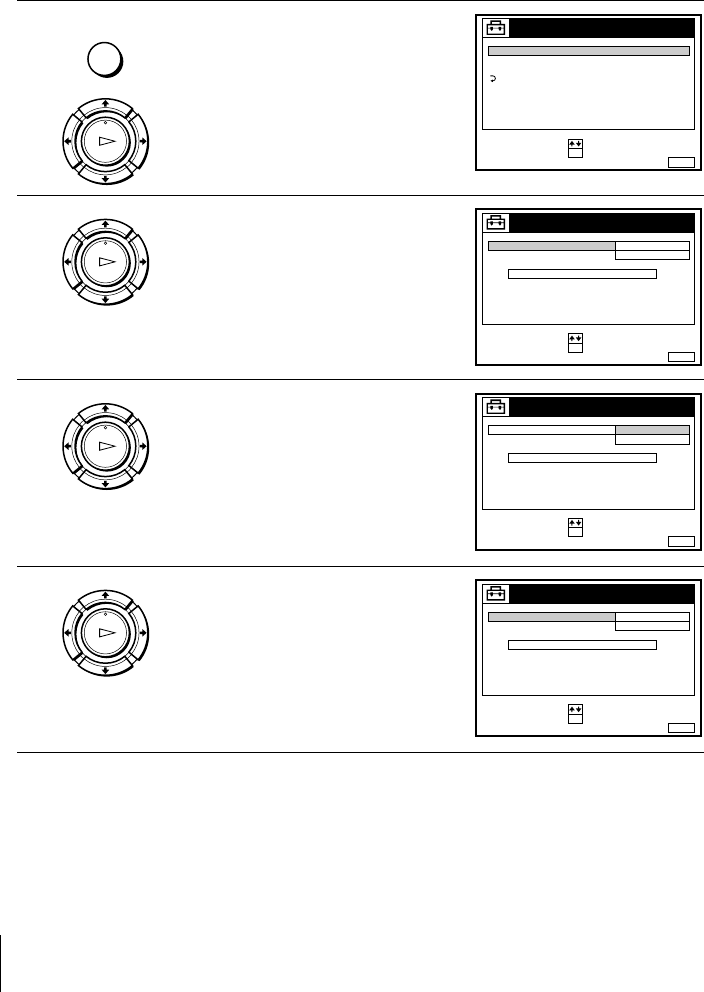
34
Setting the clock
Master Page : Left
filename[010get.fm] model name1[SLV-SE510B] [3-065-671-E1 (1) GB]
Changing the station for the Auto Clock Set function
Before you start…
• Turn on the VCR and the TV.
• Set the TV to the video channel.
• Refer to “Index to parts and controls” for button locations.
1
Press MENU, then press M/m to
highlight REGLAGES and press OK.
2
Press M/m to highlight HORLOGE,
then press OK.
REGLAGE AUTO is highlighted.
3
Press OK.
4
Press M/m to highlight OUI, then
press OK.
MENU
OK
LECTURE
MENU:
REGLAGES
RETOUR
REGLAGE DES CHAINES
HORLOGE
LANGUE
:
:
OKREGLER
SELECTIONNER
SORTIE
OK
LECTURE
MENU:
HORLOGE
1 AAB
OUIREGLAGE AUTO
.82 VEN 81:00
REGLAGE MANUEL
SORTIE
:
:
OKREGLER
SELECTIONNER
HEURE DU PROGRAMME
.20019
OK
LECTURE
MENU:
HORLOGE
NON
VEN 8 : 0 0.200198.
OUI
21
REGLAGE AUTO
REGLAGE MANUEL
SORTIE
:
:
OKCONFIRMER
SELECTIONNER
HEURE DU PROGRAMME
OK
LECTURE
MENU:
HORLOGE
1 AAB
OUIREGLAGE AUTO
.82 VEN 81:00.20019
REGLAGE MANUEL
SORTIE
:
:
OKREGLER
SELECTIONNER
HEURE DU PROGRAMME


















