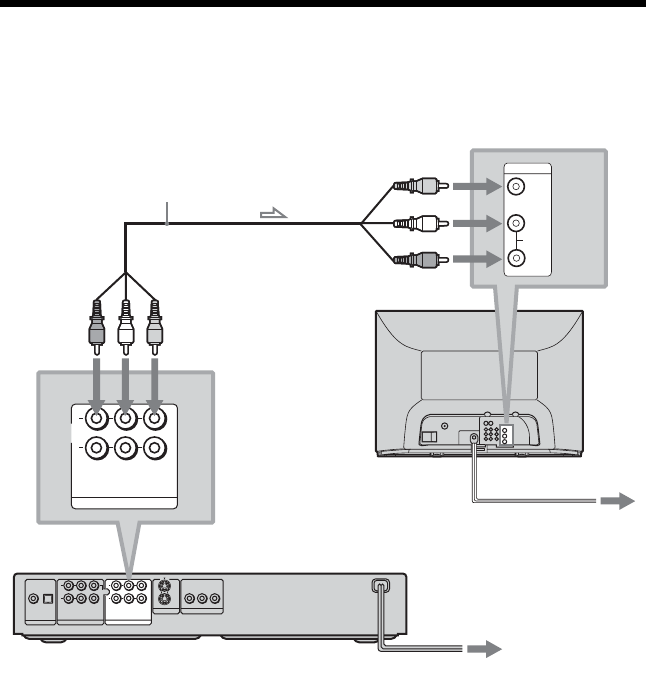
16
Step 3: TV Hookups
Connect the supplied audio/video cord and power cord (mains lead) in the order (1~3) shown
below. Be sure to connect the power cord (mains lead) last.
When connecting to a standard 4:3 screen
TV
Depending on the disc, the image may not fit
your TV screen. If you want to change the
aspect ratio, refer to page 72.
To change the colour system
The colour system of the player is set to
NTSC or PAL. If the on-screen display of the
player does not appear on the TV, change the
colour system of the player (PAL or NTSC)
so that a picture appears on your TV. To
change the colour system, hold @/1 down for
a few seconds while pressing X on the player.
z Hints
• To check the current setting of the player’s colour
system, press @/1 on the player or remote. The
power indicator lights up in green. When “NTSC”
appears on the front panel display, the colour
system of the player is set to NTSC. When
“NTSC” does not appear, the colour system is set
to PAL.
• When connecting to a monaural TV, use a stereo-
mono conversion cord (not supplied). Connect the
LINE OUT (VIDEO) 1/2 jacks on the player to
the TV’s video input jacks, and connect the LINE
OUT L/R (AUDIO) 1/2 jacks to the TV’s audio
input jack.
DIGITAL OUT
PCM/DTS/MPEG/
DOLBY DIGITAL
COAXIAL
OPTICAL
1
2
AUDIO
LR
VIDEO
LINE OUT
S VIDEO OUT
1
2
YC
RCB
COMPONENT VIDEO OUT
5.1CH OUTPUT
WOOFER
L
R
FRONT REAR
CENTER
1
2
AUDIO
LR
VIDEO
LINE OUT
VIDEO
AUDIO
INPUT
L
R
(yellow)
(white)
(red)
1 Audio/video cord (supplied)
l : Signal flow
to LINE OUT
L/R (AUDIO)
1 or 2
CD/DVD Player
2 Power source
3 Power source
to LINE OUT
(VIDEO) 1 or 2
TV
to video input
to audio input


















