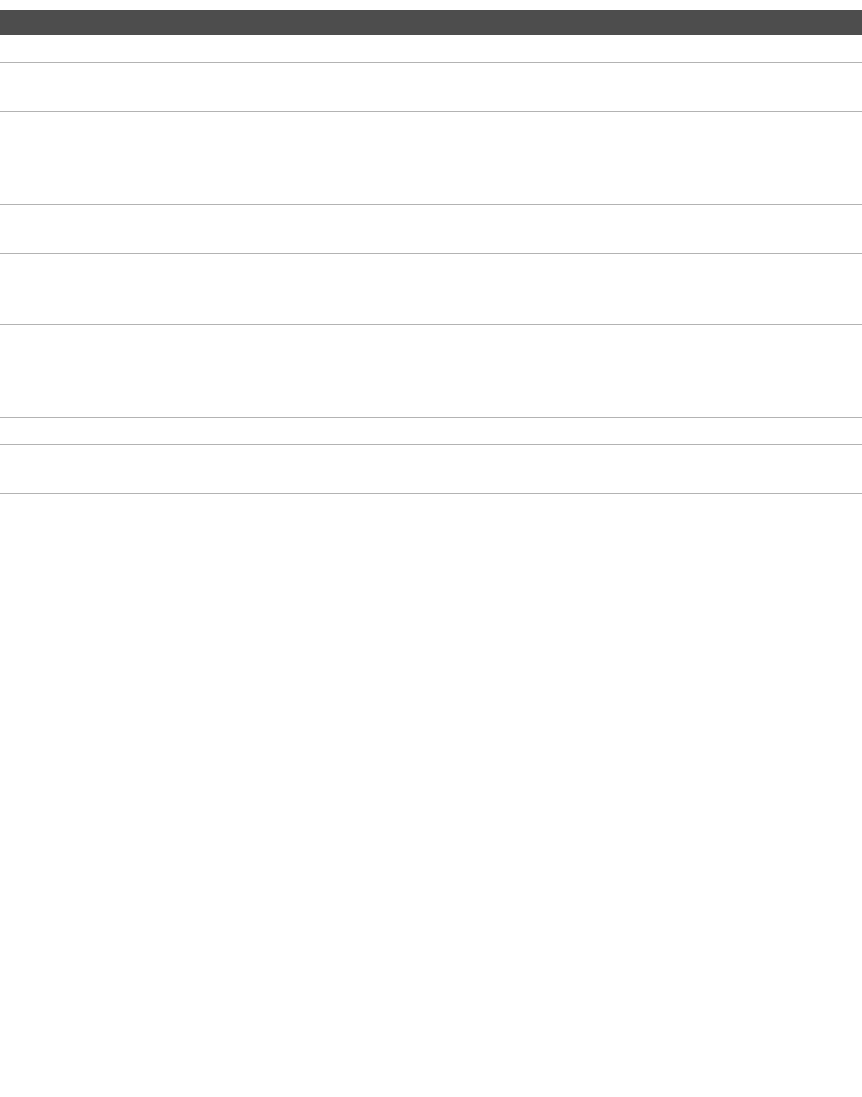
Introducing the TV
16
Jack Description
1 VHF/UHF RF input that connects to your VHF/UHF antenna.
2 DC IN
(KLV-S19A10)
Connects the supplied AC power adaptor.
3 AC IN
(KLV-S23A10/
KLV-S26A10/
KLV-S32A10)
Connects the supplied AC power cord.
4 VIDEO IN 1/3
S VIDEO
Connects to the S VIDEO output jack of your VCR or other video equipment that has
S VIDEO. S VIDEO provides better picture quality than the composite video (5).
5 VIDEO IN 1/3
VIDEO/
L-AUDIO-R
Connect to the composite video and audio output jacks on your VCR or other video
component. A third composite video and audio (VIDEO 2) is located on the left side panel of
the TV.
6 HD/DVD IN 4
(1080i/720p/
480p/480i)/
L-AUDIO-R
Connect to your DVD player’s or digital set-top box’s component video (YP
BPR) and audio
(L/R) jacks. Component video provides better picture quality than the S VIDEO (4) or the
composite video (5) connections.
7 PC AUDIO IN Connects to a personal computer’s audio output connector.
8 AUDIO OUT
(L/R)
Connect to the left and right audio input jacks of your audio or video equipment. You can use
these outputs to listen to your TV’s audio through your stereo system.


















