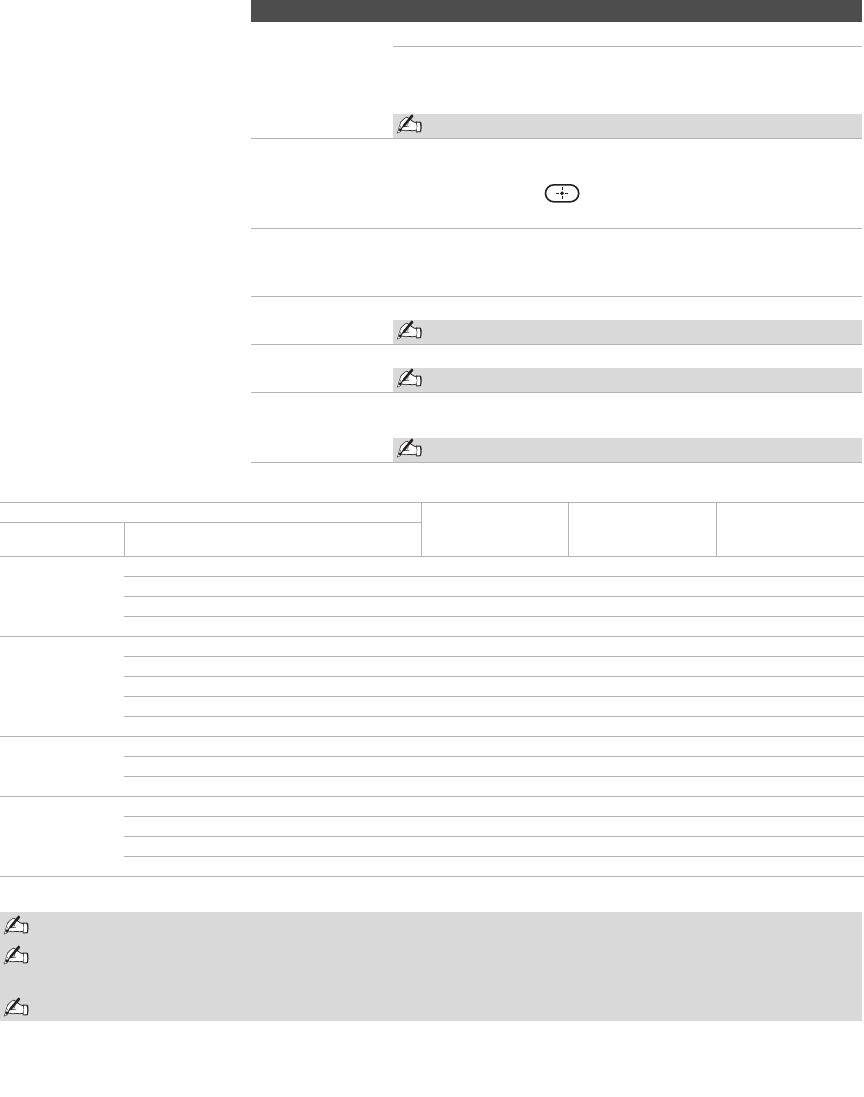
Using the Settings
52
PC Input Signal Compatibility Chart
*: Corresponding to the VGA signal
Overscan Normal Displays a standard size picture.
+1/+2 Allows you to adjust the viewable picture area
size. This is useful for viewing ticker tape or
banners at the top or bottom of the screen.
Not available for PC input.
V Center
(Vertical Center)
Allows you to move the position of the picture up and down in
the window. Available only in Wide Zoom and Zoom modes.
Press V/v and press to choose a correction between +10
and –10 (Zoom mode), and +10 and –10 (Wide Zoom mode).
H Center
(Horizontal
Center)
Allows you to move the position of the picture left and right in
the window. This function allows for horizontal adjustment of
the picture being displayed.
Phase Adjust after Pitch to fine tune overall sharpness.
Available only for PC input.
Pitch Adjust uneven sharpness on screen.
Available only for PC input.
Reset Clear Wide Mode, V Center, H Center, Phase and Pitch
adjustments you made to the factory settings.
Available only for PC input.
Option Description
z
4:3 Default and Overscan
are not available for PC
Input.
z H Center feature is useful if
TV is connected to game
equipment.
z
The setting of V Center and
H Center can be between
– 50 and + 50 for PC input.
z Adjust Phase and Pitch
with Wide Mode set to
Normal.
Resolution
Horizontal frequency
(kHz)
Vertical
frequency (Hz)
VESA standard
Signals Horizontal
(Pixel)
× Vertical
(Line)
VGA 640 × 480 31.5 60 –*
640 × 480 37.9 73 ✔
640 × 480 37.5 75 ✔
720 × 400 31.5 70 –*
SVGA 800 × 600 35.2 56 ✔
800 × 600 37.9 60 ✔
800 × 600 46.9 75 ✔
800 × 600 48.1 72 ✔
848 × 480 31.0 60 ✔
XGA 1024 × 768 48.4 60 ✔
1024 × 768 56.5 70 ✔
1024 × 768 60 75 ✔
WXGA 1280 × 768 47.4 60 ✔
1280 × 768 47.8 60 ✔
1280 × 768 60.3 75 ✔
1360 × 768 47.7 60 ✔
This TV does not support Sync on Green or Composite Sync.
If a signal other than in the above chart is input, it may not be displayed properly or may not be displayed
as you set.
Using the Vertical frequency (Hz) of the personal computer at 60 is recommended.


















