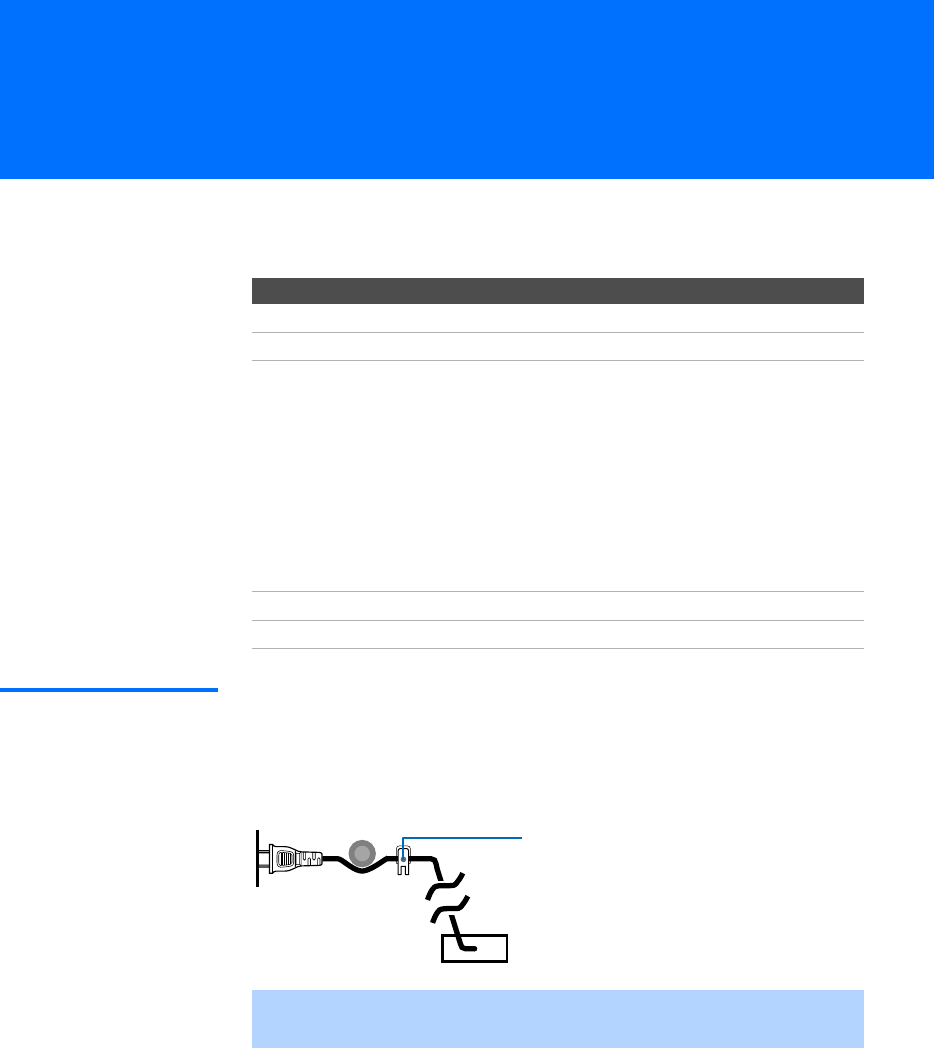
9
Setting Up the TV
Overview
This chapter includes illustrated instructions for setting up your TV.
About the AC
Power Cord
The AC power cord is attached to the rear of the TV with a hook. Use
caution when removing the AC plug from its holder. Gently slide the
plug upward to remove it from the hook. Once removed, the AC
power plug should automatically disengage from its stored location.
Topic Page(s)
TV Controls and Connectors 10-13
Basic Connections: Connecting a Cable or Antenna 14-20
Connecting Optional Equipment
VCR and Cable
VCR and Cable Box
Two VCRs for Tape Editing
Satellite Receiver
Satellite Receiver and VCR
DVD Player with Component Video Connectors
DVD Player with S VIDEO and Audio Connectors
Camcorder
Audio Receiver
22
24
26
28
30
32
34
35
36
Using the CONTROL S Feature 37
Setting Up the Channel List 38
✍ Do not plug in the AC power cord until you have made all other
connections.
You can detach
the cord from
this hook
AC power cord


















