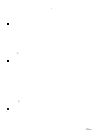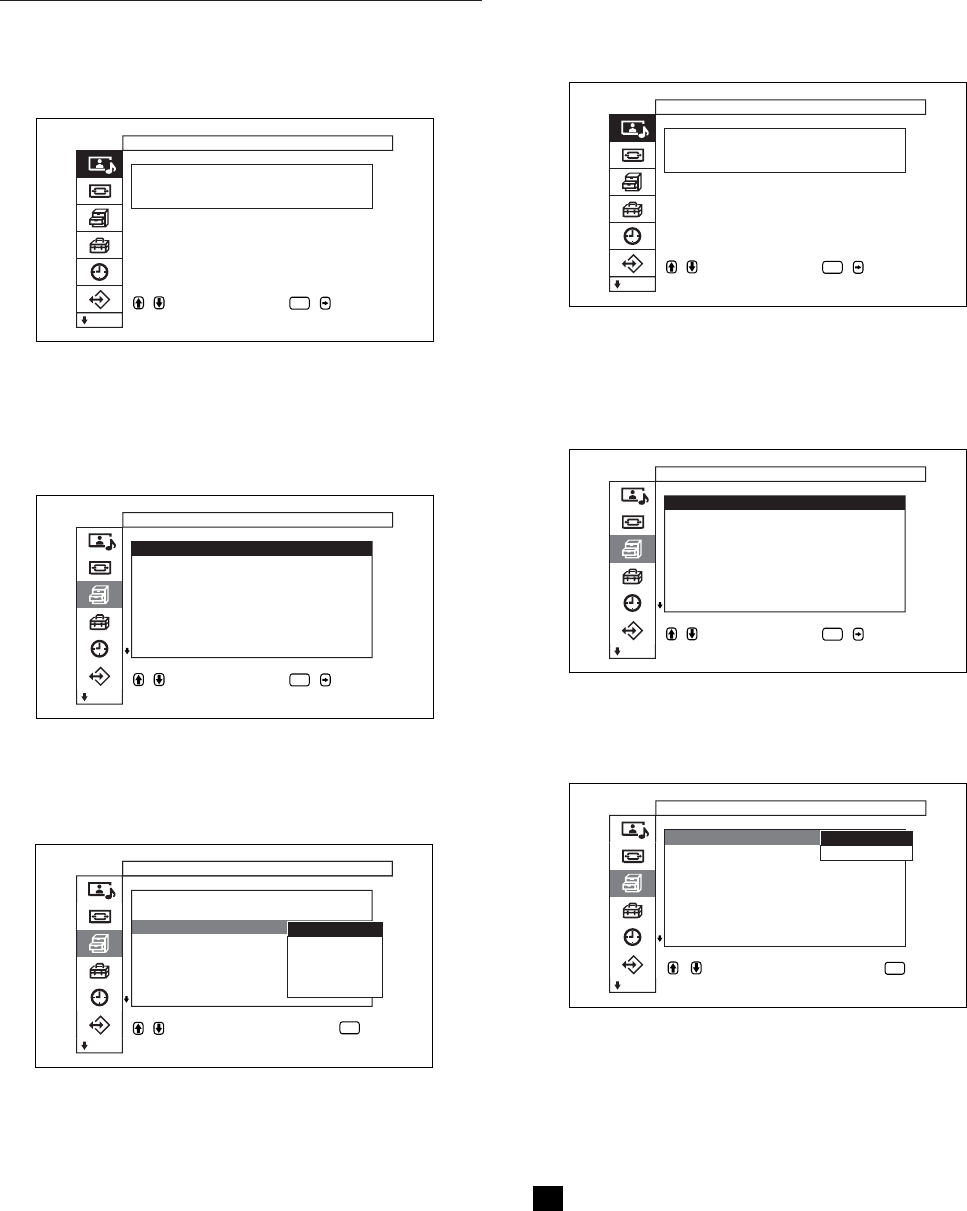
27 (CS)
1
,toselect, ,to
ENTER
Picture/Sound Control
Picture Mode :Standard
Adjust Picture
Adjust Sound
enter adj. menu
2 M m
Custom Setup
Power Saving :Standard
Speaker Out : On
Closed Caption:
Display : On
Screen Saver
Color Matrix
HD Mode :
RGB Mode : PC
set
,toselect, ,to
ENTER
3 M m
Power Saving :Standard
Speaker Out : On
Closed Caption:
Display :
Sereen Saver
Color Mat r i x :
HD Mode :
RGB Mode : PC
Custom Setup
to return
,toselect,prees
ENTER
Off
Capture1
Capture2
Text1
Text2
4 M m
5
1
,toselect, ,to
ENTER
Picture/Sound Control
Picture Mode :Standard
Adjust Picture
Adjust Sound
enter adj. menu
2 M m
Custom Setup
Power Saving :Standard
Speaker Out : On
Closed Caption:
Display : On
Screen Saver
Color Matrix
HD Mode :
RGB Mode : PC
set
,toselect, ,to
ENTER
3 M m
Custom Setup
Power Saving :
Speaker Out :
Closed Caption:
Display : On
Screen Saver
Color Matrix
HD Mode :
RGB Mode : PC
Standard
Reduce
,toselect,press
to return
ENTER
4 M m
•
•