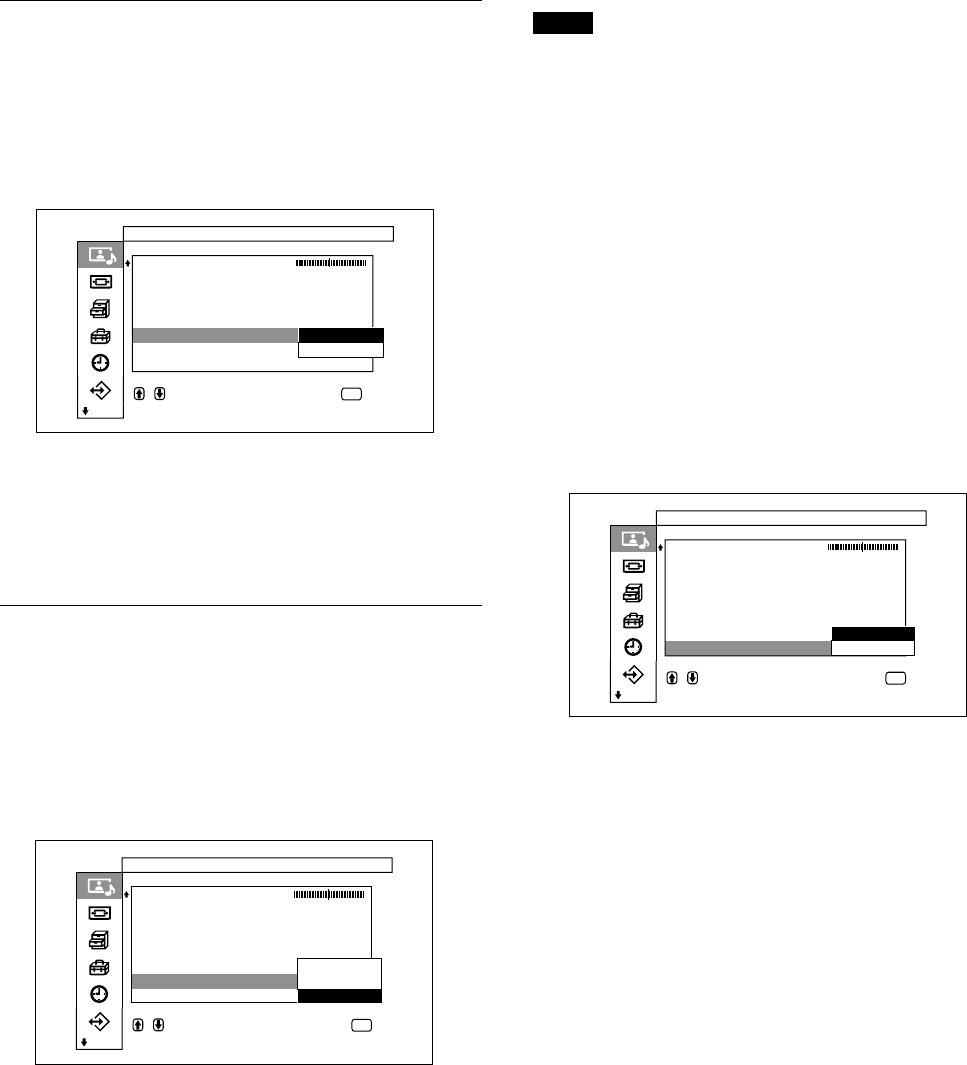
31 (GB)
Color Correct.
You can reproduce a beautiful, healthy color.
1 Select “Color Correct.” with M/m and press
ENTER.
The following menu appears on the display panel.
Gamma Cor rect . :
Sharpness
Noise Reduct . : Of f
Ci nema Dr ive :
Dynamic Picture:
Color Temp. : Cool
Color Cor rect . :
Reset
Adjust Picture(User1)
Picture/Sound Control
,toselect,press
ENTER
to return
On
Off
2 Select the color correct. mode with M/m and press
ENTER.
On: to set the color correct. to On
Off: to set the color correct. to Off
Gamma Correct.
Automatically adjusts the balance between the light
and dark portions of images.
1 Select “Gamma Correct.” with M/m and press
ENTER.
The following menu appears on the display panel.
Gamma Cor rect . :
Sharpness
Noise Reduct . : Of f
Ci nema Dr ive :
Dynamic Picture:
Color Temp. : Cool
Color Cor rect . :
Reset
Adjust Picture(User1)
Picture/Sound Control
,toselect,press
ENTER
to return
High
Mid
Low
2 Select the Gamma Correct. mode with M/m and
press ENTER.
High: to set the Gamma Correct. to high
Mid: to set the Gamma Correct. to medium
Low: to set the Gamma Correct. to low
Notes
• Chroma and Phase controls do not function with an
RGB signal.
• Phase control does not function with a component
signal.
• Phase control does not function with a PAL or
SECAM color source.
• When you input a black-and-white (B&W) signal,
the depth of the color and the color tone cannot be
adjusted (for NTSC only).
Restoring the Adjust Picture Menu
Items to Their Original Settings
1 In the Adjust Picture menu, press M/m to move
the cursor (yellow) to “Reset” and press ENTER.
The following menu appears on the display panel.
Gamma Cor rec t . :
Sharpness
Noise Reduct . : Of f
Ci nema Dr ive :
Dynamic Picture:
Color Temp. : Cool
Color Cor rect . :
Reset
Adjust Picture(User1)
Picture/Sound Control
,toselect,press
ENTER
to return
Cancel
OK
2 Press M/m to move the cursor (yellow) to “OK”
and press ENTER.
The Adjust Picture menu items are restored.
To cancel the reset function
Press MENU before pressing ENTER. Alternatively,
select “Cancel” with M/m and then press ENTER.
Adjusting the Picture


















