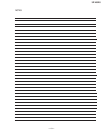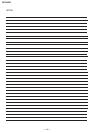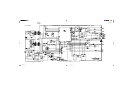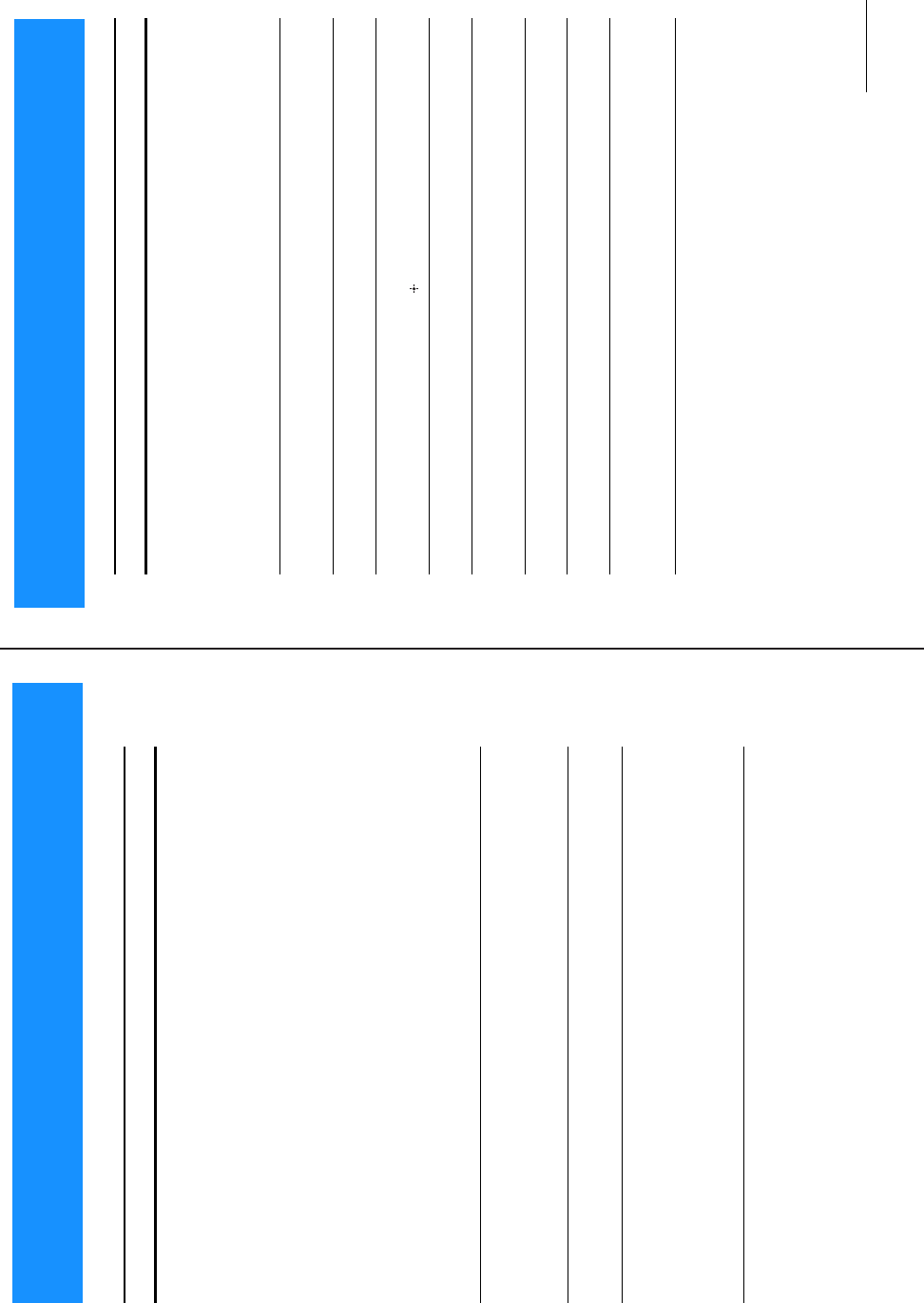
— 10 —
SAT-A55/B55
72
Problem What you can do
Poor picture quality or no picture • Ifyouarereceivingonlya fewstations,(only2 or3channelsfor
example),callyour serviceprovider to haveyour programming
activated.
• SomepayperviewprogramsmaybeprotectedbyMacrovision
®
copyprotectionatthediscretionofthecopyrightowner.You
maywantto connecttheDigitalSatelliteReceiverdirectlyto
yourTV.
• Checkthe connectionsto yourTVandotherequipment
(see p ages7–13).
• MakesurethatyourTVandotherequipmentaresettothe input
sourcetowhichyouconnectedyourDigitalSatelliteReceiver,for
example,channel3or 4,V ideo1 or 2(seepages9–10).
• ChecktheSatelliteDishAntenna’ssignalstrength(see page23).
• MakesuretheRG-6 coaxialcableis properlyconnectedtothe
SatelliteDishAntenna.
•IfthecabledistancebetweentheSatelliteDishAntennaandthe
DigitalSatelliteReceiveris morethan100feet,youmust usethe
SonyAmplifier EAC-DA1.
• Makesureyour AccessCardisinsertedcorrectly(see page13).
• MoveanyantennacablesthatmaybedirectlyaboveyourDigital
SatelliteReceiver.
• ChangethesettingoftheCH3/CH4switchonthebackofthe
DigitalSatelliteReceiver.Thiscouldimprovepicturequalityonly
ifyouareusing theUHF/VHFIN jackofthe DigitalSatellite
Receivertoconnectalocal TVantennaor cablecompanyservice.
Poor picture quality or no picture when
it rains or snows
• Heavyrainor snowmaydegradethe strengthofthesignal
comingfromthesatellitetoyour SatelliteDishAntenna.Tolimit
anynegativeeffectsduringdegradedconditions,makesurethat
yourprofessionalinstallerhasaimedyourSatelliteDishAntenna
sothatyouarereceivingahighsignalstrengthlevel(seepage23,
orrefertoyour SatelliteDishAntennaInstallationInstructions).
You cannot turn on the unit • MakesurethattheACPowerCordis pluggedin(seepage13).
• IftheACPowerCordispluggedin,unplugtheACPowerCord,
waitafew minutes,t hen plugintheACPower Cordagain.
You cannot access a program • Makesureyousubscribetothestationyou aretryingtoaccess.
Yourserviceprovidercantellyouto whichstationsyou
subscribe.
• Makesurethestationyouaretryingto accessisnot settobe
skipped (seepages50–51).
• Makesurethesystemis notlocked (seepage 58).
• Use theProgram Gui detoaccessthe station(see page37).
• PresstheSAT FUNCTIONbutton ontheremotecontrolbefore
youselecta channel(see page 20).
Troubleshooting
7
3
You cannot order a pay per view program • MakesureyourDigital SatelliteReceiveris connectedtoa
telephoneline(seepage8).
• Makesurethesystemis notlocked (seepage 58).
• Use theProgram Guide toaccess t hestation (seepage 37).
• Ifthemessage“Purchaseinformationnotavailable”appears,
youmustcontactyourserviceprovidertoordertheprogram.
• YourAccess Cardmay befull.If so, contact your service
provider.
•Itmaybetoolatetoordertheprogramyouwant.Ifso,checkfor
othershowtimes (seepage45).
You cannot find the station of the pay per
view program that you ordered
• See“CheckingPayPer ViewPurchases”on page59 to get
information(station,starttime, etc.)about programsthatyou
haveordered.
You cannot cancel a pay per view order • Youcannotcancel pay per viewordersthat youhavewatched.
Contactyourservice providerfordetails.
The program highlighted in the Program
Guide does not appear
• Highlightandselectthe program.Althoughtheprogramyou
highlightappearsintheMedia Window display,youmustpress
the buttontocomplete yourselection (seepage 37).
You cannot see any Favorite Stations • Set upyourpersonalFavoriteTitles beforeyou trytouse the
FavoriteStationsguide(seepage 41).
Locks & Limits feature not working properly • Make s urethatthe Spending,Rating,Pay PerView,andStations
Blocked are setasyouwant them (seepages 53–56).Then,make
surethatthe systemis l ocked(seepage 57).
You cannot access the Locks & Limits screens • Thesystemmustbeunlockedbeforeyoucan makechangesto
theLocks& Limits(seepage 58).
You cannot unlock the system • Makesurethat youenteredthepasscode correctly.Ifyouhave
lostor forgottenyourpasscode, contactyour service provider.
Language of audio track is incorrect or audio
track is not available
• Checkthedefaultlanguagesetting.Theprogramprovidermay
notbroadcastallofthe languagesinthe DefaultAudio pop-up
(seepage64).
• Someprogramsmaynotofferaudiotracks.
Problem What you can do
continued