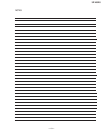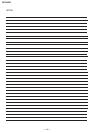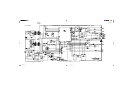— 11 —
SAT-A55/B55
74
You cannot record programs with your VCR • Makesurethat your VCRisconnectedcorrectly(seepage 10).
•IfyouwanttousetheVCRControlfeature,makesurethatthe
VCRControllerisconnectedcorrectly(see page 11).Alsomake
surethatyou have selectedthe correct VCRManufacturer Code
(seepage27).
• IfyouareusingtheVCRControlfeaturetorecordafuture
program,makesurethat yourVCR isturnedoff beforethe
programbegins.TheVCRControlfeaturewill turnon theVCR
and startrecording.
• Makesurethattheprogramyou aretryingtorecorddoesn't
conflictwithanyLocks& Limits youhave set.
• Ifyouaretryingtorecordapayperviewprogram,youmustfirst
ordertheprogram(seepage45).
• Some payperviewprograms maybeprotected byMacrovision
copyprotectionatthediscretionofthecopyrightowner.If so,it
maynotbepossibleto recordtheseprograms.
Access Card problems • Makesureyour AccessCardisinsertedcorrectly(see page13).
• ContactyourserviceproviderwithanyotherAccessCard
problems.
Remote control does not work • Makesurethatthebatteriesareinsertedcorrectlyandthatthe
batteriesarenot weak(see page7).
• Removeandthen reinsertthebatterieswithoutpressingany
buttonsonthe remotecontrol.
• TooperateyourTVor otherequipment,make surethatthe
remotecontrolissetup tooperatethatequipment(see page65).
Ifthebatteriesa reremovedorbecomeweak,youmayneedtoset
upthe remotecontroltooperateother equipmentagain.
• Press theFUNCTION buttononthe remote controlofthe
equipmentyouwant to operate(SAT,TV,VTR, and/orCABLE).
These buttonswillflashto showwhich equipment theremote
controlissetto operate.
• SAT-A55modelonly:Ifthereisa problemwhenusingtheRF
function,checkthattheRFAntennaisconnectedcorrectly
(seepage12).
• SAT-A55model only:Make surethatthe remotecontrolandthe
DigitalSatelliteReceiverare bothusingthe same securitycode
(see p age33–34).
Audio noise • SAT-A55modelonly: Ifyouconnect theDIGITALOUT jackto
equipmentthatis notDolby Digitalcompatible,setthe Dolby
Digitaloptionto “off”(see page64). Notallopticaljacks on
audio systemsareDolbyDigital compatible.
“Frozen” picture or display • Press both theGUIDEand ARROWDOWNbuttonsat t hesame
timeonthefrontpanelof theDigitalSatelliteReceivertoreset
thereceiver.
Problem What you can do
Ifyouar eunabletoresolveproblemswithyour system,see “CustomerSupport” insidethe f rontcover .
Troubleshooting
(continued)