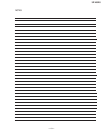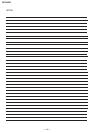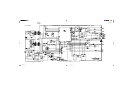— 9 —
SAT-A55/B55
16
RM-Y139 Remote Control (SAT-B55 model)
Note
Youmay needtosetuptheremotecontroltooperateyour
otheraudio/videoequipment.See“SettingUptheRemote
Control”onpage65fordetails.
1 MUTING button
Mutes thevolume. Pressagain to restorethe
volume. Tooperate yourTV, youmustfirst set
up theremote control(see page65).
2 TV/VIDEO button
Switches betweenthe inputsof yourTV. To
operateyourTV,youmustfirstsetuptheremote
control (see page 65).
3 TV/VTR button
Switches betweenthe inputsof yourVCR. To
operateyourVCR,youmustfirstsetupthe
remote control (seepage 65).
4 TV/SAT button
Switches theoutput of yourDigital Satellite
Receiverbetweenregular TVand satellite
broadcasts. Toreceive regular TVbroadcasts,
youmust have alocalTV antennaor cable
companyconnection(see page9).
5 DISPLAY button
Opensthe programinformationdisplay for the
currentprogram.
6 INDEX button
Opensthe Station Index.
7 JUMP button
Changeschannels tothe previouslytuned
channel.
8 EXIT button
Closes allon-screendispl ays includingprogram
guides and menus.
CH
VOL
GUIDE
CATEGORYINDEX
ENTER
TV/VTR
FUNCTION
SAT
TVTV/VIDEO
DISPLAY
TV
POWER
PAGE
SAT
MUTING
VTR
VTR
TV/SAT
FAVORITEMENUJUMP EXIT
CODE SET
RM-Y139
SATELLITE
RECEIVER
0
12
8
3
456
79
1
2
3
4
5
6
8
9
0
7
qs
qd
qf
qj
w;
qk
qa
qg
qh
ql
Using Your Remote Control (continued)
17
9 VOL buttons
Adjust thevolume.To operateyourTV, you
mustfirst set uptheremotecontrol(see page 65).
q; CODE SET button
Lets you programthe remotecontrol to operate
your TVand other audio/video equipment (see
page 65).
qa POWER buttons
Turnon an dofftheDigitalSatelliteReceiver, TV
and VTR(VCR). Tooperate yourTV or VTR
(VCR), youmust firstset upthe remote control
(see page 65).
qs FUNCTION buttons
Select the equipment(SAT, TV,VTR) thatyou
want tooperate.The indicatorslight upto show
which devicethe remote controlis operating.To
operateyourTVorVTR(VCR),youmustfirstset
up theremote control (seepage 65).
qd VCR Control buttons
Operate VCRfeatures such asplay, record,
pause, stop, a ndfastwind. Tooperate yourVTR
(VCR), youmust firstset upthe remote control
(see page 65).
qf 0–9 and ENTER buttons
Change channels directlyand enternumerical
values in on-screendisplays.
qg GUIDE button
Opens the Program Guide.
qh CATEGORY button
Opens the Category Guide.
qj Arrow and buttons
The arrowbuttons move the highlight in
on-screendisplays.The button selectsthe
highlighted item.
qk FAVORITE button
Opens the Favorite Stationsguide.
ql MENU button
Opensthe MainMenu.
w; CH/PAGE buttons
Change channels.Wh en aprogra m guidei s
open, thesebut tonspage through theguide .