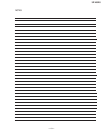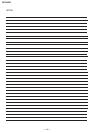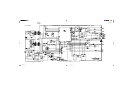— 8 —
SAT-A55/B55
14
RM-Y802 Remote Control (SAT-A55 model)
Note
Youmay needtosetuptheremotecontroltooperateyour
otheraudio/videoequipment.See“SettingUptheRemote
Control”onpage65fordetails.
1 MUTING button
Mutes thevolume. Pressagain to restorethe
volume. Tooperate yourTV, youmustfirst set
up theremote control(see page65).
2 AUDIO VOLUME buttons
Adjust the volumeof your audio receiver.To
operateyouraudioreceiver,youmustfirstsetup
theremote control(see page65).
3 SLEEP button
Sets the TVto turnoff automatically aftera
certain amountof time (if yourTV has theSleep
feature). Tooperate yourTV, you mustfirst set
up theremote control(see page65).
4 DISPLAY button
Opensthe programinformationdisplay for the
currentprogram.
5 ALT AUDIO button
Switchesamongt he available audio broadcasts.
6 FAVORITE button
Opens the Favorite Stationsguide.
7 INDEX button
Opensthe Station Index.
8 VOL buttons
Adjust thevolume. Tooperate your TV,you
mustfirst set upthe remo te control(see page 65).
9 Joystick
Moving thejoystickup, down, left, andright
moves thehighlight in on-screen displays.P ress
the joystickto selectthehighlighteditem.
q; CODE SET button
Lets youprogram the remotecontrol tooperate
your TVand other audio/video equipment (see
page 65).
SLEEP
TV/SAT
TV/VIDEO
SATELLITE
RECEIVER
ALT AUDIO
JUMP
GUIDE
INDEXFAVORITE
VOL
RM-Y802
VTR3 2 DVD AMP
MENU
EXIT
CH
CATEGORY
CODE SET
+
2
8
3
4
5
6
9
FUNCTION
SAT
CABLE
AUDIO
VOLUME
ENTERDISPLAY
1
7
TV
0
MUTING
CABLE TV
POWER
1
2
3
4
5
6
8
9
0
7
qs
qd
qg
qh
qj
ql
w;
ws
qk
qf
qa
SAT
wa
-
-
POSITION
CH
SWAP PIP
+
TV
SAT
CABLETV/VTR
FUNCTION
-
-
AUDIO OFF
CH
+
POWER
MUTING
CABLE TV
POWER
wh
wj
wk
wd
wg
wf
SAT
Viewing Pictures From Your DIRECTV PLUS™ Digital Satellite Receiver
Using Your Remote Control
1
5
qa POWER buttons
Turnonand offtheDigitalSatelliteReceiverand
other audio/video equipment. Tooperate your
TVandotheraudio/videoequipment,youmust
first set upthe remotecontrol (seepage 65).
qs FUNCTION buttons
Selectthe equipment(CABLE, TV orSAT)t hat
you want tooperate. The indicatorslight upto
show whichde vice the remote control is
operating. To operate yourTV orcable box,you
mustfirst set uptheremotecontrol(see page 65).
qd TV/VIDEO button
Switchesbetw een thevariousinputsofyour TV.
To operateyour TV,you mustf irst setup the
remotecontrol (seepage 65).
qf TV/SAT button
Switches theoutput of yourDigital Satellite
Receiver between regularTV andsatellite
broadcasts.To receiveregularTV broadcasts,
youmusthavealocalTVantennaorcable
companyconnection(see page9).
qg 0–9 and ENTER buttons
Change channels directly, andenternumerical
values in on-screendisplays.
qh JUMP button
Changeschannels tothe previouslytuned
channel.
qj GUIDE button
Opensthe ProgramGuide.
qk CATEGORY button
Opens the Category Guide.
ql MENU button
Opens the MainMe nu.
w; CH buttons
Change channels. Wh ena programguide is
open,pressingtheCHbuttonspagesthroughthe
guide.
wa EXIT button
Closes allon-screendispl ays includingprogram
guides and menus.
ws VTR3/2/DVD/AMP switch
Sets theremoteto operateother devicesin your
A/Vsystem. Tooperate theseotherdevices, you
mustfirst s etuptheremote control(see page65).
wd TV/VTR button
Switches between the TVandVTR(VCR) inputs
of yourTV. Tooperate yourTV, youmustfirst
setup theremotecontrol(see page 65).
wf VCR Control buttons
Operate VCRfeaturessu ch asplay, record,
pause,stop,andfastwind.TooperateyourVC R,
youmustfirstsetuptheremotecontrol(seepage
65).
wg PIP control buttons
Operate thePicture-in-picturefeatures ofyour
TV(ifyourTV hasPIP). TooperateyourTV,you
mustfirst set upthe remote control(see page65).
wh FUNCTION buttons
Select the equipment (CABLE, TVor SAT)that
you wantto operate.The indicators lightup to
show whichdevicethe remote controlis
operating. Tooperate yourTV or cable box,you
mustfirst set upthe remote control(see page65).
wj POWER button
Turns on oroff theequipmentselected with the
VTR3/2/DVD/AMP switch.
wk CH +/– buttons
Change channels innumericalorder onthe
equipment selected withthe VTR3/2/DVD/
AMP switch.