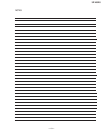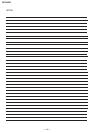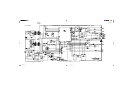— 6 —
SAT-A55/B55
10
Youcan recordprograms byaddinga VCR.You canalso connect your
Digital SatelliteReceiver toa n audiosys tem forenhanced sound
enjoyment.
VHF/UHF
VIDEO
L(MONO)
-AUDIO-
R
S VIDEO
IN
VIDEO
S VIDEO
AUDIO
LINE
IN
LINE
OUT
IN
OUT
ACCESS CARD
LOW SPEED DATA
VCR CONTROL
DIGITAL
OUT
(OPTICAL)
SATELLITE IN
RF REMOTE
R
L(MONO)
VIDEO OUT
AUDIO
VIDEO
S VIDEO
CH3
CH4
VHF/UHF IN
VHF(SAT)/UHF
OUT
TEL LINE
AC IN~
1
2
LINE
IN
LINE
OUT
AUDIO
OPTICAL
IN
If you have a
digital or Dolby
Digital audio
system (SAT-A55
only)
Connectthe
DIGITALOUT
(OPTICAL)ofthe
DigitalSatellite
Receivertothe
opticaldigital
inputofyouraudio
system.
z
Tip
Ifyouconnectyour
DigitalSatellite
ReceivertoaD olby
Digitalreceiver,set
theDolbyDigital
optionoftheAudio
displayto Auto
Select.See“Setting
AudioOptions
(AUDIO)”onpage
64formore
information.
Audio Receiver
If you have a stereo
or Dolby
®
Pro Logic
®
audio system
Connecttheupper
AUDIORa ndL(MONO)
jacksontheDigital
Satellit e Receivertothe
audioinputsofyour
stereoamplifier.
If your TV and VCR have A/V
jacks
ConnecttheVIDEOOUTjacksof
yourDigitalSatelliteReceiverto
theA/VinputjacksofyourVCR
usingthe suppliedA/Vcable.
Then,connecttheA/Voutput
jacksofyourVCRtotheA/V
inputjacksofyourTVusingan
A/Vcable.(Besuretomatchthe
colorson thejackswiththe
coloredplugsontheA/Vcable.)
If your TV and VCR have
S-Video jacks
UseanS-Videocableinsteadof
theyellowvideo connection.
S-Videocableissuppliedwith
theSAT-A55modelandisan
optionalaccessory withthe
SAT-B55model.
z
Tip
ToallowyourDigitalSatellite
Receivertocontroltherecording
functionsofyourVCR,see“Step
5:Connectingthe VCR
Controller” onpage11.
Stereo
Cable
Optical Cable
(SAT-A55only)
(optionalSony
accessoryPOC-15A)
Digital Satellite Receiver
If your TV and VCR do
not have A/V jacks
Connect theVHF(SAT)/
UHFOUTjackonthe
DigitalSatelliteReceiverto
theVHF/UHFinput jack
onyourVCRusingc oaxial
cable.
Then,connecttheVHF/
UHFoutputjackonyour
VCRtotheVHF/UHF
inputjackonyourTVusing
coaxialcable.
SettheCH3/CH4switchto
thechannelthatdoesnot
carryoff-airbroadcastsin
yourarea.
Note
Withthisconnec tion,
yourinputsourceis
channel3or channel 4
dependingon howyo u
settheCH3/CH4 switch
onyourVCR.
A/V Cable
VIDEO
(yellow)
OR
S-Video
S-Video
Cable
Coaxial
Cable
TV
1a
1a
1b
1b
2a
2a
2b
2b
2a 2b
2c
2c
VCR
2c
A/V Cable
VIDEO
(yellow)
OR
S-Video
S-Video
Cable
Coaxial
Cable
Step 4: Adding a VCR and Audio System
11
PLUS™ Digital S atelliteReceiver
Connect theVCR Controller to al lowthe Timer& Rec featureto
automatically operateyourVCR.
See “SettingUp the VCRControl Feature”on page 26 forinformation
about settingup theDigital Satellite Receiverto work w i thyour VCR.
ACCESS CARD
LOW SPEED DATA
VCR CONTROL
DIGITAL
OUT
(OPTICAL)
SATELLITE IN
RF REMOTE
R
L(MONO)
VIDEO OUT
AUDIO
VIDEO
S VIDEO
CH3
CH4
VHF/UHF IN
VHF(SAT)/UHF
OUT
TEL LINE
AC IN~
1
2
1
/
2
"
to 1
"
ACCESS CARD
LOW SPEED DATA
VCR CONTROL
DIGITAL
OUT
(OPTICAL)
SATELLITE IN
RF REMOTE
R
L(MONO)
VIDEO OUT
AUDIO
VIDEO
S VIDEO
CH3
CH4
VHF/UHF IN
VHF(SAT)/UHF
OUT
TEL LINE
AC IN~
1
2
VIDEO
S VIDEO
AUDIO
LINE
IN
LINE
OUT
IN
OUT
CPD IN
To allow the Digital
Satellite Receiver to
control your VCR
ConnecttheVCRController
totheVCRCONTROLjack
onthereceiver.
If you are using a Sony
SmartFile VCR to take
advantage of the Program Data
Download feature
Usethisconnec tion insteadofthe
VCRControllerconnection.For
informationaboutsettingupthe
VCRControlfeature,seepage26.
FordetailsabouttheProgramData
Downloadfeature,refertoyour
SmartFileVCROperating
Instructions.
Digital Satellite Receiver
VCR Controller
Cable
VCR Controller
IR Sensor VCR (front view)
VCR (side view)
VCR
Controller
Connecting a Sony SmartFile™ VCR
Digital Satellite Receiver
Monaural Cable (supplied with
SmartFile VCR)
Sony SmartFile VCR
In front of the VCR
PlacetheVCRControllerunderan din
frontofthe VCR.
TheVCRControllermustextendjust
infrontoftheinfraredsensorofthe
VCR.
z
Tip
Iftheinfraredsensorisnotmarked
onyourVCR,shineaflashlightinto
thefrontpaneloftheVCR tolocate
thesensor.
1b
1b
1a
1a
Step 5: Connecting the VCR Controller