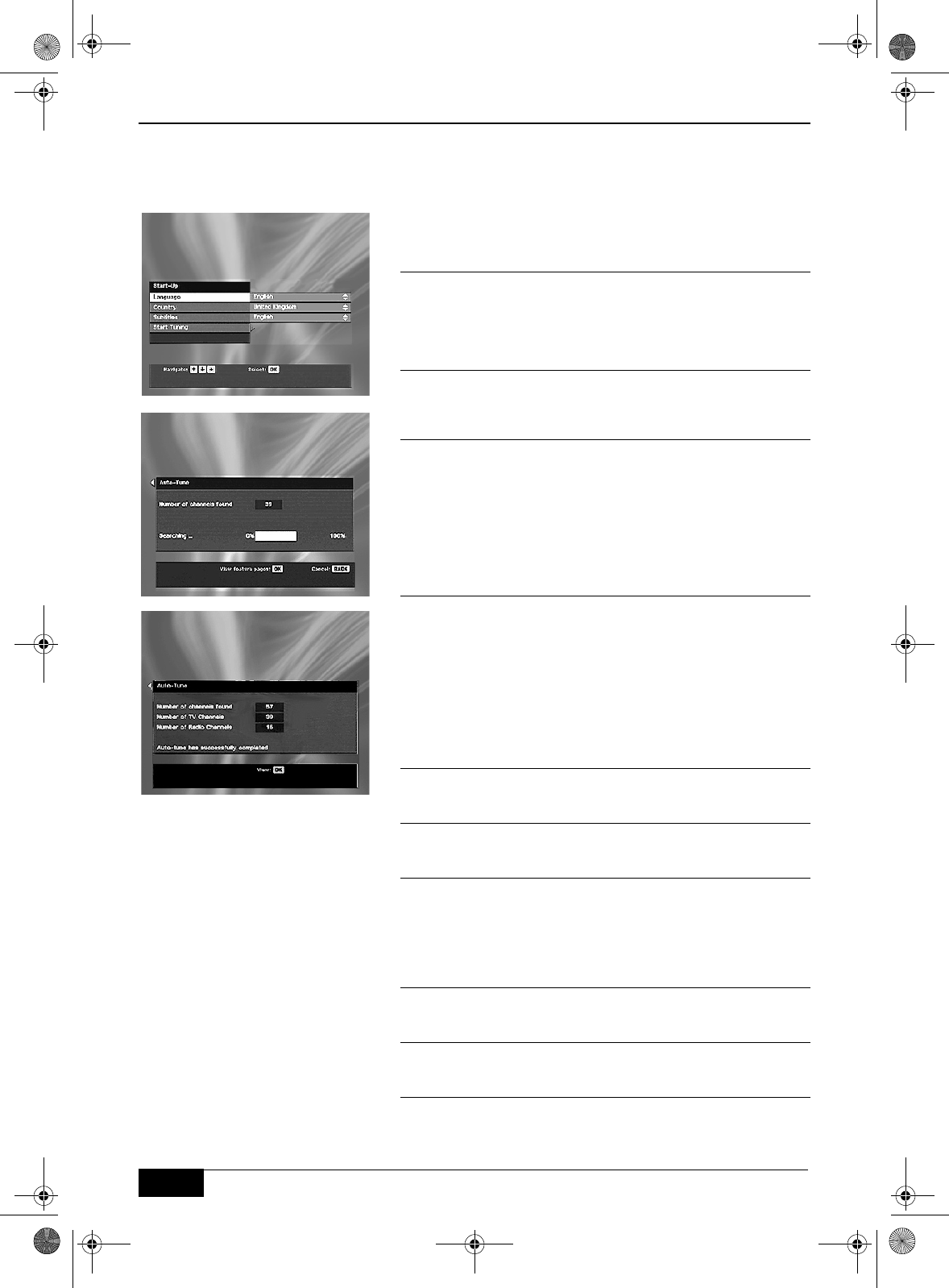
Getting started
8 Getting started O
1
Having connected your receiver as shown on page 7,
connect all the equipment to the mains supply and
switch on your TV. When the indicating light on the
receiver turns red, press the l/1 button on the remote
control. The Start-Up menu will be displayed
2
Press the b button on the remote control to highlight
‘English’. Press the V or v buttons to highlight your
required language, then press the OK button to confirm
your choice. All menus will now appear in your chosen
language.
3
Repeat procedure to select the country in which you are
using the receiver, and also the subtitle language you
desire. Press the OK button to confirm each choice.
4
Press the V or v buttons to highlight ‘Start Tuning’, then
press the OK button to begin the autotune procedure. A
display appears showing a tuning progress bar and the
number of channels found.
As the autotune procedure may take some time, a series
of feature pages are displayed which describe some of
the features available to you. If you do not wish to view
these pages, press the BACK button.
5
When autotune has ended, a completion menu appears
indicating the number of TV and Radio channels that
have been captured and stored.
Notes: If you are watching the information screens, a display
appears to inform you autotune has ended. Press the
BACK button to display the completion menu.
The total of Radio and TV channels shown in the display
may be less than the actual number of channels found.
This is because the receiver may have found some data
only channels.
6
Press the OK button to remove the display and view the
first channel captured.
7
To select other channels, press the PROG+/- button or
the numbered buttons on your remote control.
If no channels are found
1
If no channels have been captured and stored a
message appears on screen to inform you.
2
Check your aerial cable is connected, then press the OK
button to repeat the autotune procedure.
3
If you are still unable to receive signals, please have your
aerial checked by an aerial installation company.
Automatic tuning
procedure
Text.fm Page 8 Tuesday, April 27, 2004 8:21 AM


















