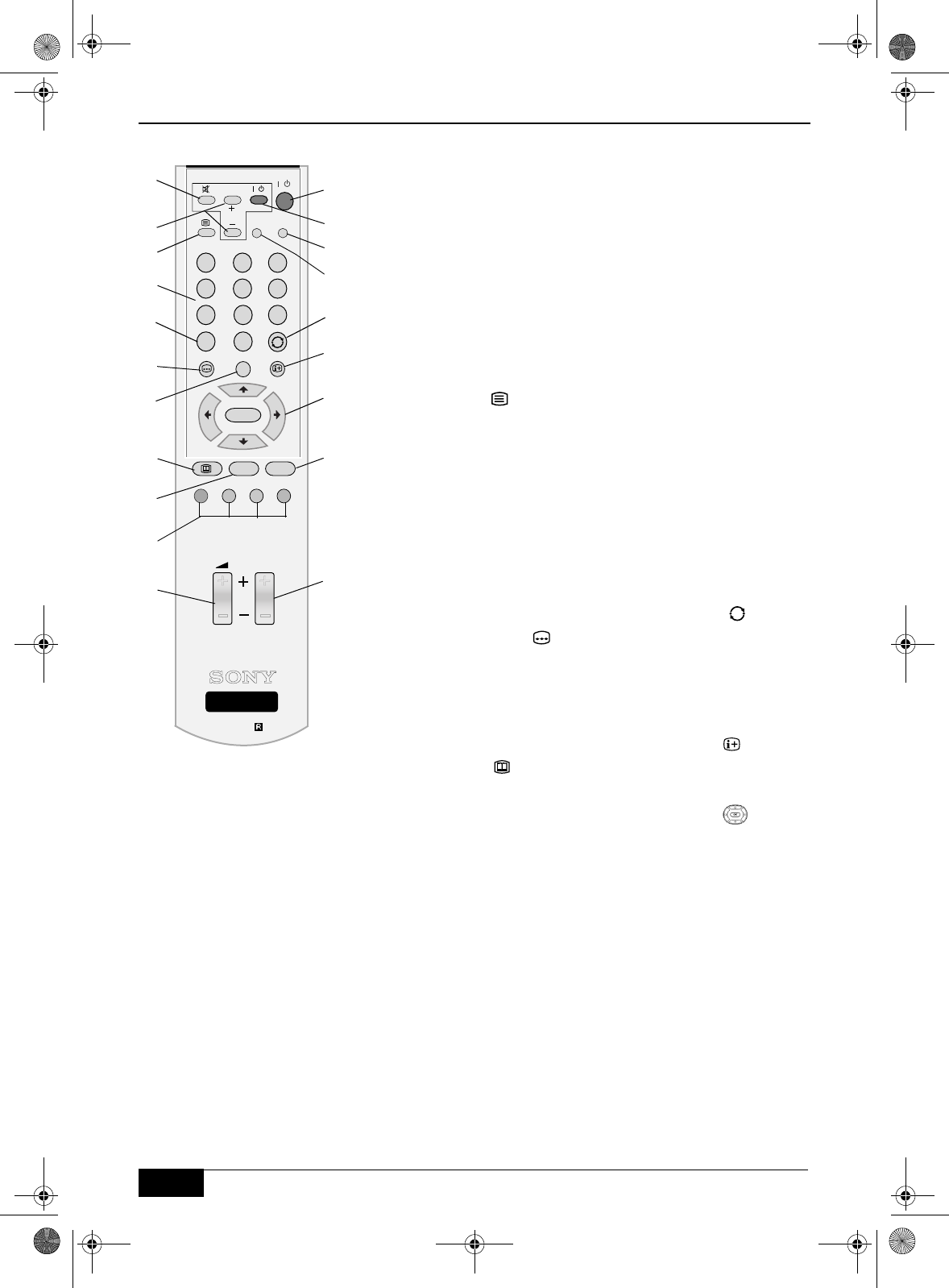
Overview of the remote control
4 Overview of the remote control O
1 Mute button %
Press to mute the sound on
your TV. Press again to
restore.
Note:This button will only work
once you have configured the
remote control to operate your
brand of TV (refer to page 20).
2 TV PROG +/- buttons
Press to select the next or
previous TV programme.
Note:This button will only work
once you have configured the
remote control to operate your
brand of TV (refer to page 20).
3 Text button
Press to display digital text
(refer to page 18).
4 Buttons 0 - 9
Press to enter a channel
number, your PIN number
or numeric entry in a menu.
Note:For channel numbers 10
and above, enter the
remaining digits within 2
seconds.
5 TV/RADIO button
Press to switch between
TV and Radio channels.
6 SUBTITLE button
Press to turn subtitles On
or Off.
7 Favourite button
Press to display your
Favourite Programme lists
(refer to page 9).
8 EPG button
Press to display the
Electronic Programme
Guide (refer to page 15).
9 BACK button
Press this button to cancel
a selection or to go back
one step in a menu.
0 Coloured buttons
These buttons are used to
select the coloured options
available in some menu
displays.
qa Volume +/- button 2
Press to increase/decrease
the TV volume level.
Note:These buttons only work
once you have configured the
remote control to operate your
brand of TV (refer to page 20).
qs Standby button l/1
Press to switch off your
receiver temporarily. Press
again to resume normal
operation.
qd TV standby button l/1
Press to switch off your TV
temporarily. Press again to
resume normal operation.
Note:This button will only work
once you have configured the
remote control to operate your
brand of TV (refer to page 20).
qf TV/STB button
Press to switch between
the digital signal from your
receiver and conventional
analogue signals from your
TV.
qg REC button
Press to set your VCR to
record a programme you
are watching.
Note: This operation will only
work if you have a
SMARTLINK VCR and a
SMARTLINK compatible TV
connected to the receiver.
qh JUMP button
Press to jump back to the
previous channel you were
watching. In EPG, this
button enables you to view
the scheduled programmes
24 hours in advance (refer
to page 15).
qj INFO button
Press this button to display
relevant information about
the programme on view.
qk Control pad
Use the V, v, B, b and OK
buttons to navigate through
the menu system and store
any changes you make.
In TV mode, press the OK
button to display a list of the
channels available.
ql MENU button
Press to enter the main
menu.
w; PROG +/- button
Press to select the next or
previous programme stored
on your receiver.
♥
MENU
BACK
REC
TV/STB
/
TV
PROG
/
231
564
0
TV/
RADIO
897
♥
PROG
RM-X800
DIGITAL TERRESTRIAL
RECEIVER
OK
2
1
3
4
5
7
6
8
9
0
qs
qd
qf
qg
qh
qj
qk
ql
w;
qa
Text.fm Page 4 Tuesday, April 27, 2004 8:21 AM


















