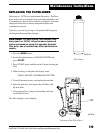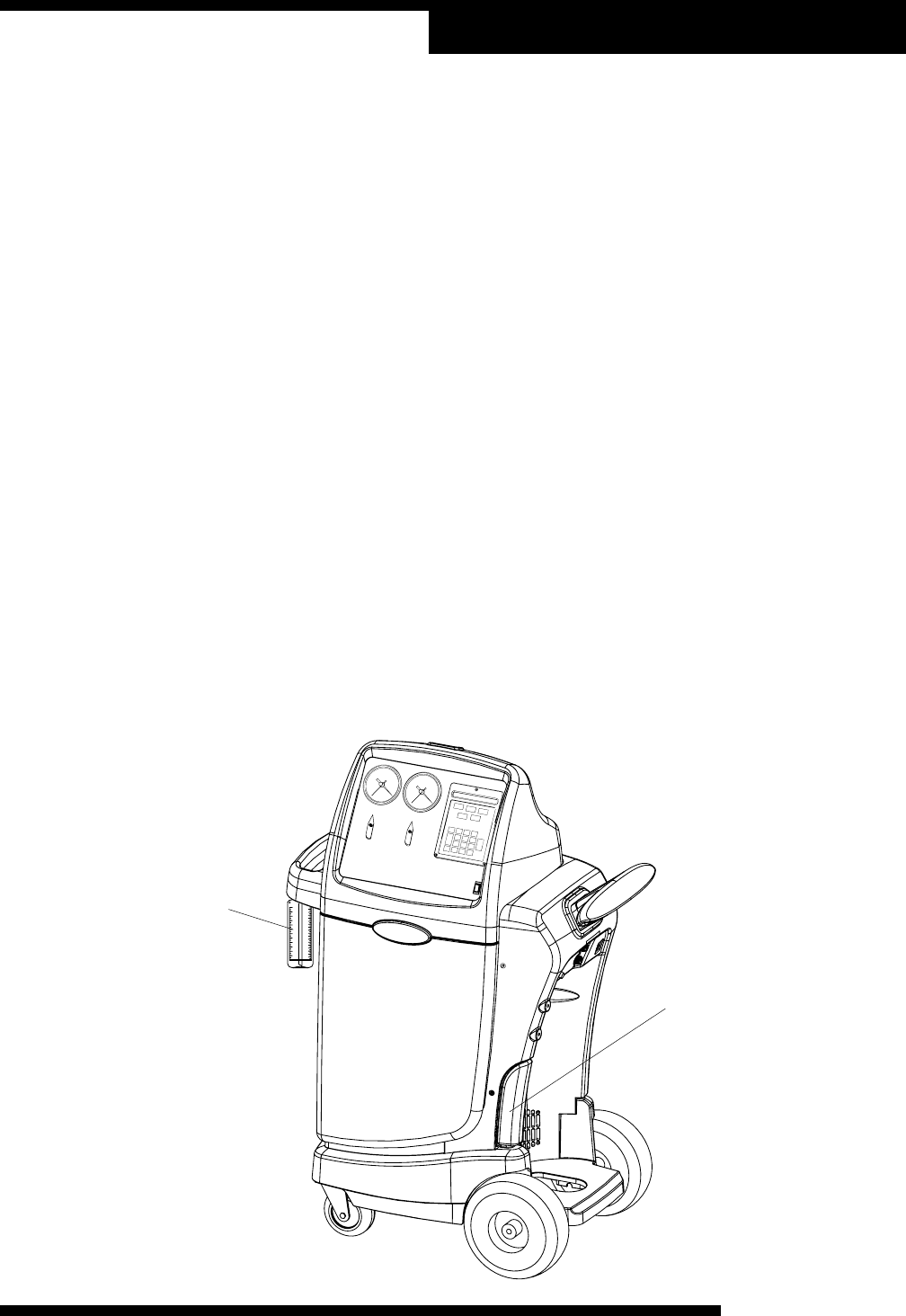
13
34700-2K/17700-2K Cool-Tech Recovery/Recycling/Recharging Unit
Operating Instructions
INST0699
9. When the system has recovered to a vacuum level of approximately 13 in. Hg.,
the compressor automatically shuts off.
10. The unit then goes into automatic oil drain, and the display reads: OIL
DRAINING. Oil draining can require up to 90 seconds to complete.
11. After the oil drain is complete, the display alternates between:
RECOVERY COMPLETE CHECK OIL BOTTLE
RECOVERED XX.XX lbs. (X.XX kg) RECOVERED XX.XX lbs. (X.XX kg)
NOTE: The displayed recovered weight can vary depending on ambient conditions,
and should not be used as an indicator of scale accuracy.
12. Check the oil drain bottle, and note the amount of oil that was removed from
the A/C system. This is the amount of oil that must be charged into the A/C
system after evacuation is complete.
13. To ensure complete recovery of refrigerant, wait 5 minutes, and watch the
manifold gauges for a rise in pressure above 0 in. Hg. A pressure rise may
occur if there was freezing in the A/C system during recovery. If a rise occurs,
press the START button to resume the recovery process. Repeat as needed
until the system pressure holds for two minutes, then press STOP to exit.
Recovery is now complete. You are now ready to make any repairs to the A/C
system, if necessary, or advance to the Evacuation Process.
Diagram of the Oil
Injection System
1. Oil Injector Bottle
2. Oil Drain Bottle
1
3
3
2
2
1
1
60
60
80
80
20
20
40
40
12
12
220
220
7
7
5
5
4
4
6
6
200
200
180
180
160
160
120
120
140
140
100
100
11
11
9
9
8
8
10
10
320
320
340
340
280
280
300
300
260
260
240
240
OUNCES
OUNCES
360
360
2