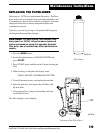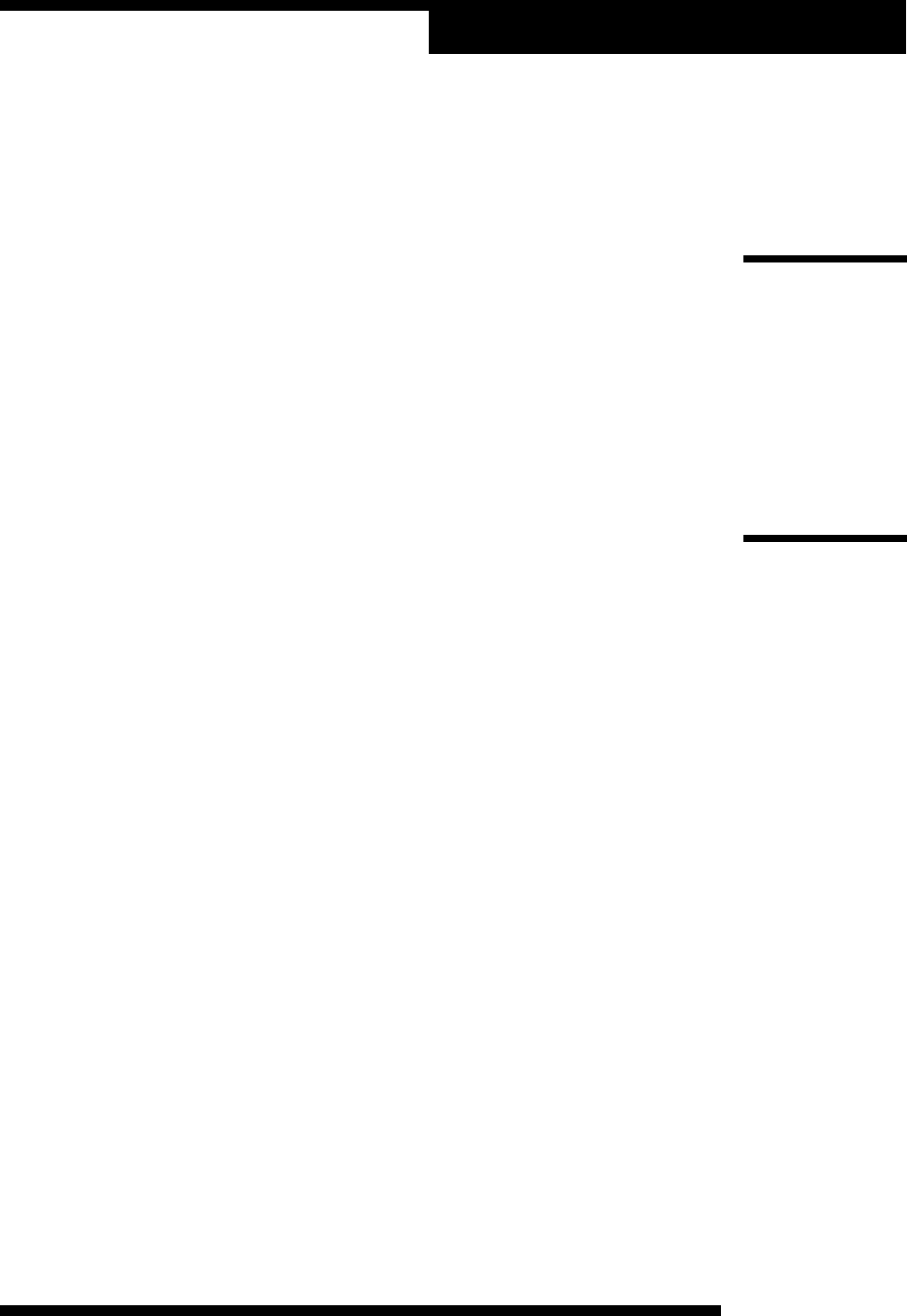
15
34700-2K/17700-2K Cool-Tech Recovery/Recycling/Recharging Unit
NOTE: It is not necessary to change the High side panel valve from vacuum to
charge when performing the VAC-CHARGE function.
3. Press the START key to charge the default amount of refrigerant, or use the
number keys to enter the desired charge weight. Then press the START key.
4. If the weight entered leaves less than 3 lbs (1.36 kg) of refrigerant in the
internal storage vessel, the VAC-CHARGE process does not begin, and the
display reads INSUFFICIENT REFRIG. At this point, refrigerant must be
added to the internal storage vessel. See page 6 of this manual for internal
storage vessel refill instructions, and then return to Step 1 of EVACUATING
the A/C system.
5. If the internal storage vessel contains a sufficient amount of refrigerant, press
the START key to accept the default evacuation time of 15:00 minutes, or
enter the desired vacuum time by using the number keys. Then press the
START key.
6. The unit automatically charges the A/C system after the specified vacuum
time has elapsed.
7. Advance to Step 4 of RECHARGING the A/C SYSTEM in this manual to
complete the charging process.
VACUUM
1. Press the VACUUM key.
2. Ensure the service hoses are connected and panel valves are in the correct
position. Press START.
3. Press the START key to accept the default evacuation time of 15:00 minutes,
or enter the desired vacuum time by using the number keys, and press the
START key.
4. The unit evacuates the A/C system and stops when the specified time has
elapsed. Pressing the STOP key will pause the process. Press START to
resume, or STOP again to exit.
5. You are now ready to replenish the A/C system oil (if necessary), or to
recharge the system with refrigerant.
Operating Instructions
IMPORTANT!
Evacuate the
A/C system for
at least 15
minutes to
ensure
adequate
moisture and
contaminant
removal.