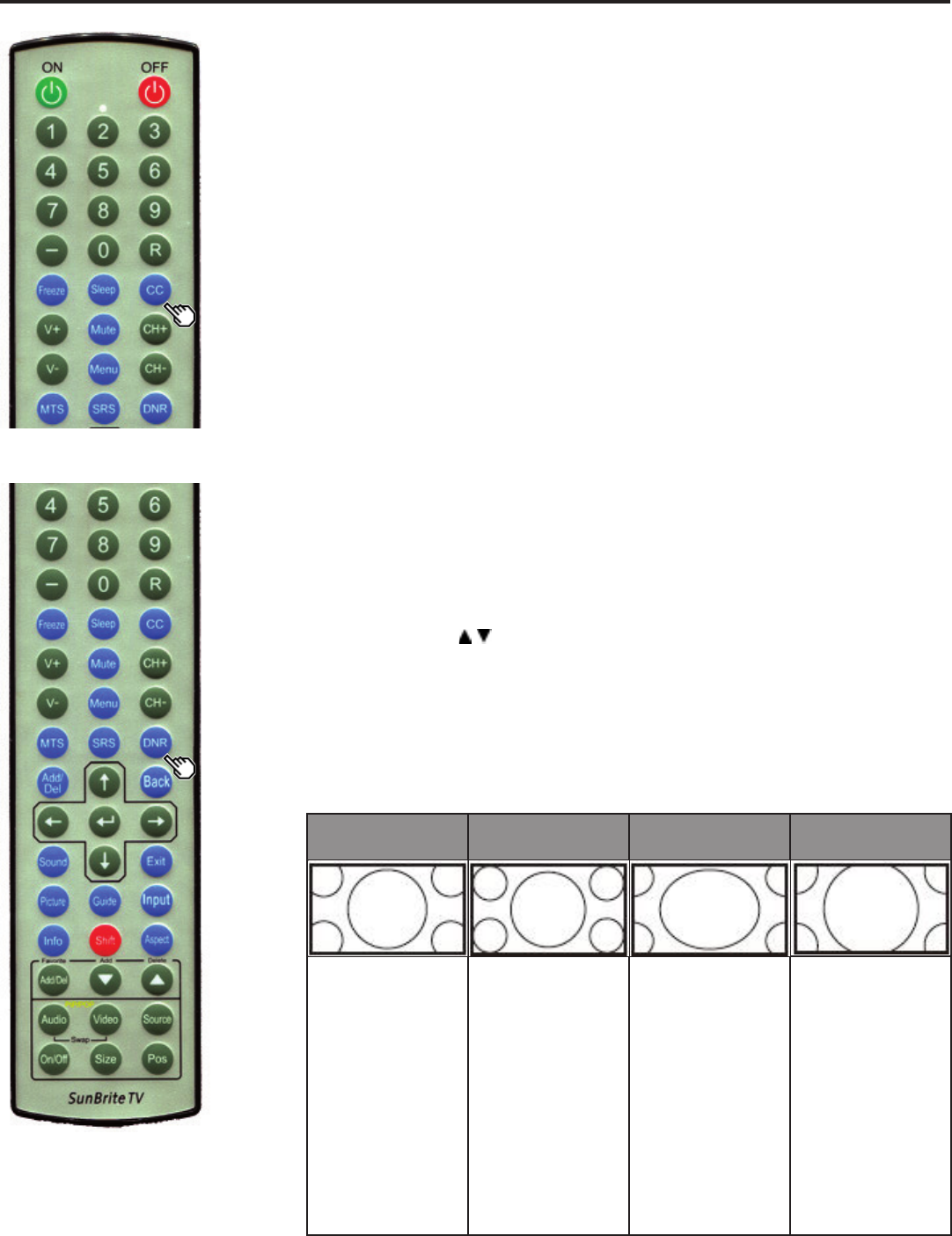
Page 28
Direct Button Operation
CLOSED CAPTIONS AND DIGITAL CLOSED CAPTIONS CONTINUED
Examples:
In a case where there are two closed caption services provided (for instance, Digital
CC(ENG) and CC1), and Digital CC(ENG) is displayed as your current selection, if Digital
CC(ENG) is not broadcast for the next program, the other closed caption service, CC1,
will be displayed in parentheses.
A closed caption service appears in parentheses because the service you selected is
not available and a dierent service is displayed on your screen. “1/1(CC1)” is displayed
instead of “1/2/ENG”.
NOTE
• When the program contains no closed caption, “--” displays in the closed caption
information.
• If the language code, e.g. “ENG”, is not found on Digital TV programs, “--” will be
shown.
• Four kinds of closed caption service (CC1, CC2, Text1, Text2) are potentially
available, but a broadcast may contain none or only some of these services at the
discretion of the program provider.
• When a web page is displayed, Closed Captions are not available.
• You can have the same settings by choosing “Change CC” on the menu items.
ASPECT MODE
You can select the screen size.
1. Press ASPECT.
• The Aspect Mode menu displays.
• The menu lists the Aspect Mode options selectable for the type of video signal
currently being received.
2. Press ASPECT or / while the View Mode menu is displayed to select a desired
item on the menu.
• You can sequentially select a Aspect Mode that has its own aspect ratio.
NOTE
• You can access the same settings by choosing “Shortcut/Aspect Mode” on the
menu items.
FOR HD PROGRAMS
Stretch Full Screen (Dot
by Dot
S. Stretch (Smart
Stretch)
Zoom
Suitable for viewing
wide-screen
1.78:1 aspect ratio
program, stretch
mode will still show
very thin black
bands at the top
and bottom of the
screen.
Dot by Dot” when
the number of
pixels on the screen
and the resolution
of the signal are the
same. “Full Screen”
when the number
of pixels on the
screen and the
resolution of the
signal are dierent.
In either case, the
image fully lls the
screen.
Suitable for
stretching 4:3
programs to ll the
screen.
Suitable for viewing
wide-screen
2.35:1 aspect-ratio
programs in full
screen.


















