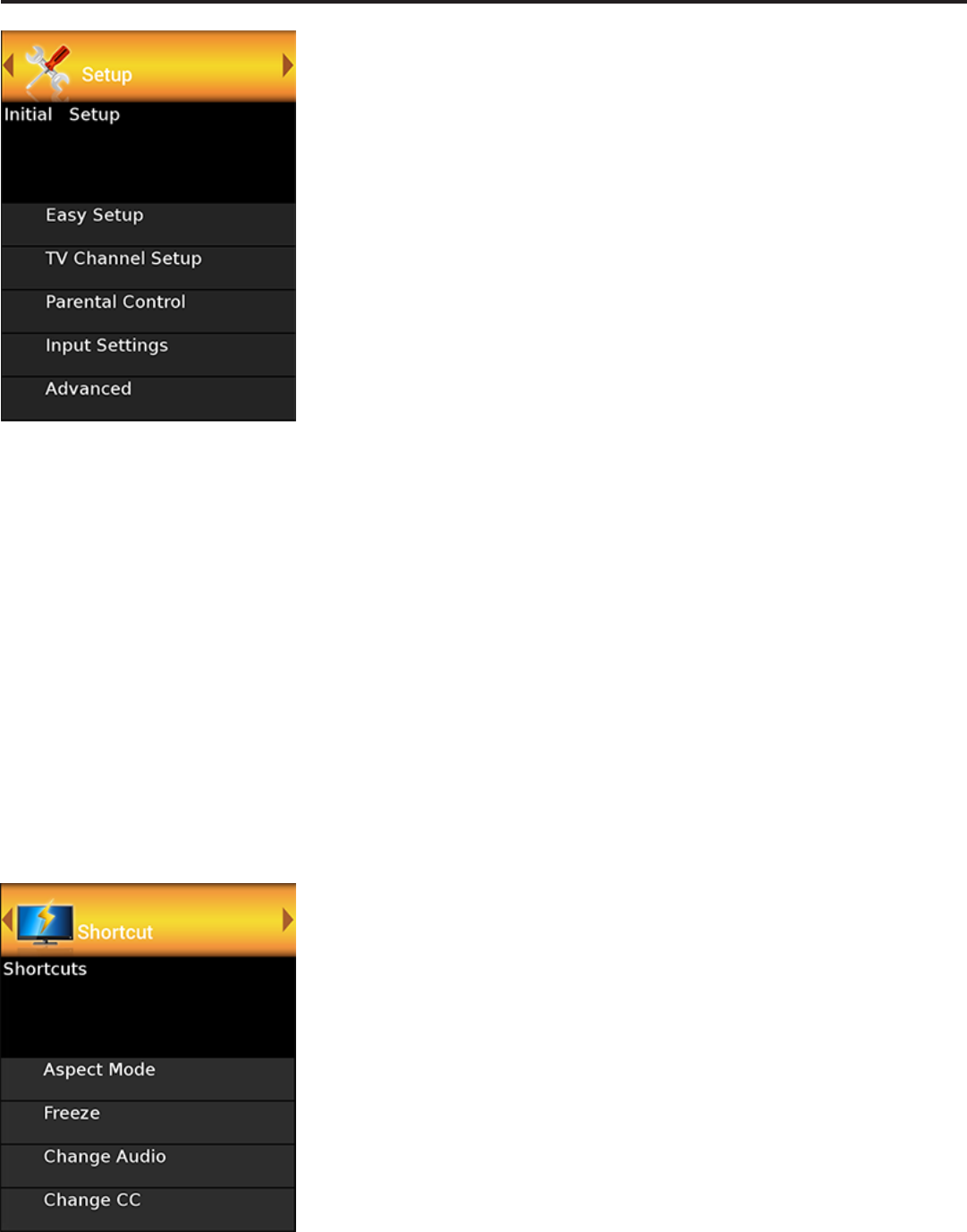
Page 38
INITIAL SETUP CONTINUED
ADVANCED SETTINGS DETAIL
DIGITAL AUDIO OUTPUT
You can output digital audio to an AV amplier or similar device whose DIGITAL AUDIO
INPUT terminal is connected to the DIGITAL AUDIO OUT terminal on the TV. Please
select an audio output format compatible with the audio format of the program you
are watching and the equipment connected.
PCM: For connecting to equipment that does not support Dolby Digital. The same
audio (main, sub, or main/sub) as the audio of the program being viewed is output.
2-channel audio with a sampling rate of 48 kHz or less is output as linear PCM audio.
Bitstream: For connecting to an audio system that supports Dolby Digital. Audio is
output through both the main and sub channels.
NOTE
• Analog channel audio and video input audio are output in PCM mode even
when “Bitstream” is selected.
• PCM digital input signals are output in PCM mode even when “Bitstream” is
selected.
Output Select
Allows you to select what controls the audio output.
Fixed: Sound via speaker is adjusted with VOL+/- on the remote control unit or on the
TV.
Sound via the AUDIO OUT RCA jacks are not adjustable and outputs at a consistent
level.
Variable: Sound via the AUDIO OUT RCA jacks are adjusted with VOL+/- on the remote
control unit or on the TV.
See link section to turn the internal TV speakers on and o.
LINK SETUP
Make the settings to use LINK Operation.
Set the settings with “Initial Setup” > “Input Settings” > “LINK Setup”.
(See page 49.)
Reset
If complex adjustments are made and the settings cannot be restored to normal, you
can reset the settings to the factory preset values.
If you have already set the Secret No., input the 4-digit secret number here.
SHORTCUT
ASPECT MODE
Select the aspect ratio of the video content
Stretch/Full Screen/S. Stretch/Zoom
Freeze
Freeze the video image
Change Audio
Change the audio channel on a TV or Cable program.
Change CC
Change the Closed Caption on a TV or Cable program.
On-Screen Display Menu


















