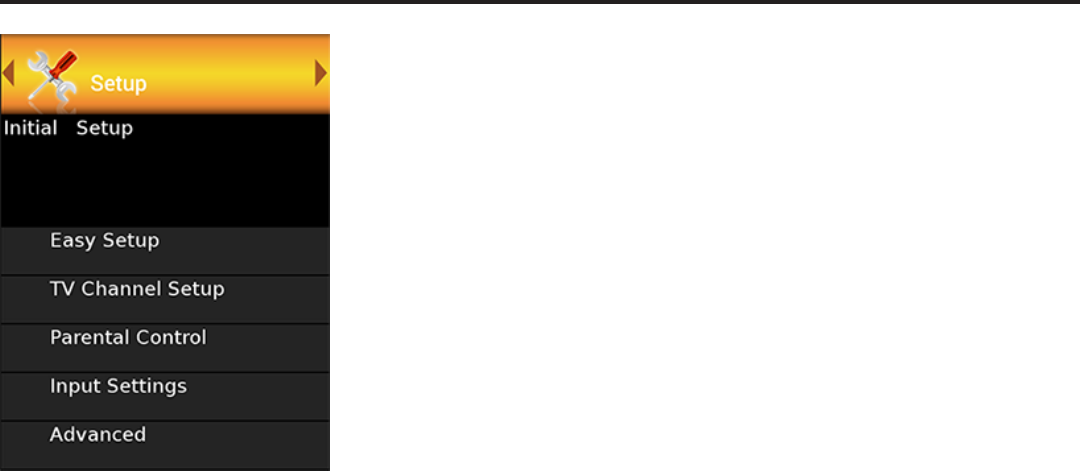
Page 34
On-Screen Display Menu
INITIAL SETUP CONTINUED
ADVANCED
Advanced setup and factory reset
Digital Audio Setting
Set the mode of the Optical Audio out port: OFF/PCM/Bitstream
NOTE
See advanced settings detail on page 38.
Output Select
Set the audio level output from the TV: Fixed or Variable
See advanced settings detail on page 38.
SunBrite LINK setup
Set options for SunBrite Link (CEC) control.
NOTE
See link section on page 49 for details.
Secret No.
Congure the lock password.
Reset
Perform a factory reset to restore TV settings to default.
TV CHANNEL SETUP
Channel Setup
If Initial Installation does not memorize all the channels in your region, follow the
instructions below to manually memorize the channels.
Air/Cable: Make sure what kind of connection is made with your TV when selecting “Air”
or “Cable”.
CH Search: Channel auto search makes the TV look for all channels viewable in the set
area.
CH Memory: You can select the channels to skip in each ANALOG (Air), ANALOG (Cable),
DIGITAL (Air) and DIGITAL (Cable).
On: Skips channels. (Channel selection disabled using CH +/-.)
O: Does not skip channels. (Channel selection enabled using CH +/-.)
NOTE
• See Initial Installation on pages 19 – 21 for setting each item.
• If no channel is found, conrm the type of connection made with your TV and try
channel search again.
• If you select “Analog Search Start” and initiate the channel search, the CH Memory
for Cable Digital will be deleted.
ANTENNA SETUPDIGITAL
In order to receive digital air broadcasts, you need a digital broadcast antenna. You
can conrm the antenna conguration through the “Antenna Setup-DIGITAL” screen. If
necessary, adjust the direction of the antenna to obtain the maximum signal strength.
Signal Strength: The signal strength of DIGITAL channel is displayed. The signal
information is based on the current channel.
Channel Strength: Input the 2-digit channel number to check the signal strength of the
selected channel. Make sure the signal is strong enough for each channel.
• This function is available for DIGITAL (Air) only.


















