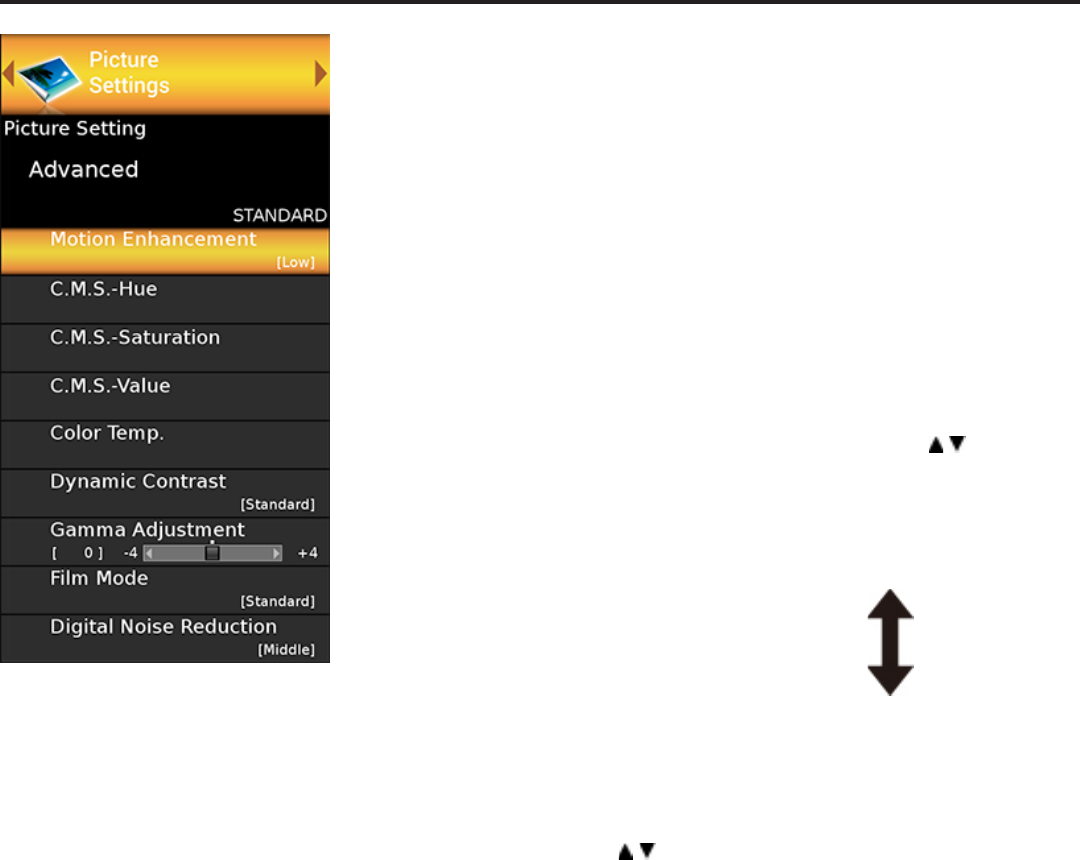
SunbriteTV Veranda 4k Operators Manual
Page 41
On-Screen Display Menu
PICTURE SETTINGS CONTINUED
ADVANCED
Motion Enhancement
Use Motion Enhancement to view fast-action video more clearly. Low/High/O
NOTE
• “Motion Enhancement” may cause image noise. If this occurs, turn the function “O”.
C.M.S. (Color Management System)
Color tone is managed using the six-color adjustment setting.
C.M.S.-Hue: This is a standard to adjust the color either more reddish or more bluish in
tone.
C.M.S.-Saturation: Increases or decreases the saturation of a selected color.
C.M.S.-Value: A higher value makes the image brighter.
A lower value makes the image darker.
NOTE
• For resetting all adjustment items to the factory preset values, press / to select
“Reset”, and then press ENTER.
COLOR TEMP. COLOR TEMPERATURE
For a better white balance, use color temperature correction.
High: White with bluish tone
Middle:
Low: White with reddish tone
Fine tuning the color temperature
White balance can be adjusted between a maximum of +30 and a minimum of -30 for each color temperature.
NOTE
• For resetting all adjustment items to the factory preset values, press / to select “Reset”, and then press ENTER.
Dynamic Contrast
Adjusts black and white level of images.
Advanced/Standard/O
Gamma Adjustment
Adjusts the balance between bright and dark detail areas of the picture.
Film Mode (3:2 pull-down)
This function provides high-quality playback of images originally encoded at 24 frames/second, such as lms.
Standard: Plays back image with equal display time for each frame, reproducing movie theater experience.
O: Normal viewing mode.
NOTE
• “Film Mode” does not function depending on input signal type.
• “Standard” does not function depending on input signal type.
Digital Noise Reduction
Produces a clearer video image.
AUTO: Automatically adjusts the level of noise reduction.
High/Middle/Low: You can select a desired level for viewing a clearer video image.
O: No adjustment.


















