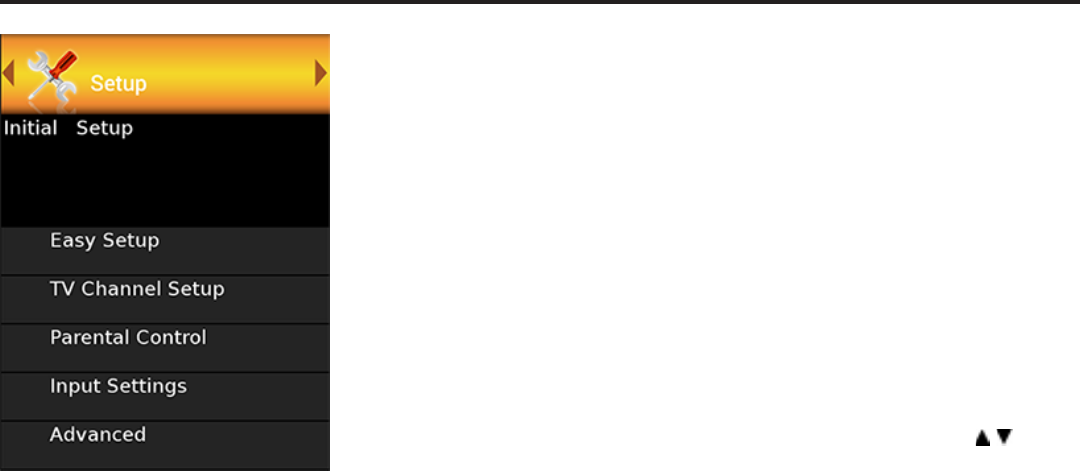
SunbriteTV Veranda 4k Operators Manual
Page 33
On-Screen Display Menu
INITIAL SETUP
NOTE
• For operating the on-screen display menu, see page 30.
EASY SETUP
Conguration Wizard to select input source and channel scan.
TV CHANNEL SETUP
Select Cable/Air and scan for channels.
Note: Input source TV must be selected
AIR/Cable
Select over the air broadcast or cable coax connection
Channel Search
Search all possible channels for programming and add it to the channel list
Channel Memory
After learning channels, use this function to skip channels during a channel /
operation.
Parental Control
Change options related to V-chip ratings control.
V-Chip
Set Rating level for V-Chip.
V-Chip(DTV Only)
Set Rating level for V-chip on the digital tuner only
Status
Turn parental control on/o.
Input Settings
Input Skip and HDMI EDID settings
Input Skip
This function allows TV and HDMI inputs skip option to be turned on or o.
If skip is turned on for an input, the input will be skipped when scrolling through the
input choices.
NOTE
• See Initial Installation on pages 33 – 38 for setting each item.
• If no channel is found, conrm the type of connection made with your TV and try
“Easy Setup” again.
• If you select “Analog Search Start” and initiate the channel search, the CH Memory
for Cable Digital will be deleted.
Set HDMI EDID
This function allows each HDMI port to function in EDID 1.4 or EDID 2.0 mode.
EDID 2.0 is the default and supports full 4k@60hz.
EDID 1.4 supports 4k@30hz and should be used when using extenders, older HDMI
cables with 4k, or to force a source device to send 4k@30hz.


















