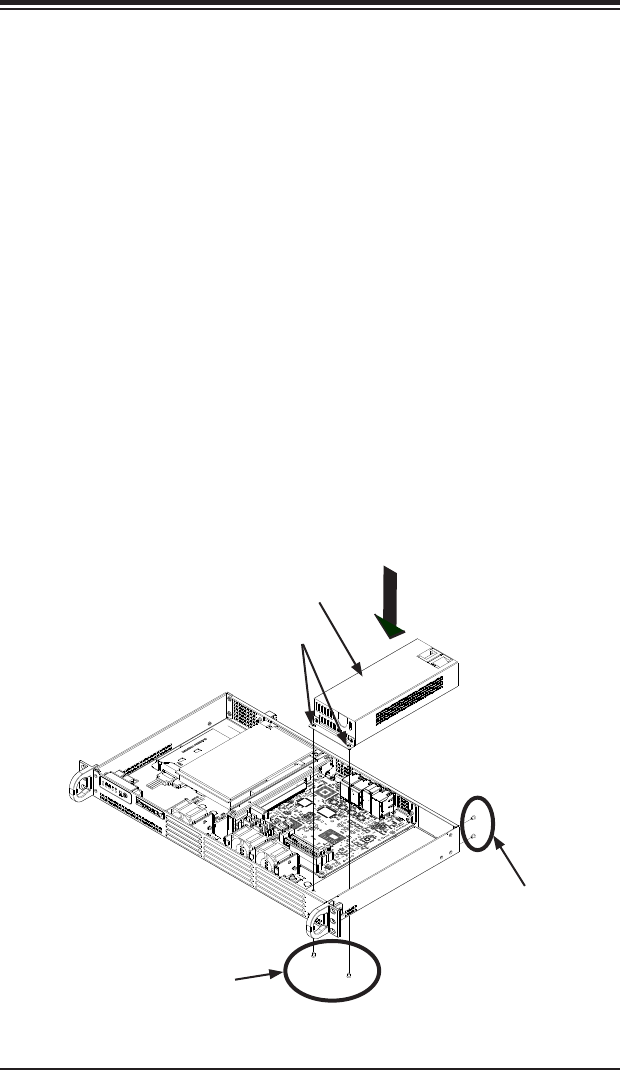
Chapter 6: Advanced Chassis Setup
6-9
6-7 Power Supply
The SC504 chassis has a 200 Watt power supply. This power supply is auto-switch-
ing capable. This enables it to automatically sense and operate at a 100v to 240v
input voltage.In the unlikely event that the power supply module fails, the system
will shut down and you will need to replace the power supply module. New units
can be ordered directly from Supermicro (see contact information in the Preface).
Replacing the Power Supply
Replacing the Power Supply
1. Power down the system, disconnect the power cord and remove the chassis
cover.
2. Disconnect all wiring from the power supply.
3. Remove the four screws which hold the power supply in the chassis. Two rear
mounting screws are located on the rear of the power supply. Two bottom
mounting screws are accessed on the underside of the chassis and extend
upwards through the mounting thru holes, to hold the power supply in place.
Set the screws aside for later use.
Figure 6-8. Installing the Power Supply
Power Supply
Mounting Thru Holes
Rear Mounting
Screws
Insert Bottom
Mounting Screws
from Underside


















