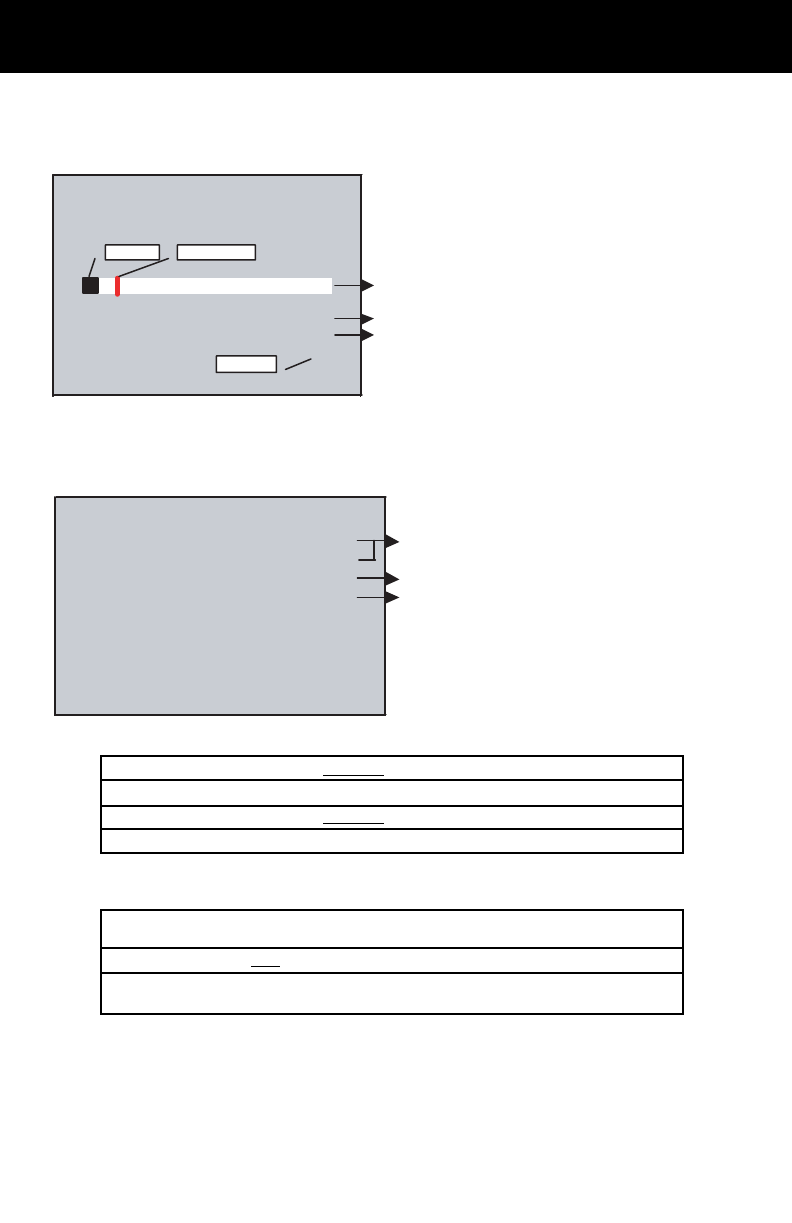
www.svat.com
page 14
MENU SETUP CONTINUED
(5) Video Detection Block Sensitivity Setup:
Changing the alert value setup may effect the recording sensitivity of the
Motion Detection.
Sensitivity Bar: Colour black indicates
image variable value & colour red
indicates the MD threshold.
MD Energy: Current image variation
value.
MD Threshold: Press / buttons, to
change the motion detection
threshold value.
MANUAL RECORD & SCHEDULE RECORD
Selectable manual or schedule recording, basic setups are shown below:
1. MANUAL RECORD: Press REC button to start recording.
(1) Video Size/Frame Rate:
NTSC 352x240
704x240 704x480
FRAME RATE (MAX) 30 fps 24 fps 12 fps
PAL 352x280 704x280 704x560
FRAME RATE (MAX) 25 fps 20 fps 10 fps
(2) Image Quality:
HIGH QUALITY HQ Using high recording quality (more SD card
storage capacity will be required)
MEDIUM QUALITY MQ Using medium recording quality
LOW QUALITY LQ Using low recording quality (less SD card
storage capacity will be required)
(3) Audio Record: Enable or disable audio recording.
MD SENSITIVITY
¡½ ¡½ ¡½
MD ENERGY : 0%
MD THRESHOLD: 10%
THRESHOLD L:
¬
R:
®
Live Video
THRESHOLDE
N
ER
G
Y
1
2
3
MANUAL RECORD ¡½ ¡½
Z
VIDEO SIZE:7 04X240
FRAME RATE: 12FPS
QUALITY :MEDIUM
AUDIO :ON
1
2
3


















