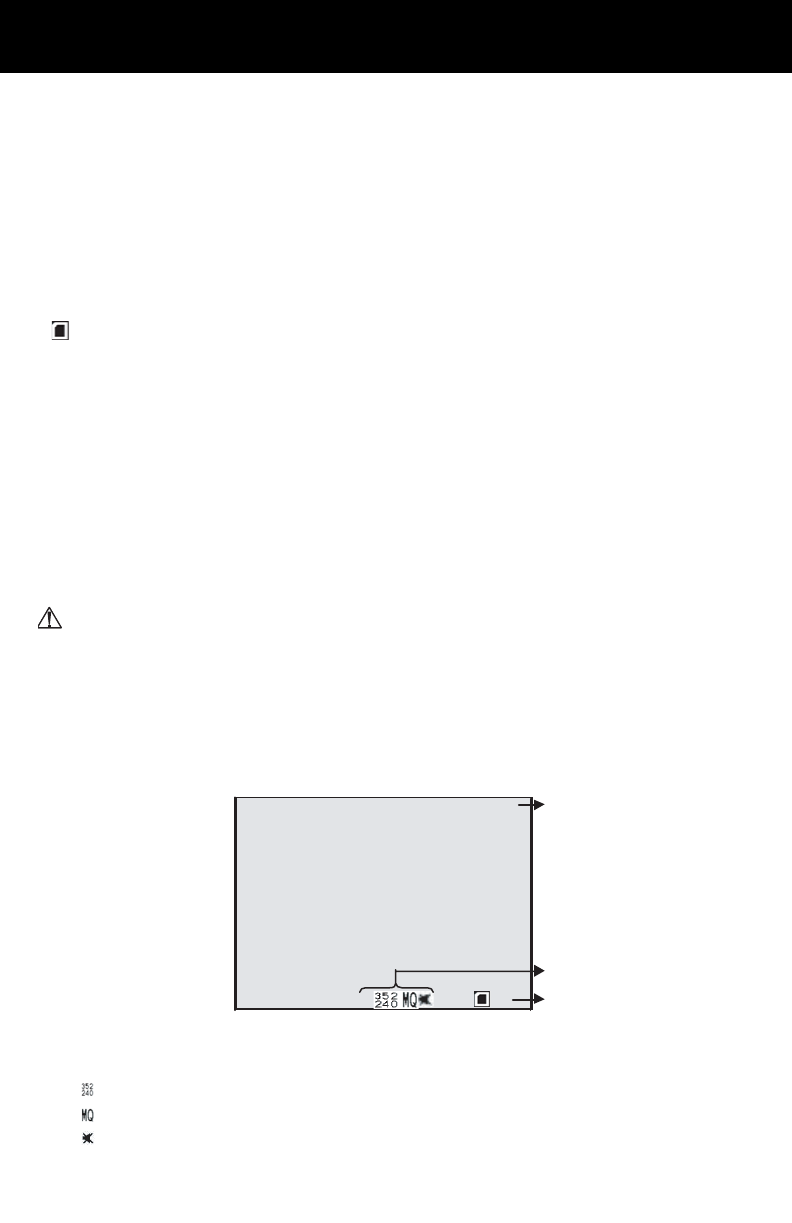
www.svat.com
page 8
OPERATION
POWER ON
1. The power switch is situated on the right side of the device, switch to DC when using the
supplied power adapter or switch to BATT when using the batteries.
*NOTE: Each time after power-on, the system auto-detects its peripherals. When the REC
LED flashes, this indicates that the SD card is testing(complete boot time is
several seconds). When an image file error has been detected, they system will initiate
auto repairing.*
2. After power on, the system automatically enters live monitoring. When the system is
currently under schedule recording, it auto enters record mode.
3. icon shown on the status line, indicates that the SD card is operating normally.
4. When the SD card is not inserted or a problem occurs with the SD card, Play, Menu, and
Rec indicators will flash quickly. Please re-format before proceeding.
5. You can playback while the SD card is “read only”, but you cannot record; Play, Menu
and Rec indicator will flash quickly.
6. When the SD card is writing data during recording, the record indicator will flash slowly.
7. Simultaneously press the “Enter” and “Menu” buttons to switch the Key Lock function
ON/OFF. When the function key is locked, the key lock indicator will be lit.
8. After power-loss the system automatically returns to the previous recording mode.
IMPORTANT
Do not withdraw the SD card while booting. It may destroy the data stored within the SD
card.
LIVE MODE
Live mode is the default setup after system start-up
Monitoring Display:
Press the Display button to switch between LCD display mode and OSD info.
(1) Time Display: System Date and Time
(2) Record Status Display: Manual Record Parameter
Record Resolution, please refer to Record Setup for Video Size setup
Record Quality, please refer to Record Setup for Video Quality setup
Audio Off Record, please refer to Record Setup for Audio Record setup
2
00
4
/0
2
/0
1
0
8
:
1
0:
0
3
(1)
(2)
(3)


















