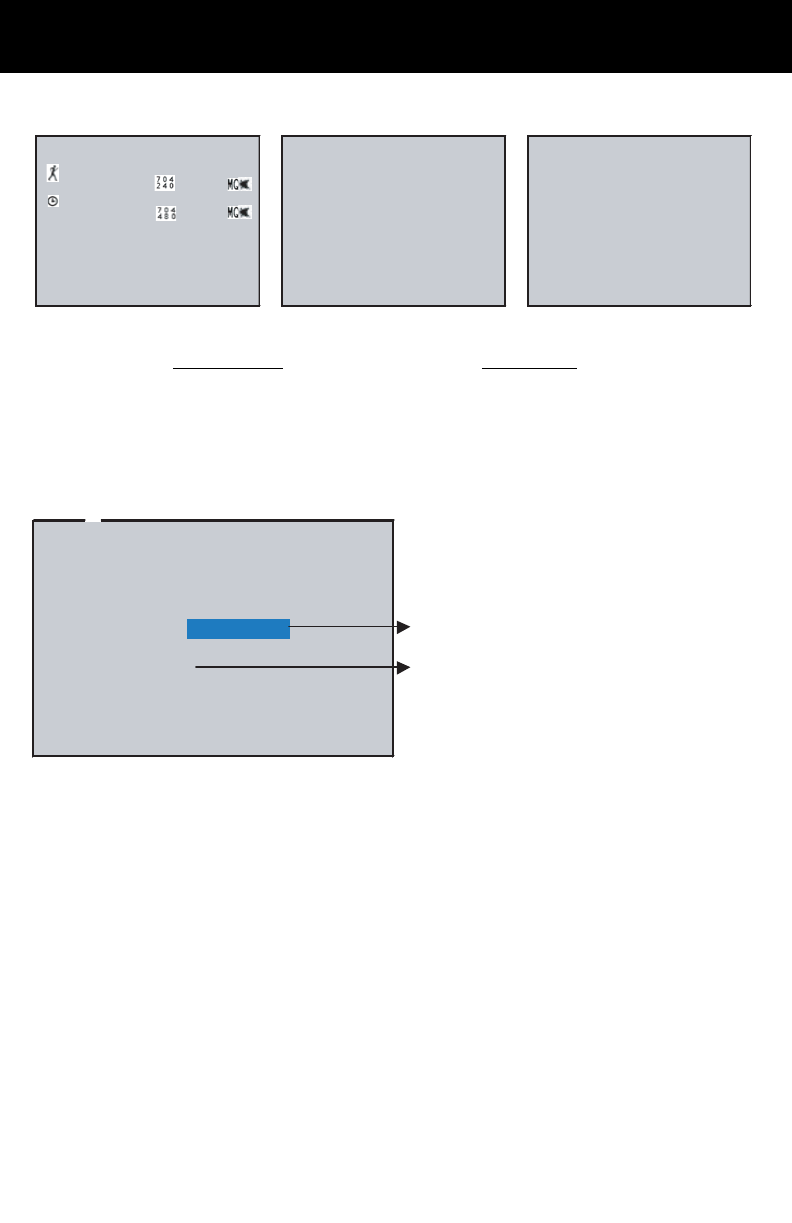
www.svat.com
page 15
MENU SETUP CONTINUED
2. SCHEDULE RECORD (Continuous/Motion Detection): Schedule Record: Records only within
the setup time range.
RECORD Enable or disable schedule recording (ON/OFF)
SCHEDULE ab:cd - ab:cd
= 24 hour recording and 00:00 - 00:01= Recording of one
minute image from 00:00 to 00:01
Motion Detection Recording DURATION TIME Setup:
DURATION Duration time when motion detection has been triggered (5 SEC /10 SEC/
15 SEC/20 SEC/30 SEC)
SD CARD OPTIONS
SD Card Full: LOOP (continuous recording)/STOP (stop recording).
Preset Record = Stop Record:
When SD card storage capacity is full, it will stop recording.
Preset Record = Continuous Record:
When SD card storage capacity is full, it will start overwriting information
from the earliest videos (auto repeating continuous recording).
SD Card Format: It will delete all data stored in the SD card and will create a new
directory DVMPG4 under root directory.
NOTE: Proceeding continuous recording, old videos can be deleted and overwritten. Please
confirm before setup. Recording time depends on the SD card capacity, different
recording modes and degree of video variation.
SCHEDULE RECOR
D
¡½¡½
:ON 18:00-08:30
704X240 12FPS
:ON 15:00-17:30
704X480 3FPS
MOTION RECORD >
CONTINUE RECORD >
MOTION RECORD ¡½¡½ ¡½
Z
RECORD :ON
SCHEDULE :
18:00 - 08:30
DURATION :5SEC
VIDEO SIZE:7 04X240
FRAME RATE:12FPS
QUALITY :MIDIUM
AUDIO :ON
CONTINUE RECORD ¡½¡½¡½
Z
RECORD :ON
SCHEDULE :
15:00 - 17:30
VIDEO SIZE:7 04X240
FRAME RATE:12FPS
QUALITY :MIDIUM
AUDIO :ON
SD CARD OPT IONS ¡½ ¡½
TOTAL SPACE:128MB
REMA IN SPACE: 50MB
Z
SD FULL:LOOP
1
2
FORMAT >
1
2
C


















