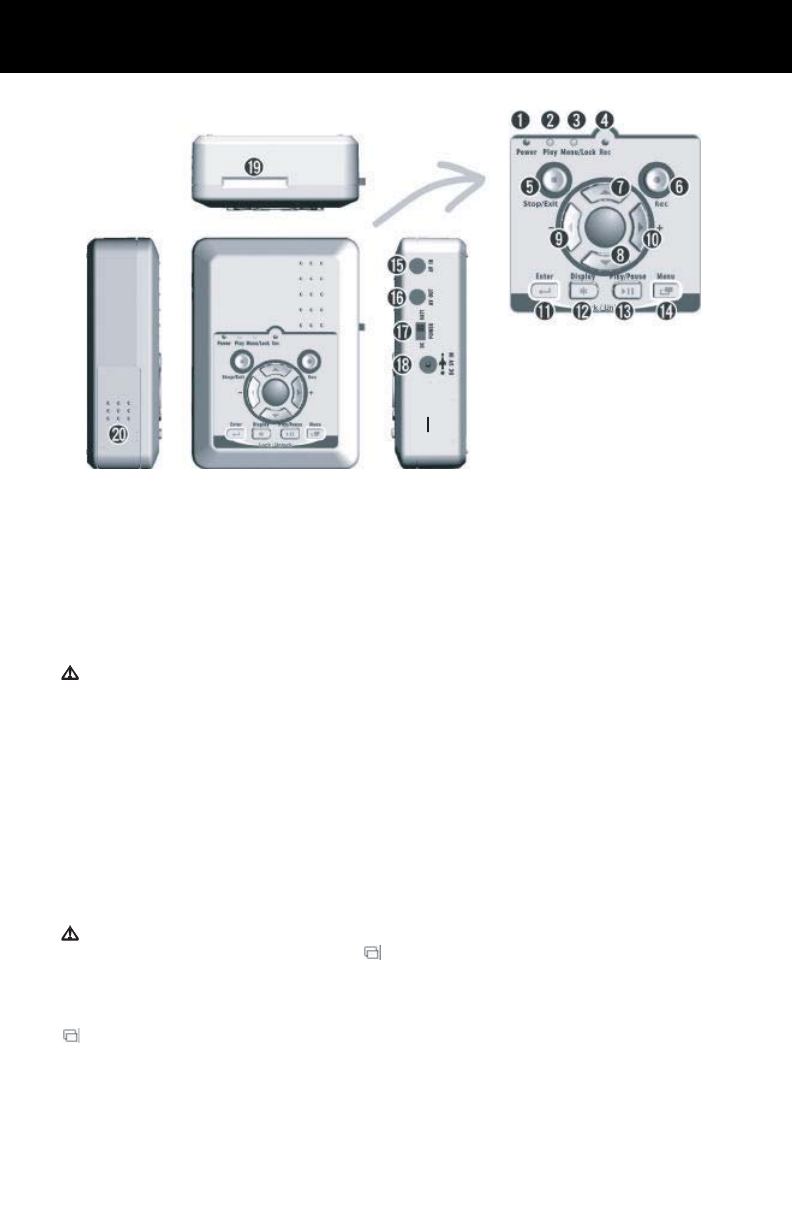
www.svat.com
page 5
NAME & FUNCTION OF EACH PART, FRONT VIEW
FRONT VIEW
Power LED . . . . . . . . . . . . . . .Power Indicator
Play LED . . . . . . . . . . . . . . . . .Play Indicator
Menu/Lock LED . . . . . . . . . .Menu/Key Lock Indicator
Rec LED . . . . . . . . . . . . . . . . .When SD card is writing data during recording, record indicator
. . . . . . . . . . . . . . . . . . . . . . . .will flash slowly. When SD card is “read only” recording function
. . . . . . . . . . . . . . . . . . . . . . . .is disabled and the record indicator will flash quickly.
Warning on Unusual Operation
. . . . . . . . . . . . . . . . . . . . . . . .Record function is invalid when SD card is not inserted, full,
. . . . . . . . . . . . . . . . . . . . . . . .damaged or setup to “read only” and (2)(3)(4) LED indicators
. . . . . . . . . . . . . . . . . . . . . . . .will flash quickly; press Enter button to release warning.
Stop/Exit Button . . . . . . .Stop Record or Play/Exit Menu
Rec Button . . . . . . . . . . .Manual Record Button
Up Button . . . . . . . . . . . . .Cursor Movement Up/Down to select item in the Setup Menu
Down Button
Left Button . . . . . . . . . . .Playback - Press Fast Forward or Fast Rewind
Right Button . . . . . . . . .Step Playback - Press to Step Playback
. . . . . . . . . . . . . . . . . . . . . . . .Menu - Press to Increase/Decrease Setup Value
Enter Button . . . . . . . . .Sub-Menu - Press to enter Sub-Menu
/Unlock Switch . . . . . . . .Monitoring/Playback - Simultaneously pressing Enter frist and
. . . . . . . . . . . . . . . . . . . . . . . .then Menu button to switch the Key Lock Function ON/OFF
Display Button . . . . . . . .Status Line ON/OFF switch
Play Button . . . . . . . . . .Monitoring - Press Playback
Pause Button . . . . . . . . .Playback - Playback - Press to Pause
Menu Button . . . . . . . . .Press to enter Menu Setup
«
S
T
W/ –
X/ +
«
1)
2)
3)
4)
5)
6)
11)
12)
13)
14)
«
7,8)
9,10)


















