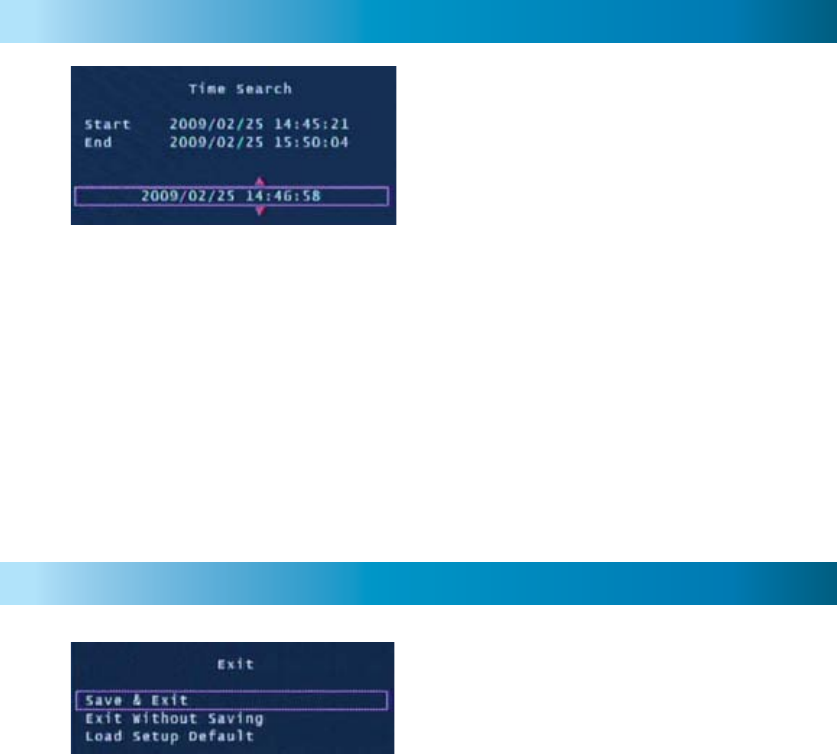
88
Connecting the DVR to a TV Monitor
Turning the DVR On/Off and Auto Recovery
INPUT
1
2
1. Connect the RCA end of the Video Cable to the Yellow Video
INPUT on the back of the TV Monitor.
2. Connect the BNC end of the Video Cable to the Video OUTPUT
connection on the back of the DVR.
3. Tune your TV to the correct input channel to view the DVR. Using your TV’s
Remote Control press the Input button until the DVR appears on screen. Most
TVs will label this button as Input, Video, Source, A/V, TV/AV, Line, Channel 0,
etc. If you are unable to view your DVR on your TV contact your TV’s manufac-
turer for assistance.
Back of TV
Back of DVR
Powering the DVR On/Off
To turn on your DVR connect the Power Adapter to the DC 12V input on the
back of the unit. To turn the DVR off unplug the DVR from the wall outlet or
power point.
If the DVR will not be in use for extended periods of time Swann recommends
unplugging the unit.
Auto-Recovery Feature
The DVR4-1000™ is equipped with an Auto-Recovery feature. Should a power
outage occur while you are recording the DVR will automatically resume record-
ing once power is restored.
17
Time Search allows you to quickly jump
to a specifi c time and date to view a
recording.
Save, Exit or Load Setup Defaults from
the Exit menu.
Start time: This is the date and time of the oldest recording on the DVR.
Stop time: This is the date and time of the fi nal recording on the DVR.
Enter a time between the Start and End time and press the Play button to view a
recording.
Press the Fast Forward and Rewind buttons to quickly scan through recordings.
Press Fast Forward or Rewind multiple times to speed up playback.
Press the Stop button to exit playback mode.
Save & Exit: Use this option to save all settings that have been changed in the
DVR menus. All changes made will be lost if you do not choose this option.
Exit Without Saving: Select to disregard any changes that have been made
and return to camera view.
Load Setup Default: Reset all settings on the DVR to factory defaults.
Time Search
Exit Menu


















