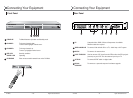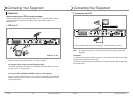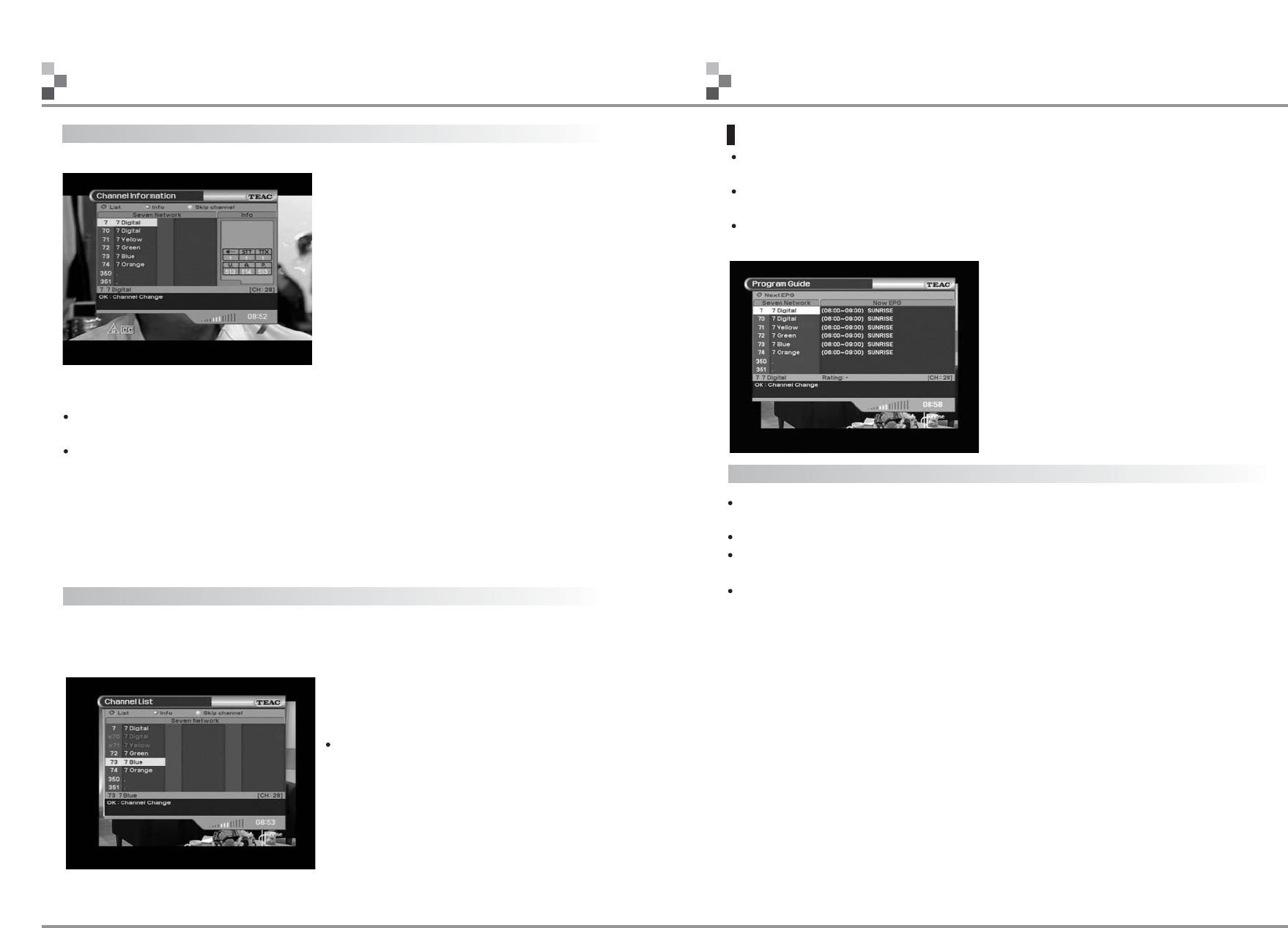
- 21 -
DV-B420 Digital Terrestrial Receiver
- 20 -
DV-B420 Digital Terrestrial Receiver
Program Guide
Your STB has an Electronic Program Guide(EPG) to help you navigate programs through
all the possible viewing options.
The TV Guide supplies information such as program listings and starting and ending
times for all available programs.
Select Program Guide in Main Menu or press the EPG button of Remote Control Unit
and the Program Guide screen will be displayed.
Now / Next EPG
The information may include : current time, name of the Now and Next Program,
the starting and ending time of the Now/Next Program.
Program information will be available only when it is included in the transmission.
When you press RED (SUB.T) button on the remote control unit, the Now & Next
program information will be toggled.
After moving the cursor (pressing CH+/CH-); press the OK button to swicth to that
service.
Note : To see detailed information about the event you want, press
the OK button on the appropriate event.
The EPG Service may not be available depending on the broadcaster’s
situation.
Menu Operation
Channel Information
This mode helps you to watch the detailed information of a specific channel.
To watch a detailed information of a specific channel:
Press the Green button in the Channel List menu, and Channel Information window
will be displayed.
Press the CH+/CH- buttons to select the channel information you want.
The detailed information will appear on the right display window.
It consists of the following items: Category, Sound, Subtitle(STT), Teletext(TTX),
PID(Video, Audio and PCR) and Scrambling symbol.
Subtitle, Teletext, Scrambling symbol: These are automatically displayed when the
broadcasting station provides appropriate information.
Menu Operation
Skip Channel
Use the UP/DOWN/ LEFT/ RIGHT keys and move to the service you wish to skip.
Press the Yellow (or Orange) key to toggle the skip feature.
When you change channels, selected channels will be skipped.
Repress Yellow button to undo selection.