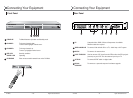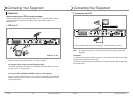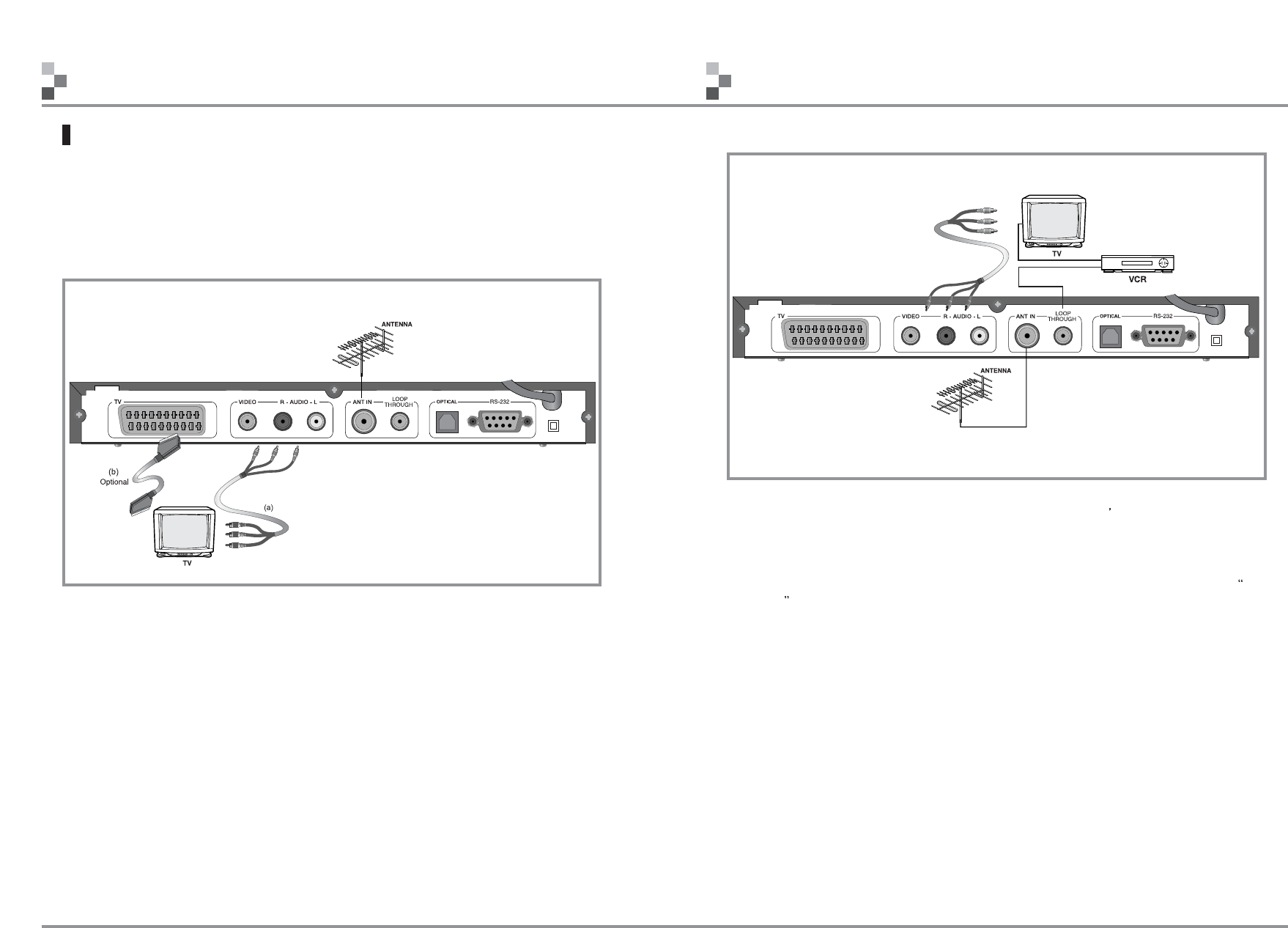
- 13 -
DV-B420 Digital Terrestrial Receiver
Connecting Your Equipment
2. Connection with VCR
Note : RF cable from set top box to VCR is not included. You ll need to purchase this
separately.
Instructions
(1) Connect antenna cable directly to set top box. Using another RF cable connect Loop
Through
to the antenna input on the VCR.
(2) Connect another RF cable from VCR RF out to TV antenna input(Usually this connection
was already made).
How to connect your STB to various systems
There are several ways of connecting the STB to your TV and Hi-Fi System. Consult
your local supplier for assistance in setting-up your system best suited to your
requirements.
1. STB to a TV
Simple connection to the television set. There are 2 methods.
(a) Connect STB to a 3RCA connector(supplied cable)
The 3RCA connections will connect to your television AV input. Be sure to select
'AV' key on your TV remote control.
(b) Connect STB via SCART to SCART connector (cable optional)
Simply connect the SCART lead from TV (on STB) to the SCART connector(cable
optional) usually found on the rear of your television. Select Component on menu
for best performance.
- 12 -
DV-B420 Digital Terrestrial Receiver
Connection
Connecting Your Equipment
* This connection allows VCR to record Analogue TV and watch videos on the TV.
STB to a TV Set