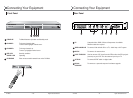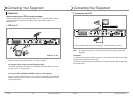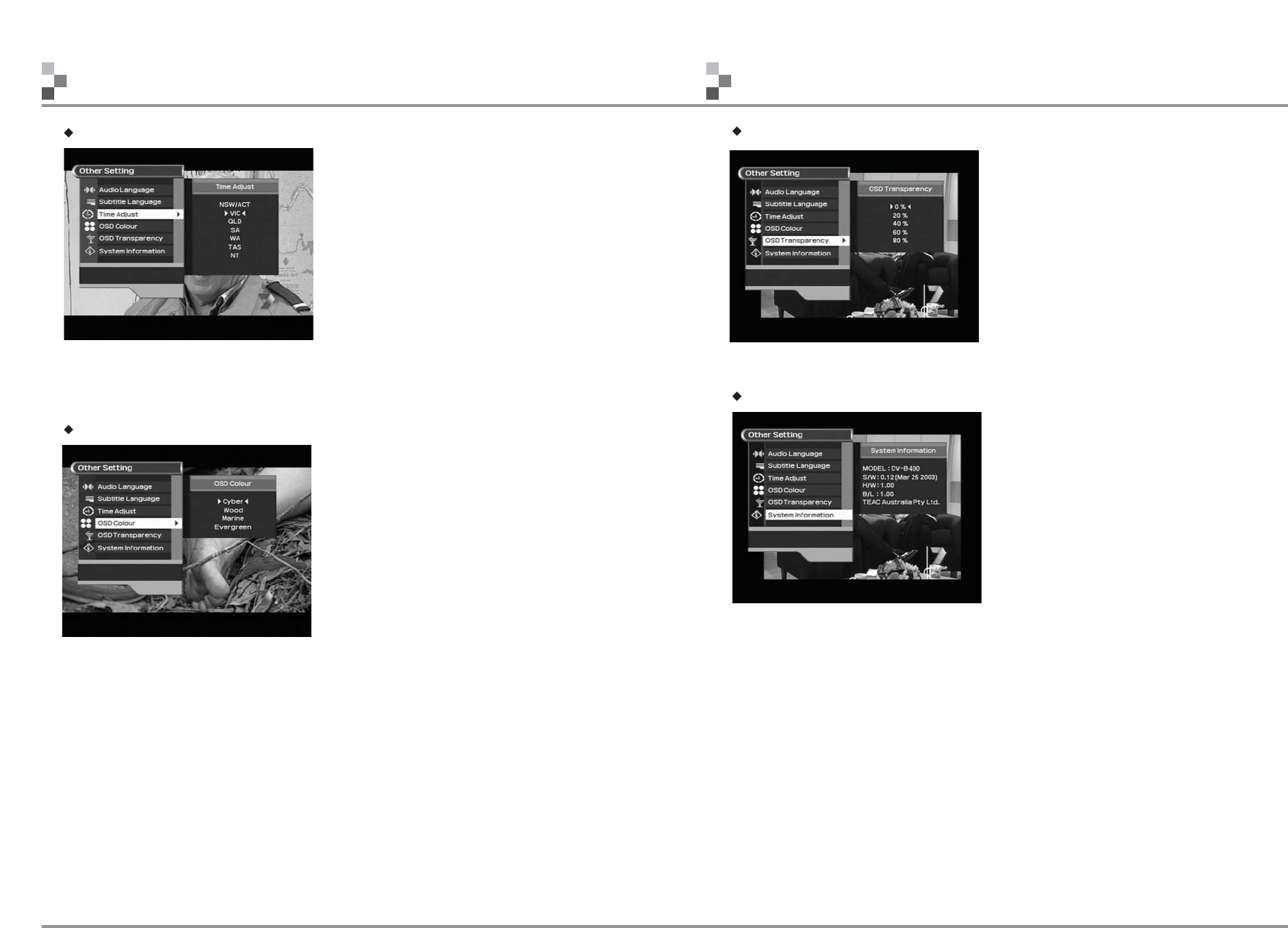
- 27 -
DV-B420 Digital Terrestrial Receiver
- 26 -
DV-B420 Digital Terrestrial Receiver
OSD Transparency
Select OSD Transparency type (0,20,40,60 or 80%).
System Information
Note:
S/W : Software Version
H/W : Hardware Version
B/L : Bootloader Version
Displays the system information: Model Name, S/W Version, H/W Version, B/L Version
and Company Name.
Note : If you contact TEAC Total Care Hotline, please have your serial number and
details (as per above) ready before speaking with our telephone operator.
Menu OperationMenu Operation
Time Adjust
Note : Please select the state you live in.
(example: Time zone)
You can set your local time by adjusting the differences from GMT, according
to your location.
GMT : Greenwich Meantime-central European time.
OSD Colour
You can adjust the OSD Colour : Cyber, Wood, Marine and Evergreen.
Note : OSD = On Screen Graphical Displays.