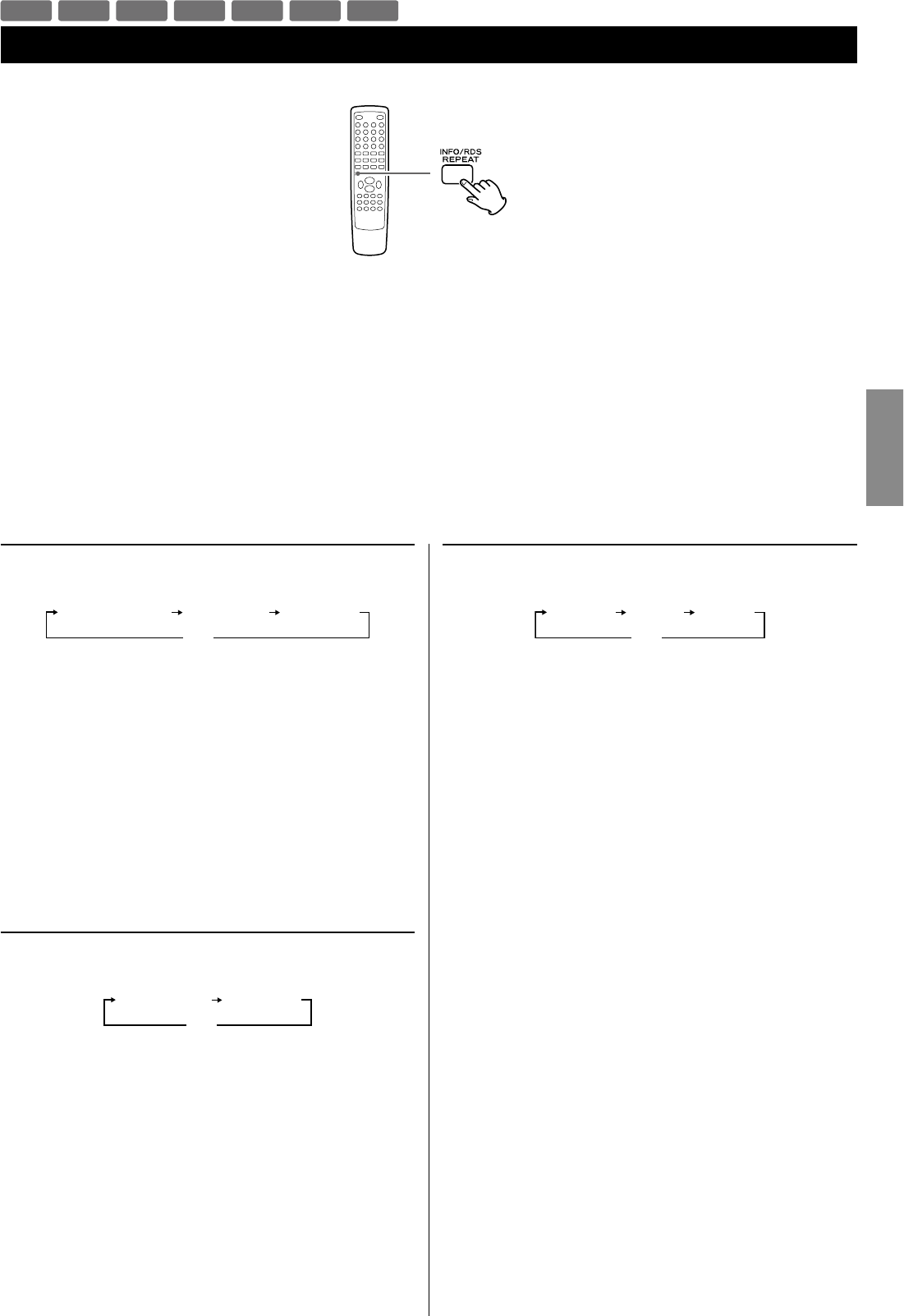
31
ENGLISH
Each time the REPEAT button is pressed, the mode changs:
< This feature is not available for some discs. The “prohibit” mark is
shown on screen in such cases.
< If one of the following buttons is pressed, repeat mode will be
canceled:
STANDBY/ON, Open/Close (L), SOURCE
Repeat and Shuffle Playback
DVD
VCD
CD
MP3
WMA
JPEG
DIVX
DVD
Repeat Chapter Repeat Title Repeat All
O
Repeat Chapter
The currently selected chapter will be played repeatedly. If
another chapter is selected during repeat playback, the newly-
selected chapter will repeat.
Repeat Title
The currently selected title will be played repeatedly.
Repeat All
All the contents in the disc will be played repeatedly.
Video CD
Repeat Track Repeat All
O
Repeat Track
The currently selected track will be played repeatedly. If another
track is selected during repeat playback, the newly-selected track
will repeat.
Repeat All
All the contents in the disc will be played repeatedly.
< The repeat function does not work during PBC playback of video
CDs. (page 27)
CD/MP3/WMA/JPEG/DivX
Rep One
The currently selected chapter/track/file will be played repeatedly.
If another chapter/track/file is selected during repeat playback,
the newly-selected chapter/track/file will repeat.
Rep All
CD
All the contents in the disc will be played repeatedly.
MP3/WMA/JPEG/DivX
All the files in the currently selected folder will be played
repeatedly.
Shuffle
CD
The whole contents of the disc will be played randomly.
MP3/WMA/JPEG/DivX
The whole files in the currently selected folder will be played
randomly.


















