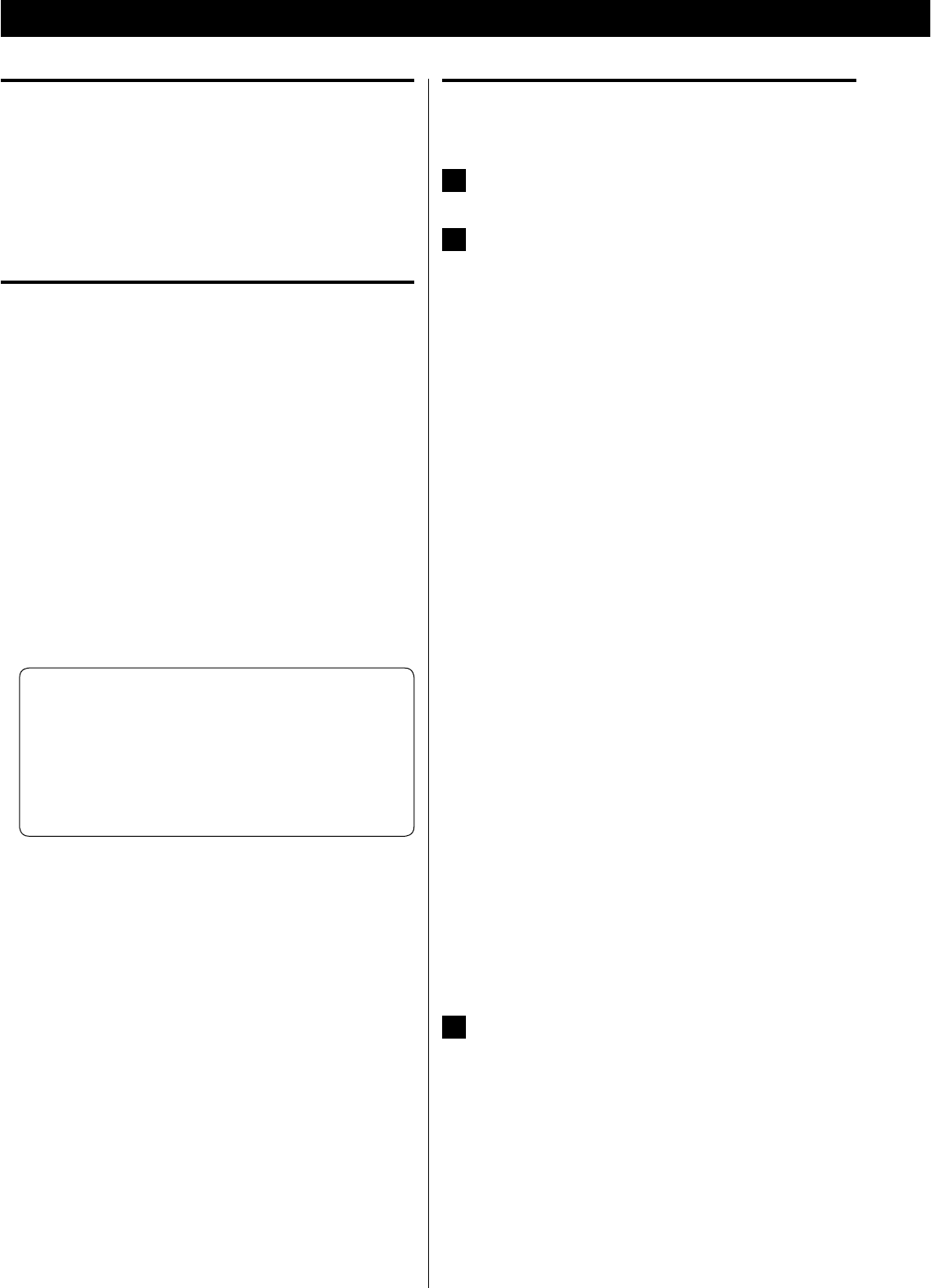
40
VIDEO OUTPUT
This setting is for selecting the output terminal of the video. Only
the “Y Cb/Pb Cr/Pr” (Component output) can be selected.
< When your TV is connected to the HDMI terminal, no signal is
output from the component video output terminals.
TV MODE
This setting allows the selection of interlaced (INTERLACE) or
progressive-scan (PROGRESSIVE) video from the component video
outputs.
Progressive-scan video provides a better, clearer picture. However, it
is not supported by every TV or monitor, and you should ensure that
this is supported fully before turning on this option.
< When your TV is not compatible with progressive scan,
never select “PROGRESSIVE”. No picture will be shown on the
monitor.
In case you select “PROGRESSIVE” by mistake, disconnect the
connection of the DR-H338i and the TV, and then connect in
again. And change the setting to “INTERLACE” in the Video Setup
menu.
Consumers should note that not all high definition TV sets
are fully compatible with this product and may cause artifacts
to be displayed in the picture. In case of 480 (525) or 576 (625)
progressive scan picture problems, it is recommended that the
user switch the connection to the ‘standard definition’ output. If
there are questions regarding our TV set compatibility with this
model 480p (525p) and 576p (625p) DVD player, please contact
our customer service center.
COLOR SETTING
You can adjust some parameters of video picture.
1
Highlight “COLOR SETTING” and press the right button.
2
Use the left and right buttons (
g
/
t
) to select the
parameter.
SHARPNESS
This adjusts the sharpness of the picture shown on the monitor.
Select HIGH, MEDIUM or LOW using the Cursor buttons, and
press the Enter button.
BRIGHTNESS
This adjusts the brightness of the picture.
Use the left and right buttons to change the value, and press the
Enter button.
CONTRAST
This adjusts the picture contrast.
Use the left and right buttons to change the value, and press the
Enter button.
GAMMA
This adjusts the gamma value of the picture.
Select HIGH, MEDIUM, LOW or NONE using the Cursor buttons,
and press the Enter button.
HUE
This adjusts the green/red balance of the picture (only for
progressive-scan output).
Use the left and right buttons to change the value, and press the
Enter button.
SATURATION
This adjusts the saturation level.
Use the left and right buttons to change the value, and press the
Enter button.
LUMA DELAY
This adjusts the luma delay.
Select 0T or 1T using the Cursor buttons, and press the Enter
button.
3
Press the left button (
g
) to return to the Video Setup
Page.
Settings (VIDEO SETUP)


















