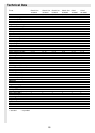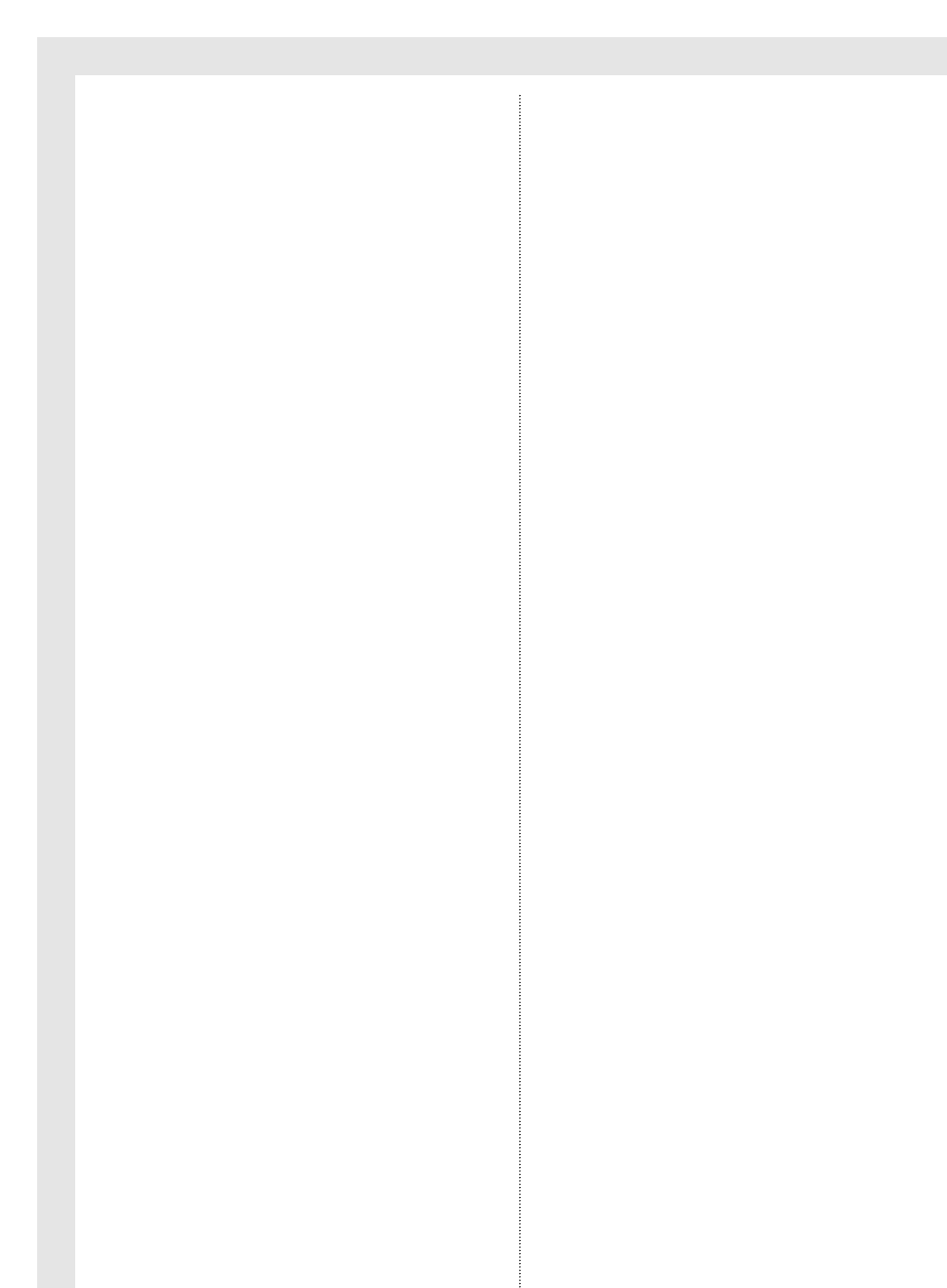
Index of keywords
Trouble-shooting guide
26
Page
16: 9 format 8
22 kHz signal 16
ADR module 3
ADR - store programmes 23ff
ADR - programme list 14
ADR - operation 23
AFC 12
Audio type (setting) 12
Audio type (table) 24
AV equipment 18
AVL - store 9
Camcorder - connecting 19
Changing batteries 3
Channel selection 10
Cinch socket 18ff
Computer connection 22ff
Copy function (video) 18
Date display 7
Decoder - setting EC1 11,13
DiSEqC 16ff
Dual channel sound broadcasts 6
DVD players 9,18
Fine tuning 10
Format adjustment 8
Freez frame function 6
Frequency of satellite programme 12
Front control panel 18ff
Gain control - set 13
Headphones - connecting 21
Headphones - store volume 9
Hi-fi system - connecting 4,18,21
Hosiden socket 18ff
LNB 16ff
LNB feed 17
LOF - setting 16ff
Main Menu 8ff
Matrix 17
Menu 8ff
Mute 6
Name of programme - setting 11ff
Noise suppression - set 8
Norm 10
On-screen menu 8ff
Operating a video recorder 3
PALplus decoder 8
Parental control 6
Polarisation of satellite transmissions 12
Polarity (video) 16
Position of a satellite 16ff
Programmes - insert, copy, delete, exchange 14ff
Programmes - receive scrambled/encoded 19
Programme settings - store 10ff
Programmes - source 10,12
Quiz solutions - display 7
Radio mode 13,23
Remote control 4
RGB reproduction 19
Satellite external unit 11,16
Satellite module 3
Satellite - selecting 12
Satellite - setting 16
Satellite receiver - connecting 18
SCART socket 18ff
Sleep timer - set 21
Sound reproduction in VGA mode 22
Sound settings 9
Standby 5
Stereo 6
SVHS/Hi8 reproduction 19
Tele text 7
Tele text - language 11,13
Time -clock 20
Time - clock display 6
Timer - setting 20ff
TOP tele text 6
TTS (automatic programme scan) 3,14
VGA - setting up connection 22ff
Video recorder - connecting 18
Volume - store setting 9
VPS times - display 7
Zoom function 6
What if the TV set cannot be switched on, or the picture tube does
not light up?
Switch on and off once using the Power key, if this does not
help, call a technician.
No picture, no sound, no indicator light
No current
Power plugged in?
Power switch on?
No picture, sound working
TV set is in radio mode (only when in satellite mode)
When switching on for the first time, the initial setup described on
page 3 is not shown
The initial setup is possible only once, and may have been dele-
ted by the retailer. You can still set all programmes via the auto-
matic scan (see pp. 10 ff)
Remote control not working, front panel controls okay
Check batteries of remote control
Remote control not working even with fresh batteries
Set operating code TV to remote control
Only noise received, no programme on screen
Check antenna
Ghost images, double contours on several programmes, or noise
interference (in cable configurations)
Try to improve with the aid of Fine Tuning
Black or white spikes in picture (with satellite reception)
Check external satellite unit (direction of dish, cable and multi-
switch connections)
Correct satellite frequency (see page 12)
AFC switched on?
Strong rain or snowfall
If LOF of the LNB out of alignment due to temperature changes,
correct LOF
Satellite programmes with horizontal polarisation not received
LNB feed voltage too low, increase by 1V to 14/19V (see page
17)
Occasional stripes in picture
Cable setup may not be in order
Interference could be from other electrical appliances, or other
programmes
TV set switches itself on
Check whether sleep timer set
Picture suddenly dark, or sound off on all programmes
Call technician
Colour spots appear in picture after turning TV set, or through
magnetic influences
Remove sources of magnetic interference, e.g. move loudspea-
ker boxes further away
Switch set off and only switch on again after at least 10 minutes
Errors in tele text tables
Antenna signal weak or interrupted
Programme setting not accurate
Recording with programme timer not working
Internal clock not working, or not set correctly (clock can be set
by switching on and off)
Programme slot 1 is a programme that does not provide tele
text
Poor picture quality on programme slot 1
Check whether recording timer set correctly
Check video recorder connection (SCART cable)
No picture from computer in VGA mode
Break in VGA cable (TV image appears double and superimpo-
sed on screen)
Image from computer not legible in VGA mode
Check whether VGA resolution (640 x 480 pixels, 60 Hz) set in
computer
Boot computer in Safe Mode, then select resolution
Never try to repair a defective TV set yourself!
Opening the housing as well as incorrectly exe-
cuted repairs can endanger your life!