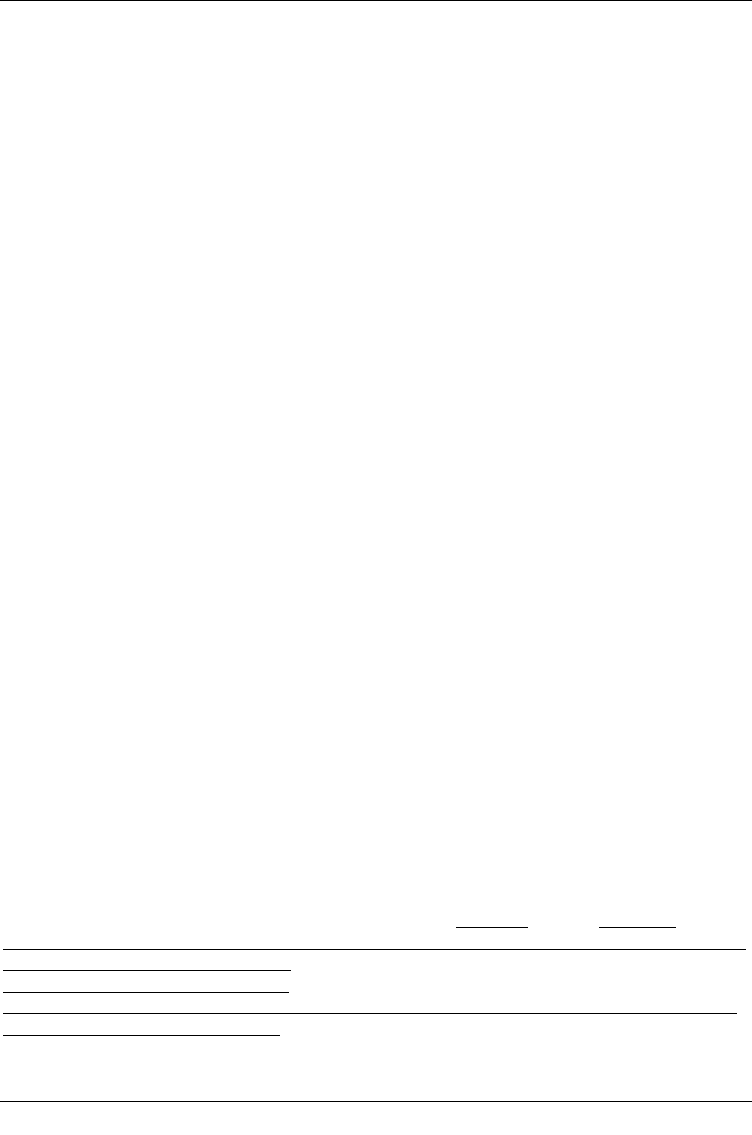
If the equipment was switched on by means of the timer, the display will show a "t"
together with the appropriate channel number. Most of the functions of the remote
control are disabled in order to prevent an accidental interruption of the recording.
When your receiver is in Standby mode, the timer activation will be indicated by blin-
king of the two dots (colon) in the time display.
2. Noted down
When the selected time is reached, your receiver will switch on and select the presel-
ected channel. In contrast to the VCR setting, the remote control functions are not
disabled, and the receiver will not switch off when the programme has ended.
3. delete
The timer setting will not be activated.
Source
> Use the right arrow key to mark the Source column
> Use the OK key to indicate the source required, either TV or Radio.
Program
> Use the arrow keys to mark the Program column.
> Press the OK key.
Depending on which has been selected last, the display will now show the list of TV
or radio programmes.
> Use the arrow keys to select the required programme.
> Press the OK key for this to be stored in the timer memory.
> Use the up/down arrow keys to move the marker by one line at a time.
> Use the left/right arrow keys to move backwards or forwards through the list one
page at a time.
> When you have completed your programming session, press the yellow function key
in order to store the data in memory.
> Press the TV/Radio key in order to return to normal operation.
IMPORTANT NOTICE !!!
Ensure that the receiver has received and stored the basic time. This is shown on the dis-
play during Standby mode. If this is not the case, you should select a channel with an auto-
matic time signal, such as ZDF in Germany, and switch this on for approximately 30
seconds, so that your receiver can automatically acquire the current time data.
After this procedure, the current time should be displayed in Standby mode.
7 Changing the Basic Programming
If for some reason you are not satisfied with the preprogrammed settings of your receiver,
you can alter the list of channels according to your own preferences. This function is also
required in order to sort the programmes identified in a Search run.
You should note the following:
Your receiver features two programme/channel lists, the User List and the Total List.
The User List includes those channels you can select by means of the numeric key pad, and
by using the channel up/down keys.
The Total List includes all channels.
If you do a search in this list, new programmes will be shown in red, and can be transferred
from the Total List to the User List.
29
bed_anl_TechniBox CAM1plus_engl.qxd 30.03.01 14:50 Seite 29


















