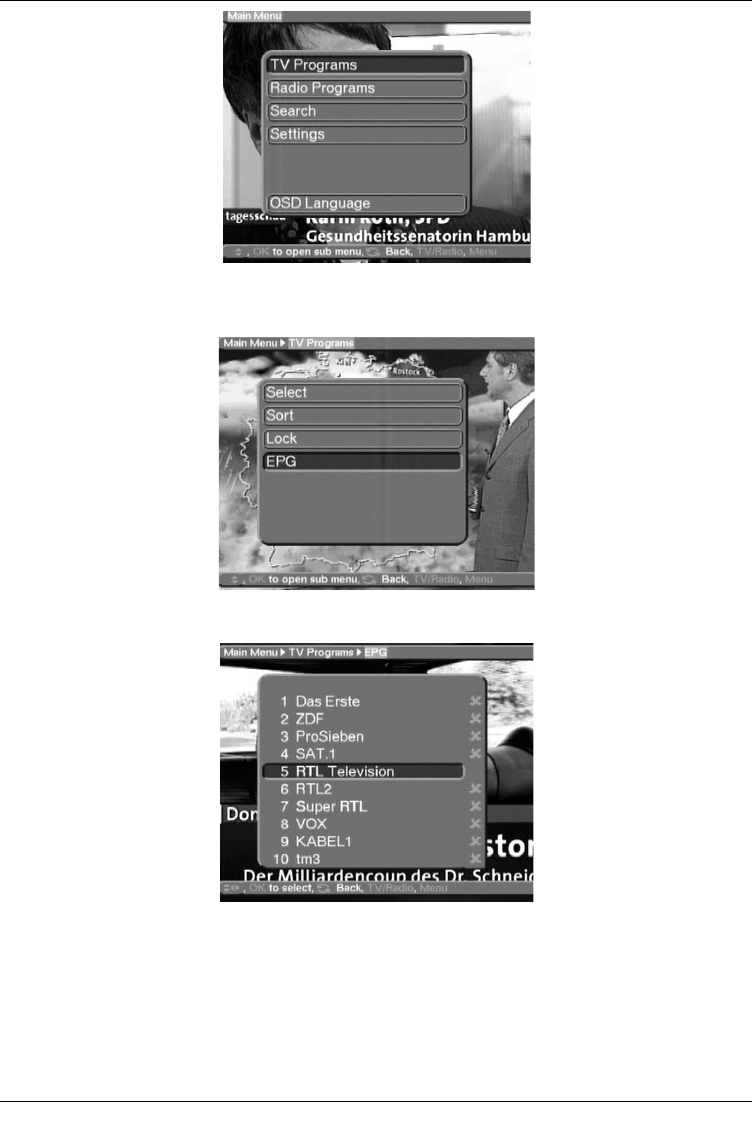
> Use the up/down arrow keys to select TV Programs, if you wish to work on TV
channels, or Radio Programs, if you wish to work on radio stations.
> Press the OK key to display the sub-menu TV Programs or Radio Programs.
> Use the up/down arrow keys to mark the entry EPG.
> Press the OK key to display the sub-menu EPG.
> You may now proceed to use the arrow keys in order to select/mark individual chan-
nels. Press the OK key to add a channel to the Electronic Programme Guide (cross
appears in display) or to delete a channel from the guide (cross disappears from dis-
play).
> Use the up/down arrow keys to move around the list one line at a time.
> Use the left/right arrow keys to move around the list one page at a time.
> When you have completed programming the EPG in this manner, press the Back
key to return to the previous menus.
33
bed_anl_TechniBox CAM1plus_engl.qxd 30.03.01 14:50 Seite 33


















