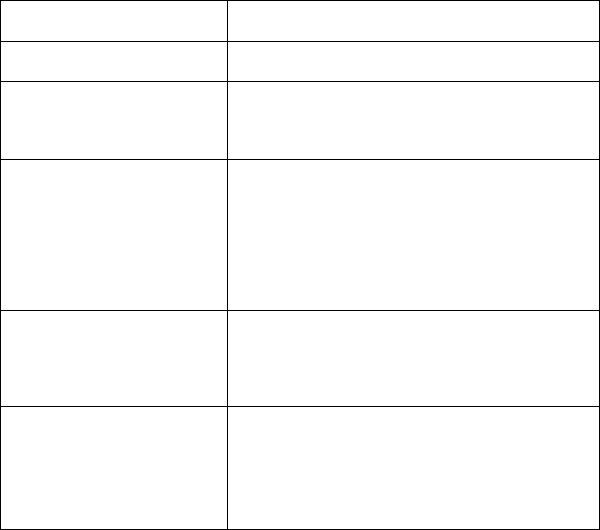
Teledyne Analytical Instruments
7
Operate Mode
The Operate Mode is the default mode of operation when the Power Switch is
placed in the on (Batt. or Ext.) position. O
2
is displayed in the LCD and the sample
button is available to operate the pump and draw samples.
LCD Display
Displayed Description
O
2
XX.X(X)
Oxygen Reading (%)
O
2
-
XX.XX (
-
) Indicates the sample pump is
running.
•
••
• •
••
• •
••
• •
••
•
Indicates that the analyzer is in
the battery saving sleep mode.
Cycle the power switch to return
the analyzer to the Operate
Mode.
Low Batt Indicates that the internal
batteries are low on power and
need to be charged.
RE-CAL? Indicates that the internal
processor has reset and
parameter values have been
reset to the default setting.


















