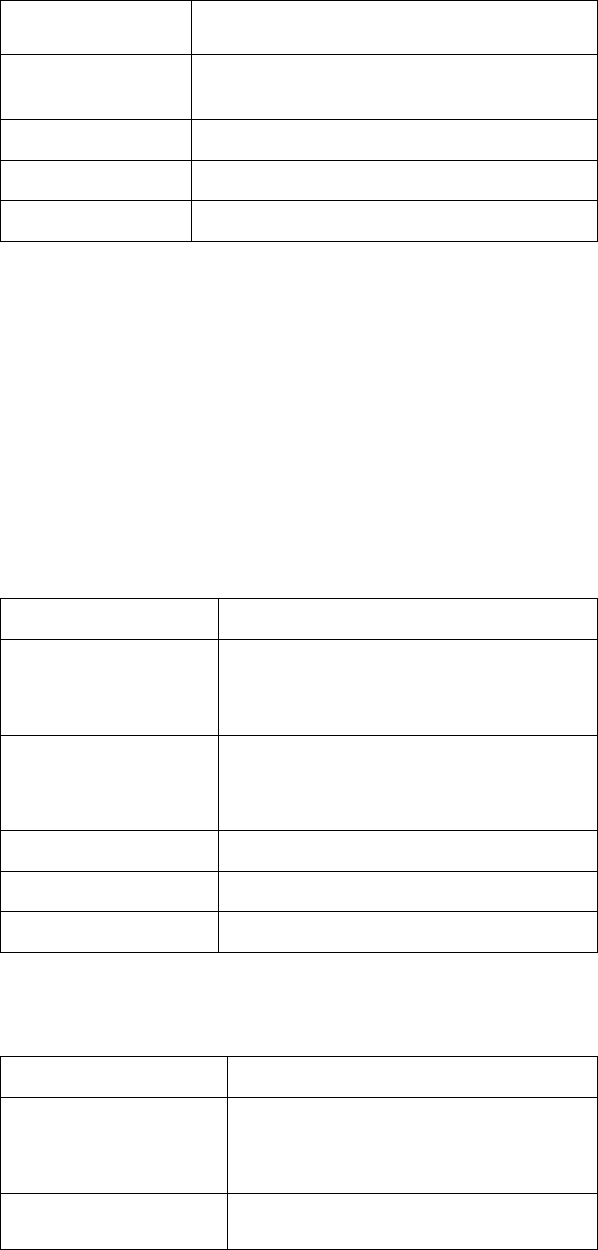
Teledyne Analytical Instruments
8
Buttons Functions (Operate Mode)
BUTTON FUNCTION
MENU Places the analyzer into the
Program Mode.
ON (Light) Turns on the display Back Light.
OFF (Light) Turns off the display Back Light.
SAMPLE Turns on and off the sample pump.
Program Mode
The Program Mode allows the user to view and change the parameter values (i.e.
Sample duration, Sleep timer, etc.). The user may enter the Program Mode by
pressing the MENU button. Repeatedly press the MENU button to cycle through the
parameter menu. Pressing the SAVE button will save all changed parameter values
and returns the analyzer back to the Operate Mode.
Buttons Functions (Program Mode)
BUTTON FUNCTION
MENU Places the analyzer in the
Program Mode and cycles
through the parameter menu.
SAVE Saves all changed parameter
values and returns the analyzer
to the Operate Mode.
Arrow Up (!) Adjusts parameter values up.
Arrow Down (") Adjusts parameter values down.
YES / NO Answers yes / no questions.
Parameter Menu
Displayed Description
O
2
CAL? Calibrate oxygen sensor? Press
the YES/NO button to display
the calibration value.
O
2
XX.XX
Oxygen calibration value (%) –
Use the arrow buttons to ad
j
ust


















