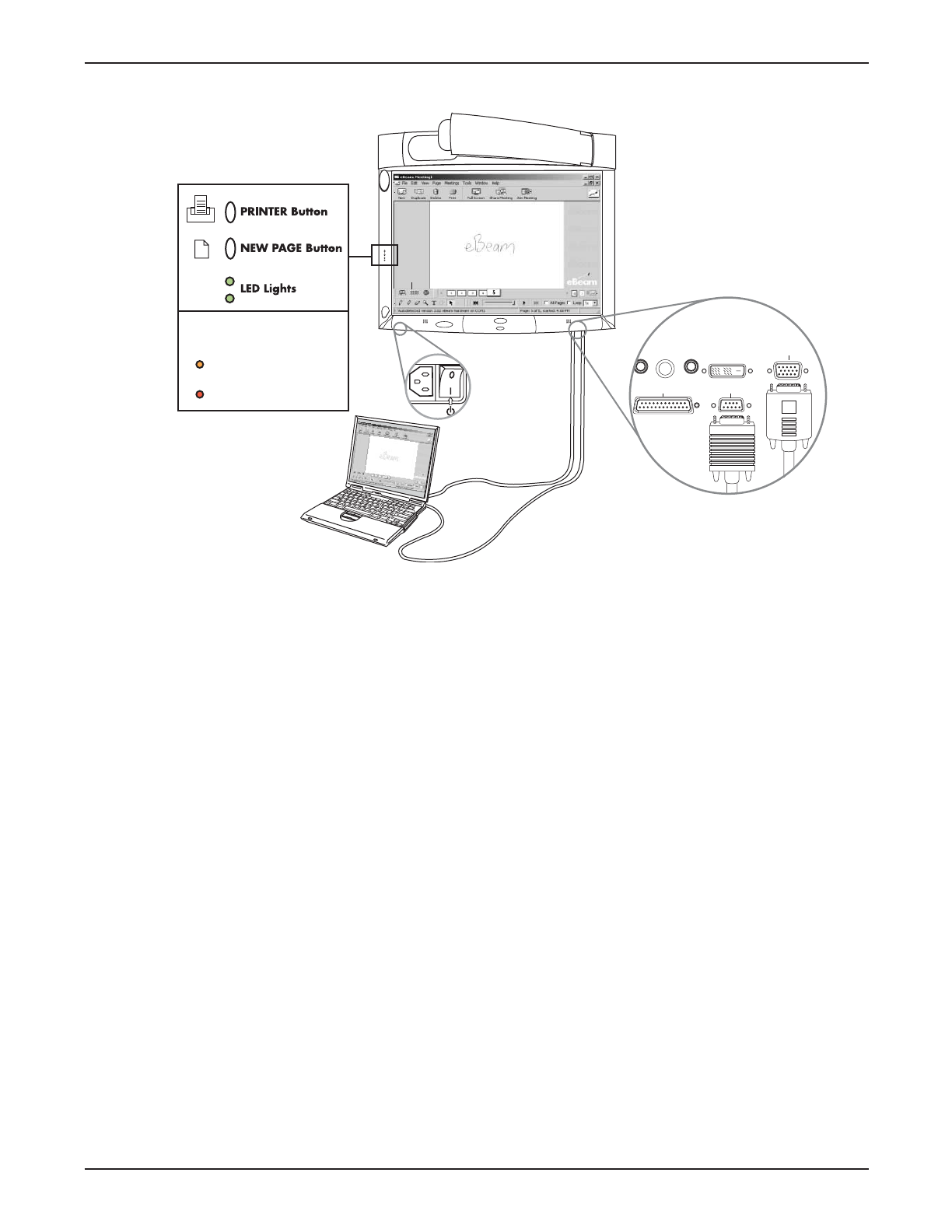
32
WallDisplay as a Copyboard or Digital Whiteboard
3M™ Digital WallDisplay
© 3M 2003. All Rights Reserved.
Using Projection Mode
1. Turn on the 3M Digital WallDisplay unit and wait for image to appear on the screen.
2. Open a digital marker sleeve and slip the Digital Mouse Stylus into the sleeve, instead of a dry-erase
marker.
3. From the eBeam system tray menu, choose Use with Projector.
4. From the eBeam system tray menu, choose Calibrate Projection Area.
5. Follow all on-screen directions from the calibration wizard.
To learn more about the eBeam Software for the 3M Whiteboard, please refer to the eBeam Software for 3M
Whiteboard Display Operator’s Guide.
Top LED Light Legend
CONNECTION ERROR
(Solid red)
(Solid amber)
COMMUNICATING WITH A PC
Printer Computer
VGA


















