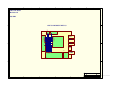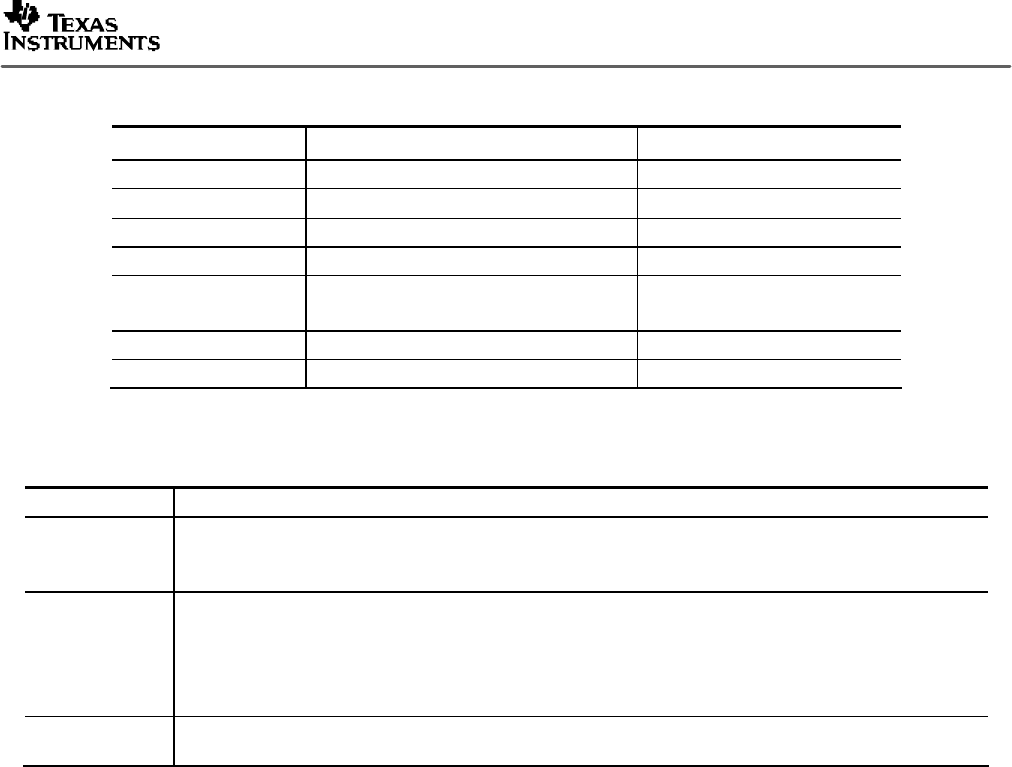
SLEU063
TVP5160EVM User’s Guide 31
Table 7. Use of Property Sheet Controls
Dialog Control
What Do I Do With It? When is Hardware Updated?
Read–Only Edit Box Read status information N/A
Check Box Toggle a single bit After Apply
Drop–Down List Select from a text list After Apply
Edit Box Type a number After Apply
Edit Box with
Up/Down arrows
Use up/down arrows or type a number Up/Down Arrows: Immediately
Type a number: After Apply
Slider Slide a lever Immediately
Pushbutton Initiate an action Immediately
Table 8. Property Sheet Button Controls
Button Control Definition
OK Writes to all writeable registers whose data has changed. A register is flagged as changed if the
value to be written is different from the value last read from that address.
Closes the dialog.
Cancel Causes all changes made to the property page since the last Apply to be discarded. Changes made
to dialog controls with ‘immediate hardware update’ are not discarded, since they have already been
changed in hardware.
Does not write to hardware.
Closes the dialog.
Apply Writes to all writeable registers whose data has changed. A register is flagged as changed if the
value to be written is different from the value last read from that address.