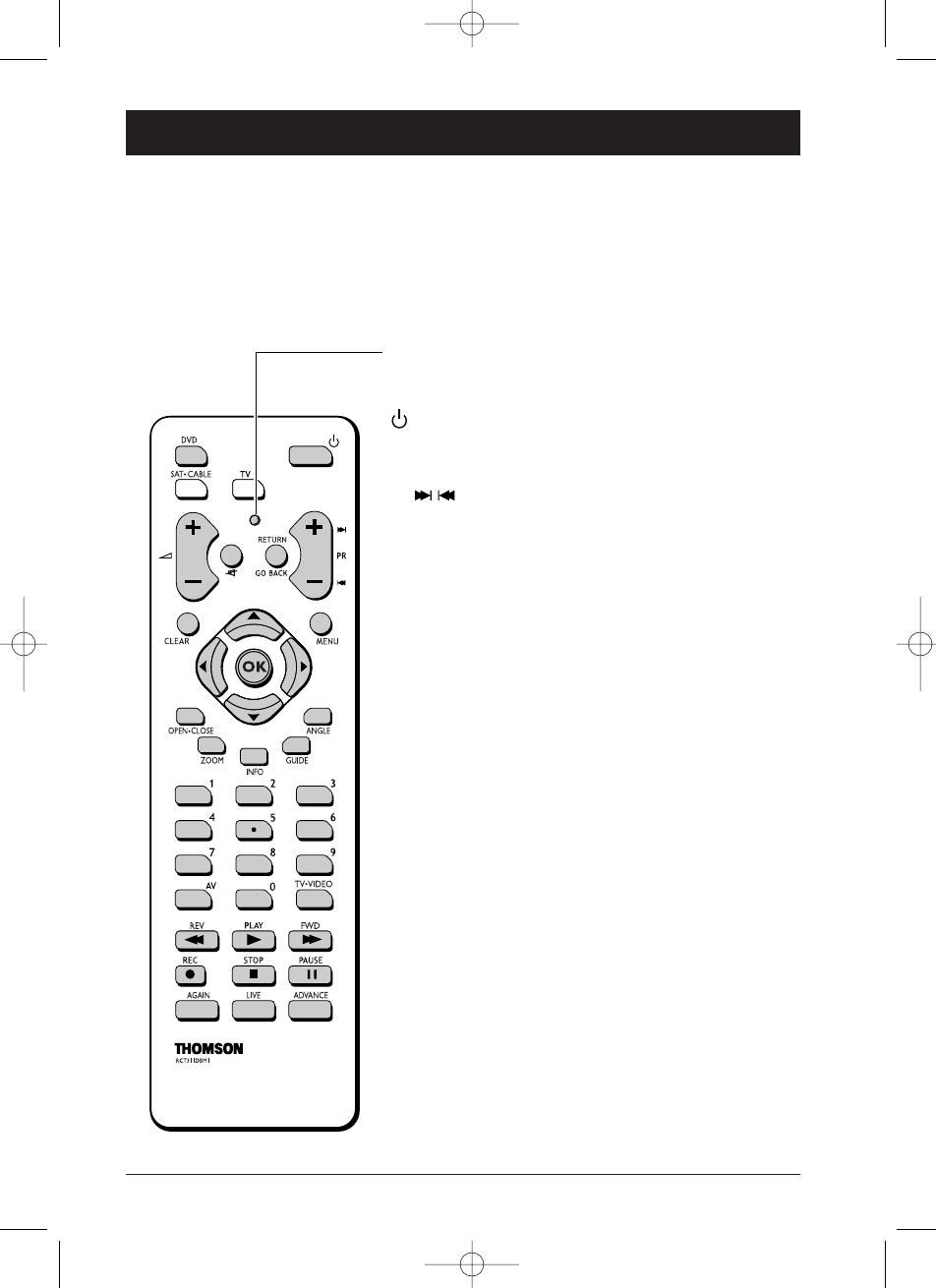
16
Remote control
The remote control handset supplied with your DTH 8005 is a 3 in 1 type remote control. It
allows 3 devices to be controlled: your DTH 8005, a television set and a satellite or cable
receiver.Thus you have remote control of all these devices by using the 3 modes: DVD,TV or
SAT.CABLE that are accessed by 3 corresponding keys.This page describes the keys that control
your DTH 8005 (in DVD mode).
Note: the functions described below depend on the discs and/or the files read.
For description of the TV and SAT.CABLE functions, see the following page.
Description of keys in DVD mode
Signal lamp - this shows the status of the remote control when it
is being used to program or to control another device. It also
indicates that the batteries level is low by flashing several times
when a key is pressed.
Switches the DTH 8005 on or off.
DVD Sets the remote control unit in DVD mode (by
pressing once), enabling you to control your
DTH 8005.
PR Skips forward or backward a chapter (DVD) or
track (CD).
RETURN Returns to the previous menu.
MENU Displays the DVD disc menu while a disc is being
played.
CLEAR Removes the menu or banner showing on the TV
screen.
OPEN
.
CLOSE
Opens and closes the disc holder of the DTH 8005.
ZOOM Enlarges the picture during playback, slow motion
or pause mode.
INFO Displays the DTH 8005 information banner on the
TV screen while a disc is being played.
GUIDE Displays a sub-menu on the disc (where available
on the disc).
ANGLE To access a choice of angles of an image if available
on the disc.
(JPEG) To rotate an image through 90°.
0 to 9 Keys used to enter information such as a chapter
or track number, or to make choices from menus.
TV
.
VIDEO Passes DVD images to the television set connected
to AV1.
REV Fast backward while a disc is being played.
PLAY Plays a disc.
FWD Fast forward while a disc is being played.
REC To record the TV program watched onto the
recordable disc (DVD+R / DVD+RW).
STOP Stops disc playing or recording and displays the
DVD player menu.
PAUSE Pause during playback (CD) or pause on an image
(DVD).
AGAIN Skips backward – each press replays the last
seconds during DVD playback.
ADVANCE To skip forward approximately 30 seconds (DVD)
or to play another track (audio CD).
2_DTH8005_en 9/03/04 17:20 Page 16


















