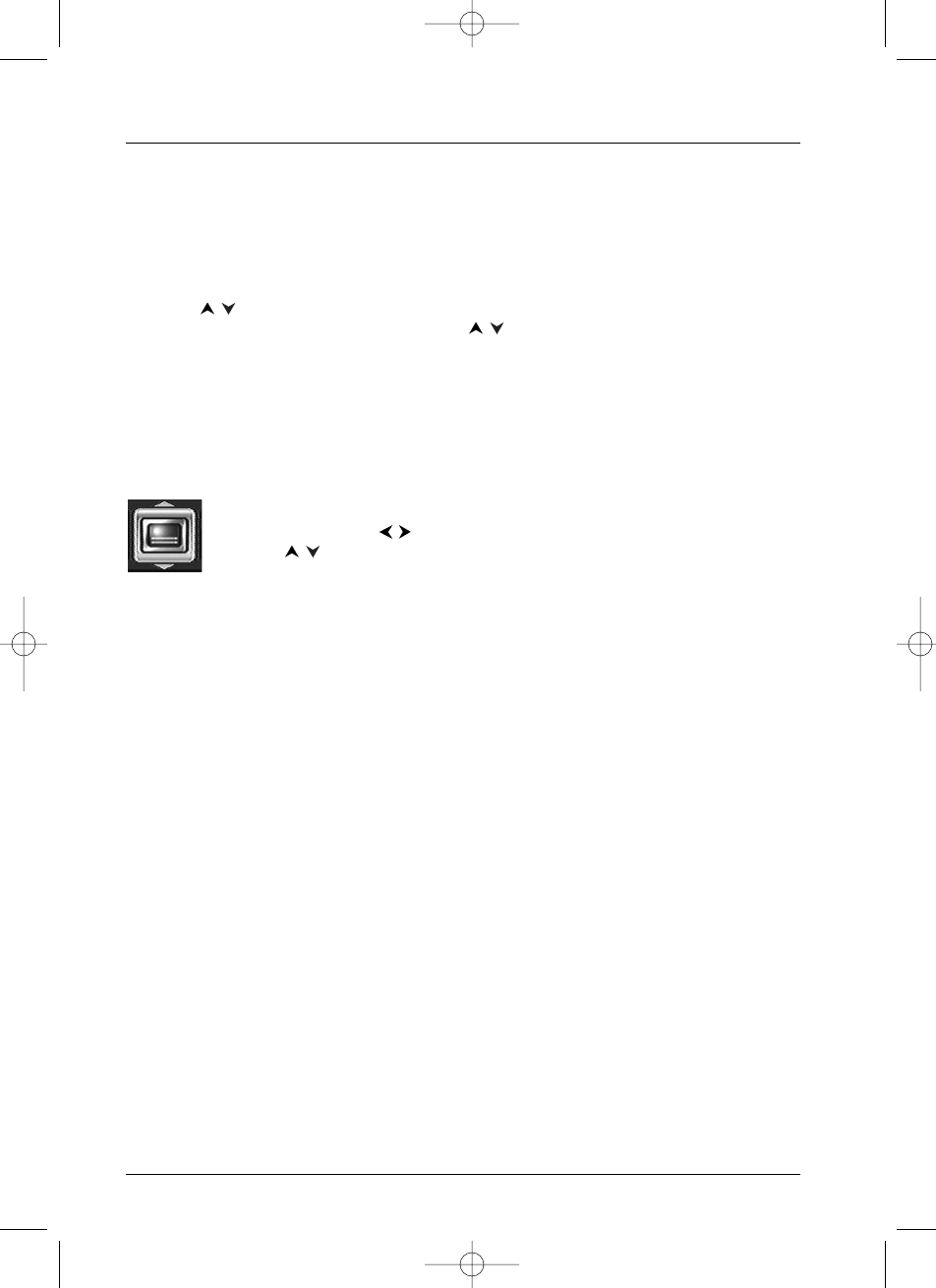
Menus
48
Subtitles (Language of DVD subtitles)
Certain discs propose several languages for subtitles.The default language is the the one you
selected during installation (page 5) if this language is also offered on the disc being played.To
change the subtitles language, your DTH 8005 provides two possibilities:
From the menu of the DTH 8005
With the keys, select Subtitles and confirm with OK to access the proposed list of
languages. Select the preferred language with the keys and confirm with
OK.
Note: if there is no English on the disc for menus, dialogues, and / or subtitles, the player selects the default
language of the disc.
Original corresponds to the original soundtrack language of the film on the disc.
If you select the “Automatic” option, the default language of the subtitles will be the one you selected for
the dialogues (see above). Because of this, if the default language for the dialogues is not available, but
subtitles are available in this language, the subtitles will automatically display.
From the banner
During playback, display the information banner using INFO key and select the
subtitles icon with the keys. Select one of the languages proposed on the disc
with the keys or de-activate the display of subtitles.
Note: with DVDs which have a DVD menu, we recommend that you use the disc menus rather than the
DTH 8005 menu.
If you chose “English” during the initial setting (carried out on page 5): the main menu will appear in
English, the menus of the disc, in English (if available), the language of the dialogues, in English (if available).
Disc (DVD disc menu language)
The preferred language for disc menus is set during installation (page 5). If the DVD disc that you
are watching does not provide this language, you can select another language from the disc
menus.
2_DTH8005_en 9/03/04 17:21 Page 48


















