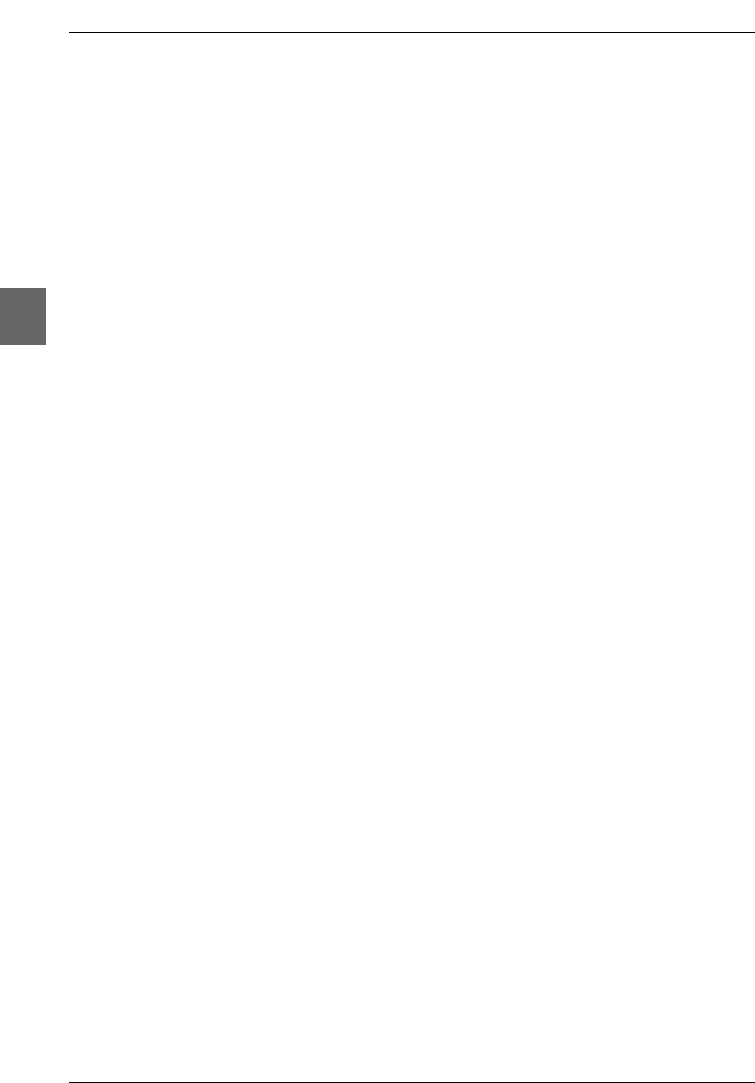
Additional information
34
EN
The subtitles do not appear.
• Check that the DVD disc provides subtitles.
• Refer to the section on how to display subtitles (see page 22).
The disc menu language is not the correct one.
• The disc menu language has not been set up (see page 32).
• The language of your choice is not available on the disc (see page 32).
You have forgotten your password (Parental control).
• When the main menu of the DVD player is displayed, press successively the numeric
buttons
1, 2 and then 3 on the remote control.A screen lets you know that a factory
reset has been done.The parental control password is cancelled and all settings return to
default values. Turn the appliance off and on again.The menu asking you to select the
player menu language is displayed (see page 19). Select the language you want and then
press
ok.Then proceed again with all the settings you made when you first installed the
player.
VCR
It is impossible to record a TV programme.
• Check the reception on your television set. If you cannot receive a picture through the
aerial, the video recorder will be unable to record television broadcasts.
• Check the connections.
• Check that channels are tuned on the video recorder.
• Check the protection tab of the tape is not broken.
• Check the quality of the signal received by the television.
It is impossible to insert a tape.
• Check a cassette is not already inserted in the video recorder.
• Is the video cassette the right way round? The window should be at the top and the arrow
should be pointing towards the video recorder.
NICAM sound is not being recorded.
• Check that AUTO has been selected in the NICAM menu.
• Consult a TV guide to check that the broadcast is in stereo.
• Check in your television's user manual that your television has the NICAM stereo feature.
No Hi-Fi sound.
•Check in the Audio menu that the STEREO option has been selected.
• Check in your television's user manual that your television has the stereo feature.
Autoplay does not work.
• If the protection tab of the tape has not been broken this function will not work.
DTH6100U_EN 18/07/03 13:46 Page 34


















