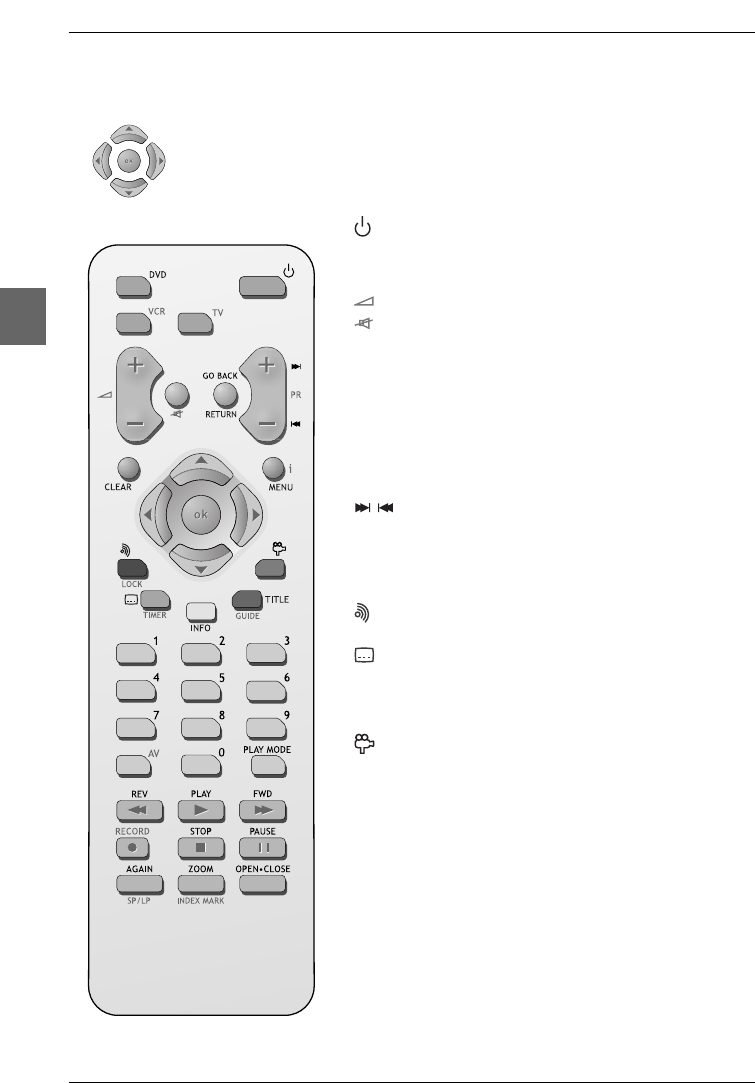
Connections and Setup
6
EN
The remote control
Navigating through menus
Use the direction buttons to navigate through the menus. Press the ok button
on the remote control to confirm any selection you make.
General functions
Switch the appliance on and off.
DVD Select the DVD player.
VCR Select the video recorder.
Adjust the sound volume of the television set.
(mute) Mute and restore the sound of the television set.
LOCK (red) Lock the appliance. Press again LOCK to unlock
the appliance.
0-9 Number entry.
PLAY Start playing a disc or a tape.
Functions in DVD mode
GO BACK Return to the previous menu.
Directly access the next or previous chapter
(DVD) or track (CD).
CLEAR Hide the
Info
menu.
MENU Access the disc menu during play (if there is one)
or resume play.
(red) Access the audio function of the
Info
menu (see
page 23).
(green) Access the subtitle function of the
Info
menu
(see page 22).
INFO (yellow)Access the
Info
menu (see page 21).
TITLE (blue) Access the disc menu.
(purple) Access the camera angle function of the
Info
menu (see page 24).
PLAY MODE Access the play mode function of the
Info
menu
(see page 23).
REV Start fast reverse, reverse accelerated play or
reverse slow motion (see page 20).
FWD Start fast forward, forward accelerated play or
forward slow motion (see page 20).
STOP Stop play,accelerated search or slow motion and
access the main menu.
PAUSE Freeze frame, frame advance or slow motion (see
page 20).
AGAIN Move backwards approximately 10 seconds
during disc playback (DVD) (see page 20).
ZOOM Access the Zoom function (see page 20).
OPEN
.
CLOSE Open and close the disc tray.
DTH6100U_EN 18/07/03 13:46 Page 6


















