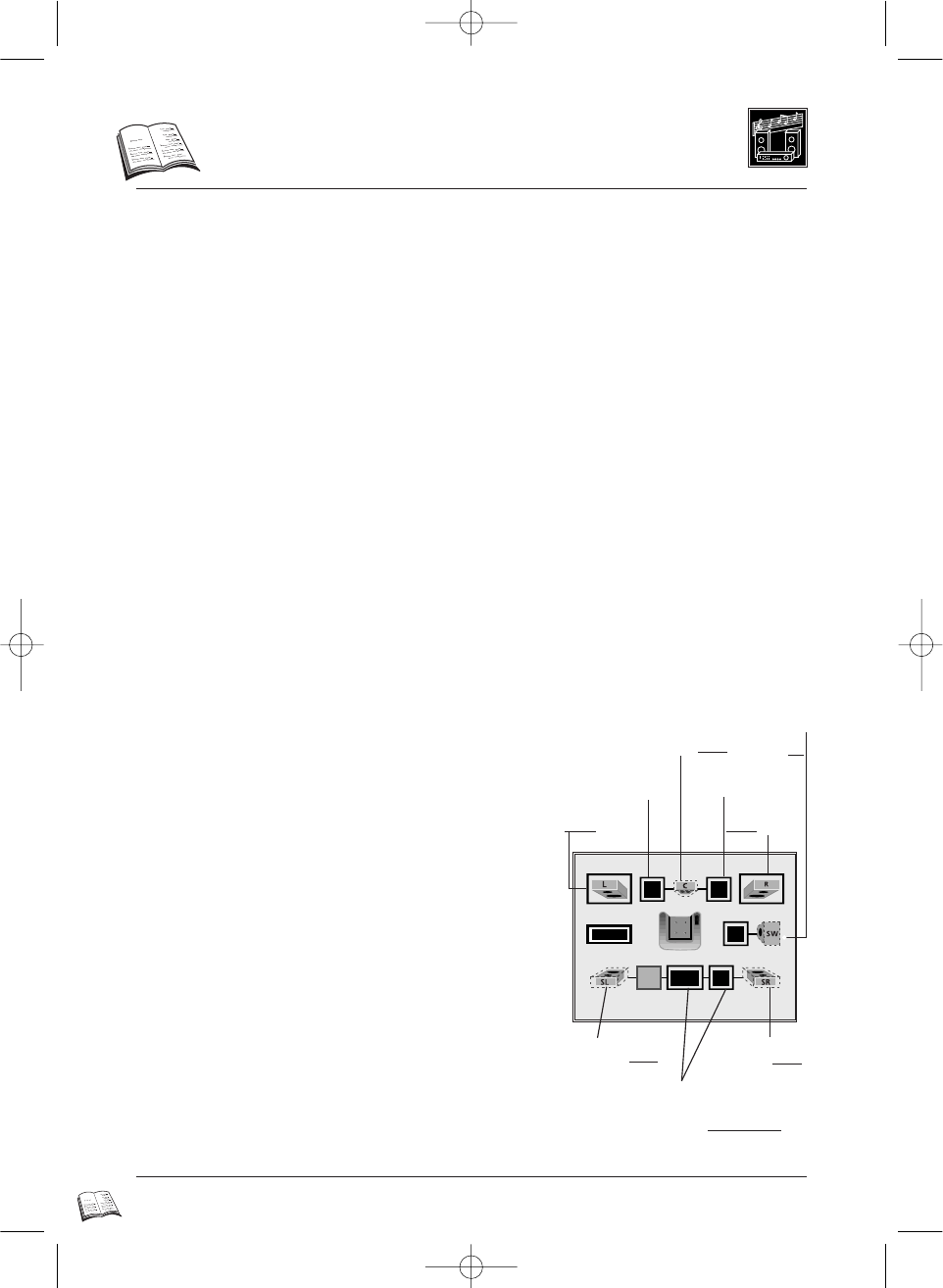
26
Speakers
From the “AUDIO OPTIONS” menu you can access all
the settings. Follow these intructions:
1. Move to the items and press ok (15) to confirm
and select the value to be adjusted and press
ok (15) to confirm.
2. To save your settings when you have finished,
press return key (20). (Otherwise, all the original
settings are restored.)
Speaker setting principle
System audio quality
Depending on the amplifier and connected speakers, confirm your set-up with the menu below.
This interactive menu page allows you to,
• Select the speakers you have connected.
• Adjust their audio volume and respective delay.
• Configure all the decoding values for the Dolby Digital and multichannel MPEG 2 audio for your
speakers.
• Display the room with the position and number of speakers (including the subwoofer).
• Choose the size and quality of your speakers by clicking twice on each speaker (function available
for Dolby Digital DVD discs only).
• Adjust the delay between the front and surround speakers, and for the central speaker according to
its position compared to the front speakers.
• Test the setting by running a test sound (“pink noise”).
If you do not have the 5 recommended speakers (+1: the Subwoofer) formultichannel surround
sound,
• Click twice on the icon corresponding to your missing speakers (subwoofer and/or surround
speakers): they disappear from the screen. Multichannel sound will now be distributed across the
remaining speakers. As you purchase more speakers, you can re-activate them one by one.
Surround (L/R)
Delay time
Test
0
dB
0
dB
0
cm
0
dB
0
dB
0
cm
SPEAKER SETUP
RETURN
¹¹ Ãà ¨¨
OK
Surround (L)
Large/Small/None
Surround (R)
Large/Small/None
Front (R)
Lar
ge/Small
Center
Distance
Subwoofer
Yes/No
Center
Volume
Centre
Large/Small/None
Front (L)
Lar
ge/Small
Surround (L/R)
Distance / volume
➮
Underlined item is the factory setting.
Speaker setting is required only if you use the 6 RCA phono sockets on the rear of the DVD player.
In that case, the Dolby Digital / MPEG-2 decoder sends a decoded 5.1 signal to the amplifier (for
further information, refer to page
10
). Speaker setting is required only at installation.
IB5400GB 3/09/01 16:14 Page 26


















