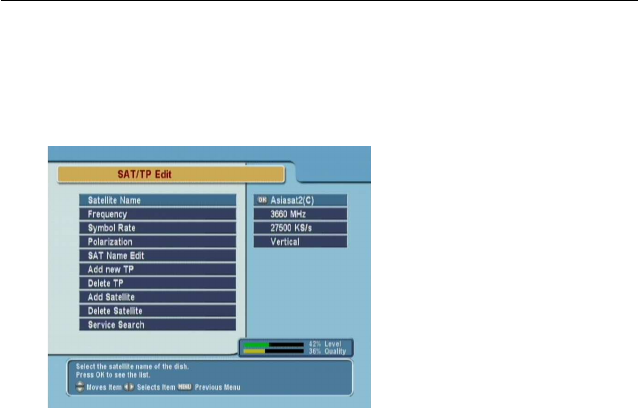
4.2 Editing the transponderlist 33
4.2 Editing the transponder list
You can add, delete or modify satellite or transponder infor-
mation.
To edit the transponder list, se-
lect the Installation > SAT/TP
Edit menu.
To add a satellite entry, select the Add Satellite option. Then
the on-screen keyboard appears. Enteryour desiredname and
save it. For how to use the keyboard, refer to § 6.2.
To change a satellite entry’s name, select your desired entry at
the Satellite Name option and select the SAT Name Edit op-
tion. Then the on-screen keyboard appears. Change the name
as you desire and save it.
To deletea satelliteentry, selectyourdesiredentry atthe Satel-
lite Name option and select the Delete Satellite option; then
you are asked for confirmation. If you select Yes, it will be
deleted.
To add a transponder entry, select your desired entry at the
Satellite Name option andselect the Add new TP option. Then
a transponder information box appears. Input a frequency
and its symbol rate with the numeric buttons, and specify its
polarization.
To delete a transponder entry, select your desired entry at the
Frequency option and select the Delete TP option; then you
areasked forconfirmation. If youselect Yes, itwill bedeleted.


















